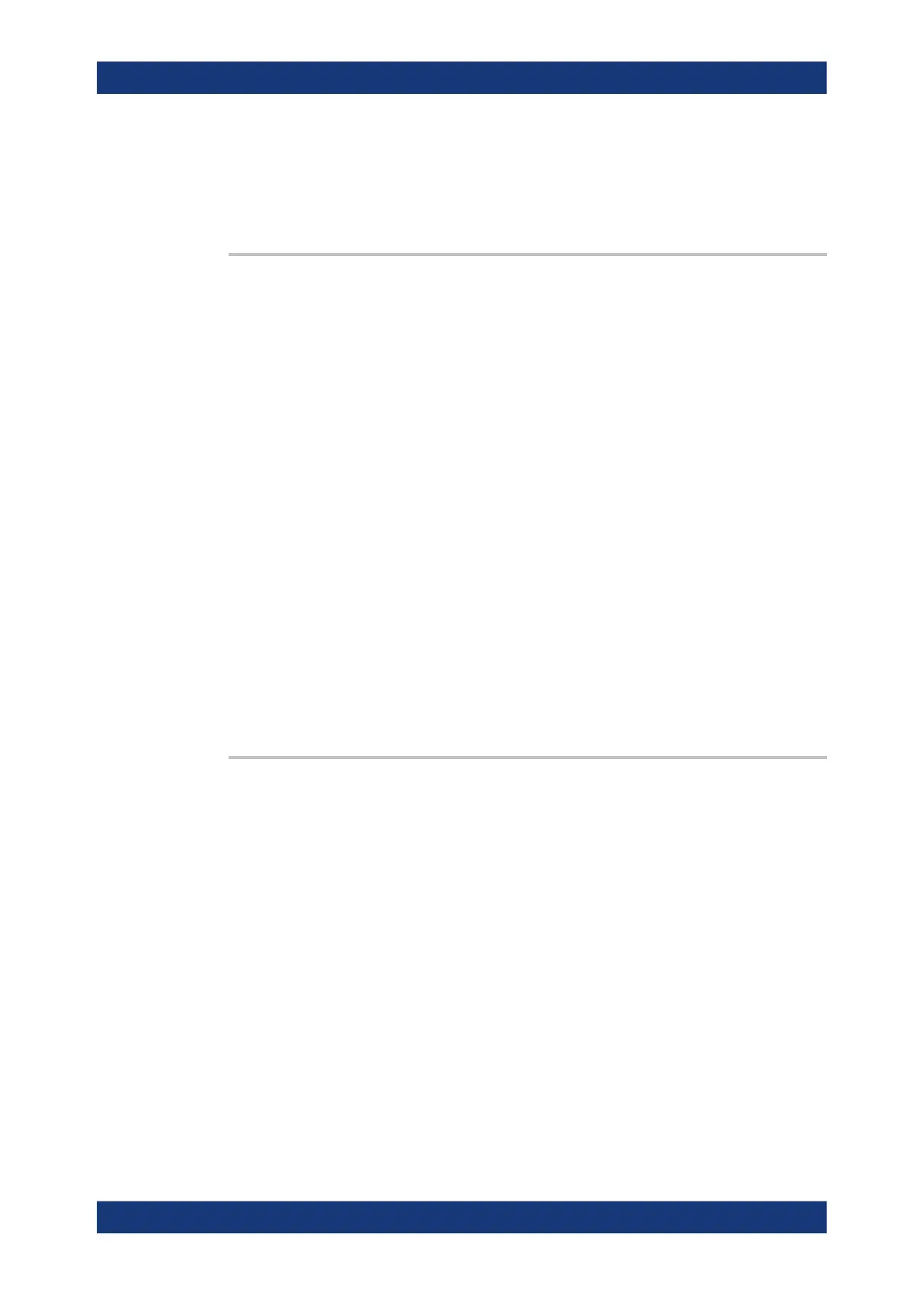Command reference
R&S
®
ZNB/ZNBT
1127User Manual 1173.9163.02 ─ 62
HCOPy:PAGE:MARGin:RIGHt.......................................................................................1130
HCOPy:PAGE:MARGin:TOP......................................................................................... 1131
HCOPy:PAGE:ORIentation............................................................................................1131
HCOPy:PAGE:WINDow................................................................................................ 1131
HCOPy:DESTination <PrinterName>
Selects a printer name or file as destination for the screen output.
Parameters:
<PrinterName> String variable containing the printer name. One of the printers
accessible from your PC. The following strings are supported in
addition:
'MMEM' - print to file. The file name is defined via
MMEMory:NAME. The command HCOPy:DEVice:LANGuage
selects the file format.
'DEFPRT' - use default printer, to be selected in the "Devices
and Printers" dialog of the Windows control panel.
(Windows 7: "Printers and Faxes".)
*RST: n/a (*RST does not overwrite the printer destina-
tion)
Example:
MMEM:NAME 'C:\Screenshots\PLOT1.BMP'
Define a printer file name (without creating the file), assuming
that .BMP is the current file format (see HCOPy:DEVice:
LANGuage).
HCOP:DEST 'MMEM'; :HCOP
Select 'Print to file' and create the printer file specified before.
Manual operation: See "To File..." on page 674
HCOPy:DEVice:LANGuage <Format>
Selects a file format for printer files. Selecting the format is recommended to ensure
that the file defined via MMEMory:NAME can be read or imported by an external appli-
cation.
Parameters:
<Format> BMP | PNG | JPG | PDF | SVG
BMP - Windows bitmap
JPG - JPEG bitmap
PNG - portable network graphics format
PDF - portable document format (Adobe
®
Systems)
SVG - scalable vector graphics format, XML-based
*RST: n/a (*RST does not affect the printer configuration)
SCPI command reference
