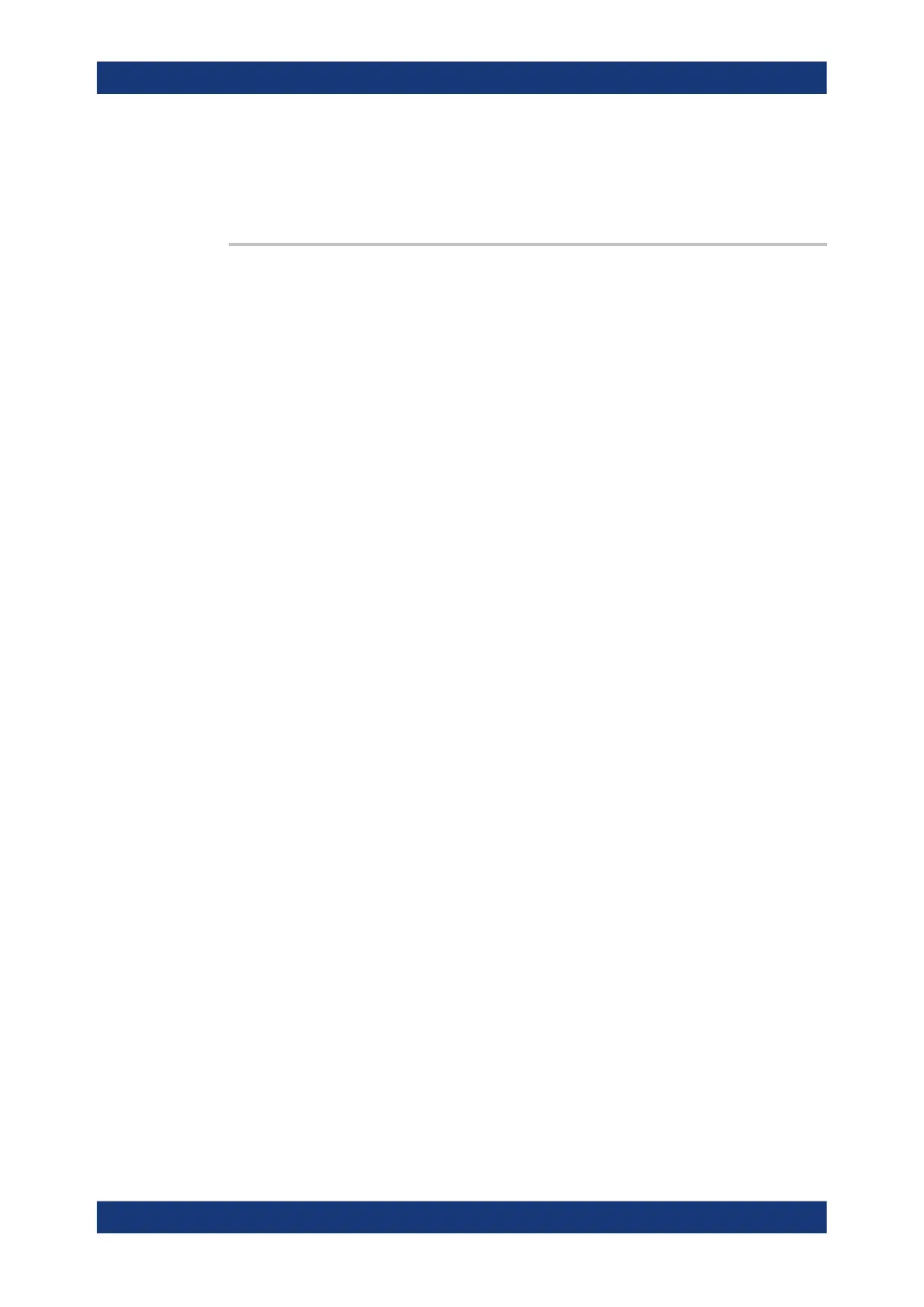Command reference
R&S
®
ZNB/ZNBT
1307User Manual 1173.9163.02 ─ 62
Note: If the start frequency entered is greater than the current stop frequency, the stop
frequency is set to the start frequency. If the stop frequency entered is smaller than the
current start frequency, the start frequency is set to the stop frequency.
[SENSe<Ch>:]SEGMent<Seg>:INSert <StartFreq>, <StopFreq>, <Points>, <Power>,
<SegmentTime>|<MeasDelay>, <Unused>, <MeasBandwidth>[, <LO>,
<Selectivity>, <Mode>, <FreqSweepMode>]
Adds a new sweep segment no. <Seg> with specific channel settings.
Entry of the first seven numeric parameters is mandatory; no default values are provi-
ded. All settings except <LO> can be changed for existing segments using other com-
mands of the [SENSe<Ch>:]SEGMent<Seg>... subsystem.
Note: Use [SENSe<Ch>:]SEGMent<Seg>:ADD to create a segment with default
channel settings. Use [SENSe<Ch>:]SEGMent<Seg>:DEFine to change or query all
settings of an existing segment.
Suffix:
<Ch>
.
Channel number
<Seg> Sweep segment number. Segment numbers must be sequential.
The specified segment number must be smaller or equal to the
number of existing segments plus 1.
If one or more sweep segments with segment numbers <Seg>
or larger exist in the current channel, then all these existing seg-
ment numbers are incremented by 1 and the new segment is
inserted as segment no. <Seg>.
Note that <Seg> defaults to 1, so
[SENSe<Ch>:]SEGMent:INSert inserts a new segment 1,
shifting the existing segments one position up.
Parameters:
<StartFreq> Start frequency of the segment. See [SENSe<Ch>:
]SEGMent<Seg>:FREQuency:STARt.
Default unit: Hz
<StopFreq> Stop frequency of the segment; see [SENSe<Ch>:
]SEGMent<Seg>:FREQuency:STOP.
Default unit: Hz
<Points> Number of sweep points in the segment. See [SENSe<Ch>:
]SEGMent<Seg>:SWEep:POINts.
<Power> Internal source power in the segment. See [SENSe<Ch>:
]SEGMent<Seg>:POWer[:LEVel].
Default unit: dBm
SCPI command reference
