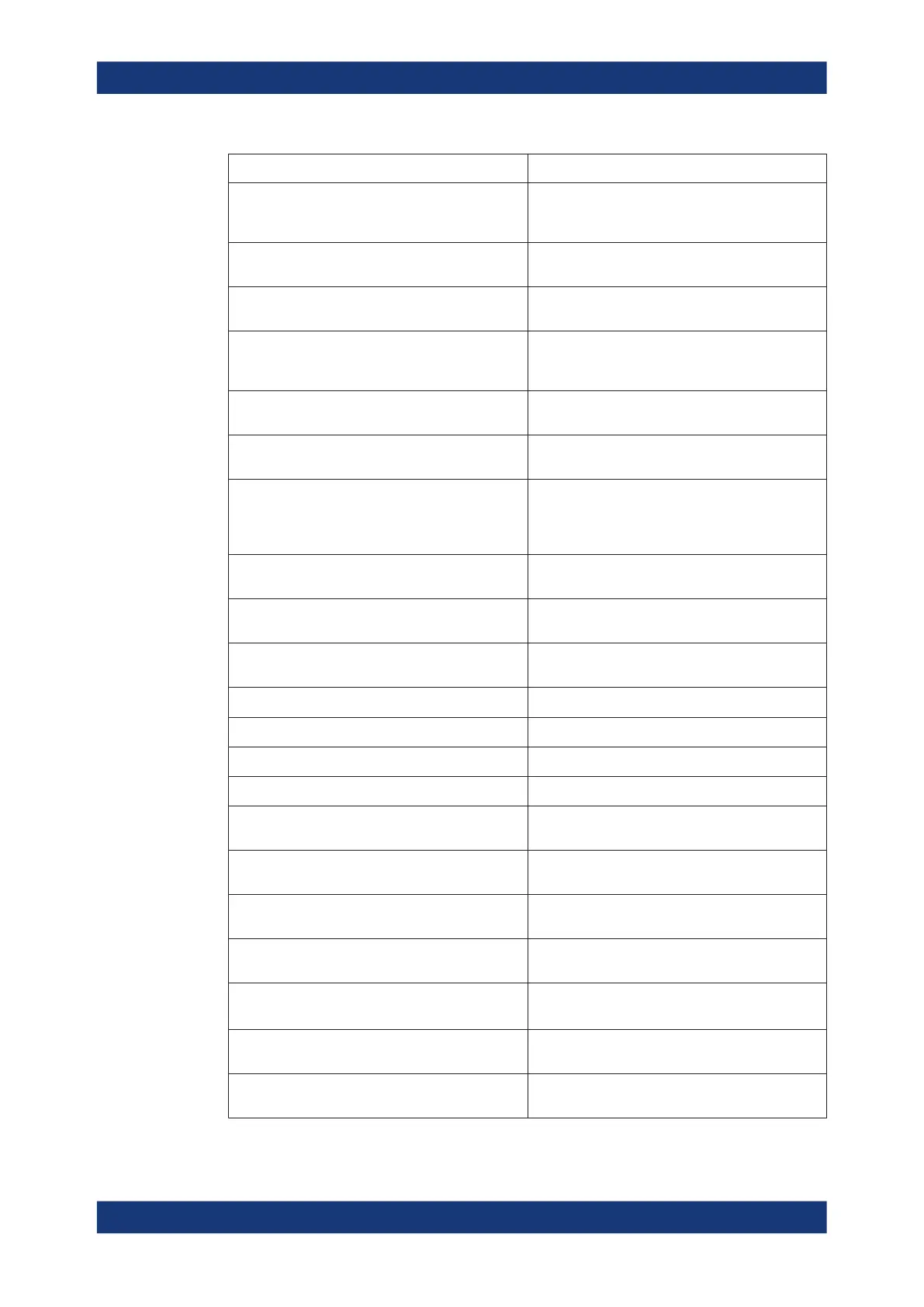Annexes
R&S
®
ZNB/ZNBT
1557User Manual 1173.9163.02 ─ 62
ENA Emulation Command R&S ZNB/ZNBT Default Parser Command
CALCulate{1...4}[:SELected]:
MARKer{1...10}[:STATe] {ON | OFF | 1 |
0}
CALCulate<Chn>:MARKer<Mk>[:STATe]
CALCulate{1...4}[:SELected]:
MARKer{1...10}:X <numeric>
CALCulate<Chn>:MARKer<Mk>:X
CALCulate{1...4}[:SELected]:
MARKer{1...10}:Y?
CALCulate<Chn>:MARKer<Mk>:Y
CALCulate{1...4}[:SELected]:MATH:
FUNCtion {NORMal | ADD | SUBTract |
MULTiply | DIVide}
CALCulate<Chn>:MATH:FUNCtion
CALCulate{1...4}[:SELected]:MATH:
MEMorize
CALCulate<Chn>:MATH:MEMorize
CALCulate{1...4}:PARameter:COUNt
<numeric>
CALCulate{1...4}:PARameter{1...7}:
DEFine {S11 | S21 | S31| S41 | S12 |
S22 | S32 | S42 | S13 | S23 | S33 |
S43 | S14 | S24 | S34 | S44}
CALCulate<Ch>:PARameter:DEFine
CALCulate{1...4}:PARameter{1...7}:
SELect [<string>]
CALCulate<Ch>:PARameter:SELect
CALCulate{1...4}[:SELected]:SMOothing:
APERture <numeric>
CALCulate<Chn>:SMOothing:APERture
CALCulate{1...4}[:SELected]:
SMOothing[:STATe] {ON | OFF | 1 | 0}
CALCulate<Chn>:SMOothing[:STATe]
CONTrol:HANDler:A[:DATA] <numeric>
CONTrol:HANDler:A[:DATA]
CONTrol:HANDler:B[:DATA] <numeric>
CONTrol:HANDler:B[:DATA]
CONTrol:HANDler:C[:DATA] <numeric>
CONTrol:HANDler:C[:DATA]
CONTrol:HANDler:D[:DATA] <numeric>
CONTrol:HANDler:D[:DATA]
CONTrol:HANDler:A:MODE {INPut |
OUTPut}
CONTrol:HANDler:A:MODE
CONTrol:HANDler:B:MODE {INPut |
OUTPut}
CONTrol:HANDler:B:MODE
CONTrol:HANDler:C:MODE {INPut |
OUTPut}
CONTrol:HANDler:C:MODE
CONTrol:HANDler:D:MODE {INPut |
OUTPut}
CONTrol:HANDler:D:MODE
CONTrol:HANDler[:EXTension]:INDex:
STATe {ON | OFF | 1 | 0}
CONTrol:HANDler[:EXTension]:INDex:
STATe
CONTrol:HANDler:OUTPut{1...2}[:DATA]
{1 | 0}
CONTrol:HANDler:OUTPut<Pt>[:DATA]
DISPlay:ANNotation:FREQuency[:STATe]
{ON | OFF | 1 | 0}
DISPlay:ANNotation:FREQuency[:STATe]
ENA emulation commands
