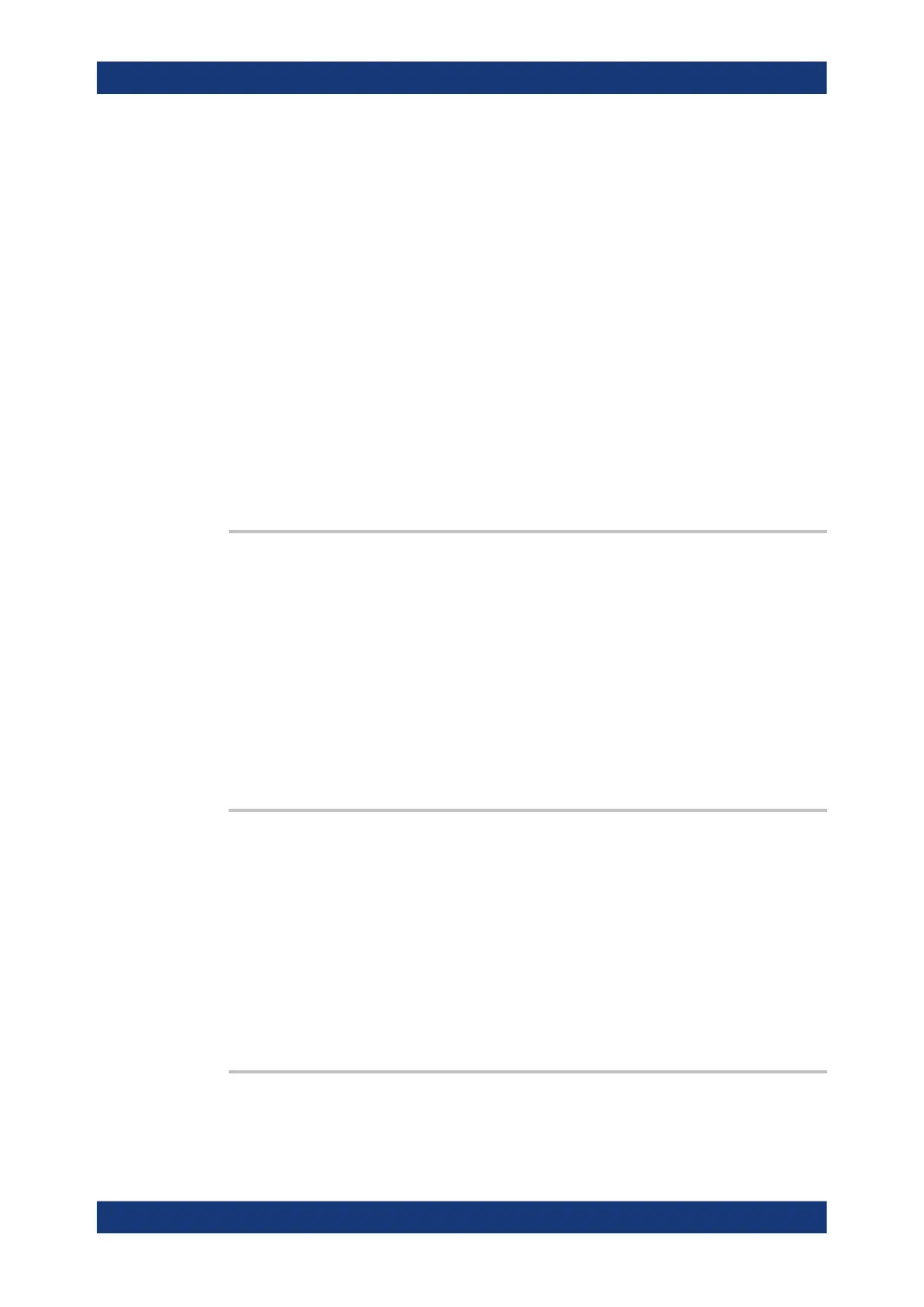Command reference
R&S
®
ZNB/ZNBT
1101User Manual 1173.9163.02 ─ 62
DISPlay[:WINDow<Wnd>]:TRACe<WndTr>:DELete.........................................................1115
DISPlay[:WINDow<Wnd>]:TRACe<WndTr>:EFEed......................................................... 1115
DISPlay[:WINDow<Wnd>]:TRACe<WndTr>:FEED...........................................................1116
DISPlay[:WINDow<Wnd>]:TRACe<WndTr>:LABel:SHOW................................................1116
DISPlay[:WINDow<Wnd>]:TRACe<WndTr>:SHOW......................................................... 1117
DISPlay[:WINDow<Wnd>]:TRACe<WndTr>:X:OFFSet.....................................................1118
DISPlay[:WINDow<Wnd>]:TRACe<WndTr>:Y:OFFSet..................................................... 1118
DISPlay[:WINDow<Wnd>]:TRACe<WndTr>:Y[:SCALe]:AUTO.......................................... 1119
DISPlay[:WINDow<Wnd>]:TRACe<WndTr>:Y[:SCALe]:BOTTom...................................... 1120
DISPlay[:WINDow<Wnd>]:TRACe<WndTr>:Y[:SCALe]:TOP............................................ 1120
DISPlay[:WINDow<Wnd>]:TRACe<WndTr>:Y[:SCALe]:PDIVision.....................................1120
DISPlay[:WINDow<Wnd>]:TRACe<WndTr>:Y[:SCALe]:RLEVel........................................ 1121
DISPlay[:WINDow<Wnd>]:TRACe<WndTr>:Y[:SCALe]:RPOSition....................................1122
DISPlay[:WINDow<Wnd>]:TRACe<WndTr>:ZOOM:BOTTom............................................1123
DISPlay[:WINDow<Wnd>]:TRACe<WndTr>:ZOOM:TOP..................................................1123
DISPlay[:WINDow<Wnd>]:TRACe<WndTr>:ZOOM:STARt............................................... 1124
DISPlay[:WINDow<Wnd>]:TRACe<WndTr>:ZOOM:STOP................................................1124
DISPlay[:WINDow<Wnd>]:TRACe<WndTr>:ZOOM[:STATe]............................................. 1124
DISPlay:ANNotation:CHANnel[:STATe] <Boolean>
DISPlay:ANNotation:TRACe[:STATe] <Boolean>
Shows or hides the channel/trace list(s) in all diagrams of the current recall set.
Parameters:
<Boolean> ON | OFF - show or hide information element(s).
*RST: ON
Example:
*RST; :DISP:ANN:TRAC OFF; CHAN ON; FREQ OFF
Create diagram area no. 1 (with default trace) and hide the trace
list. Keep the channel list but hide the swept frequency range.
Manual operation: See "Trace Info" on page 742
DISPlay:ANNotation:FREQuency[:STATe] <Boolean>
Unmasks or masks all stimulus values in the VNA GUI for the active recall set.
Parameters:
<Boolean> ON | OFF - unmask or mask stimulus values
*RST: ON - all stimulus values unmasked
Example:
*RST; :DISP:ANN:FREQ OFF
Create diagram area no. 1 (with default trace) and mask all stim-
ulus values.
Manual operation: See "Hide Sensitive Information" on page 742
DISPlay:CMAP:LIMit:FCOLorize[:STATe] <Boolean>
Assigns a different trace color to failed trace segments ("Colorize Trace when Failed").
SCPI command reference
