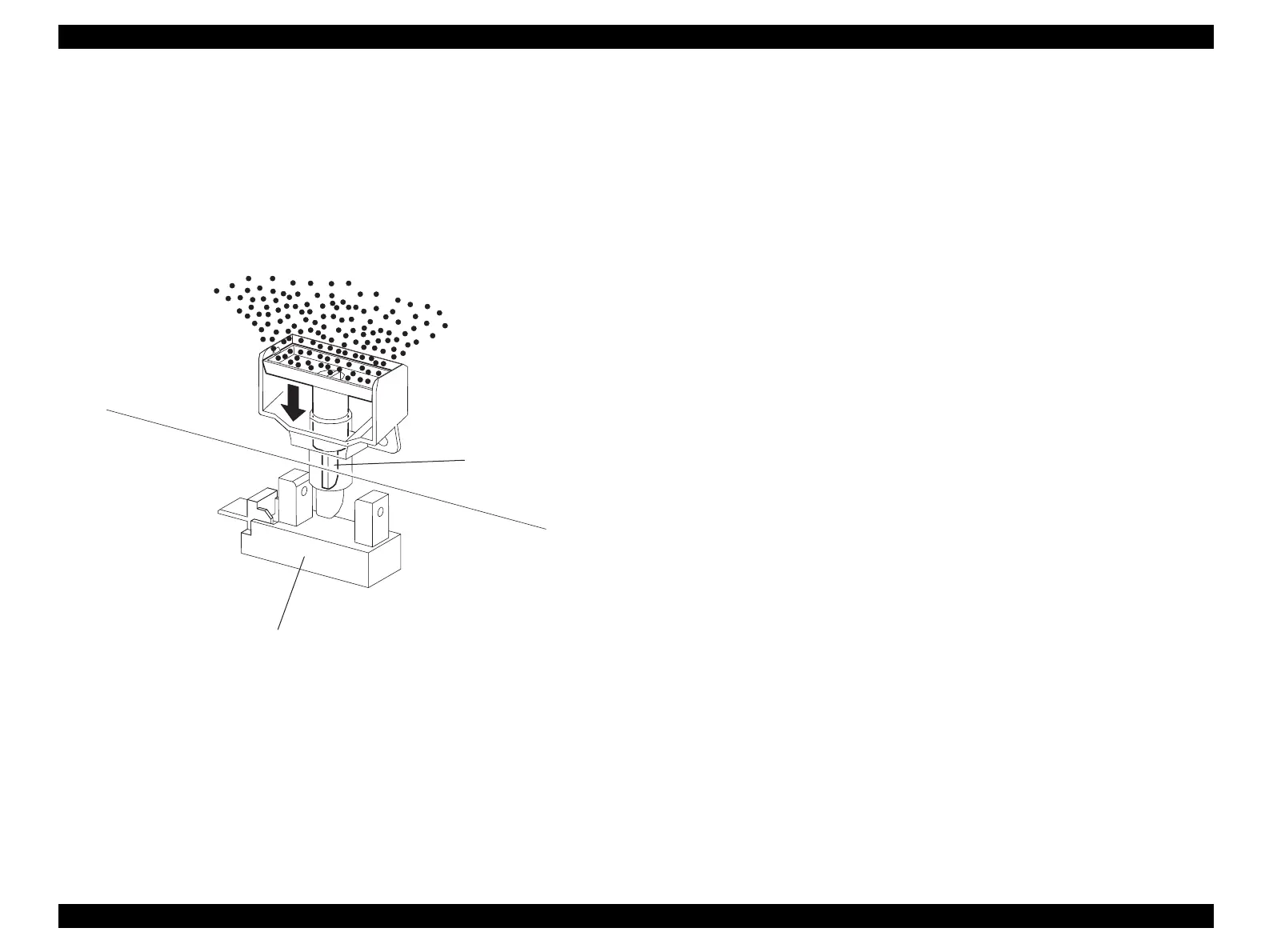EPSON AcuLaser CX11/CX11F Revision B
OPERATING PRINCIPLES Printer Section Operating Principle 112
SENSOR TNER FULL
SENSOR TNER FULL detects the full state of the Waste Toner Box. Toner
remaining on the drum is scraped off by the Cleaning Blade, and collected in the
Waste Toner Box. The Waste Toner Box is provided with an actuator for blocking
light entering the sensing element on the SENSOR TNER FULL. The actuator is
supported by a spring, and is designed to gradually fall by the weight of the toner.
When the actuator falls and blocks the SENSOR TNER FULL, the printer detects
that the Waste Toner Box is full.
Figure 2-47. SENSOR TONER FULL Mechanism
Leg_Sec06_068FB
SENSOR TNER FULL
Actuator
manuals4you.commanuals4you.com
