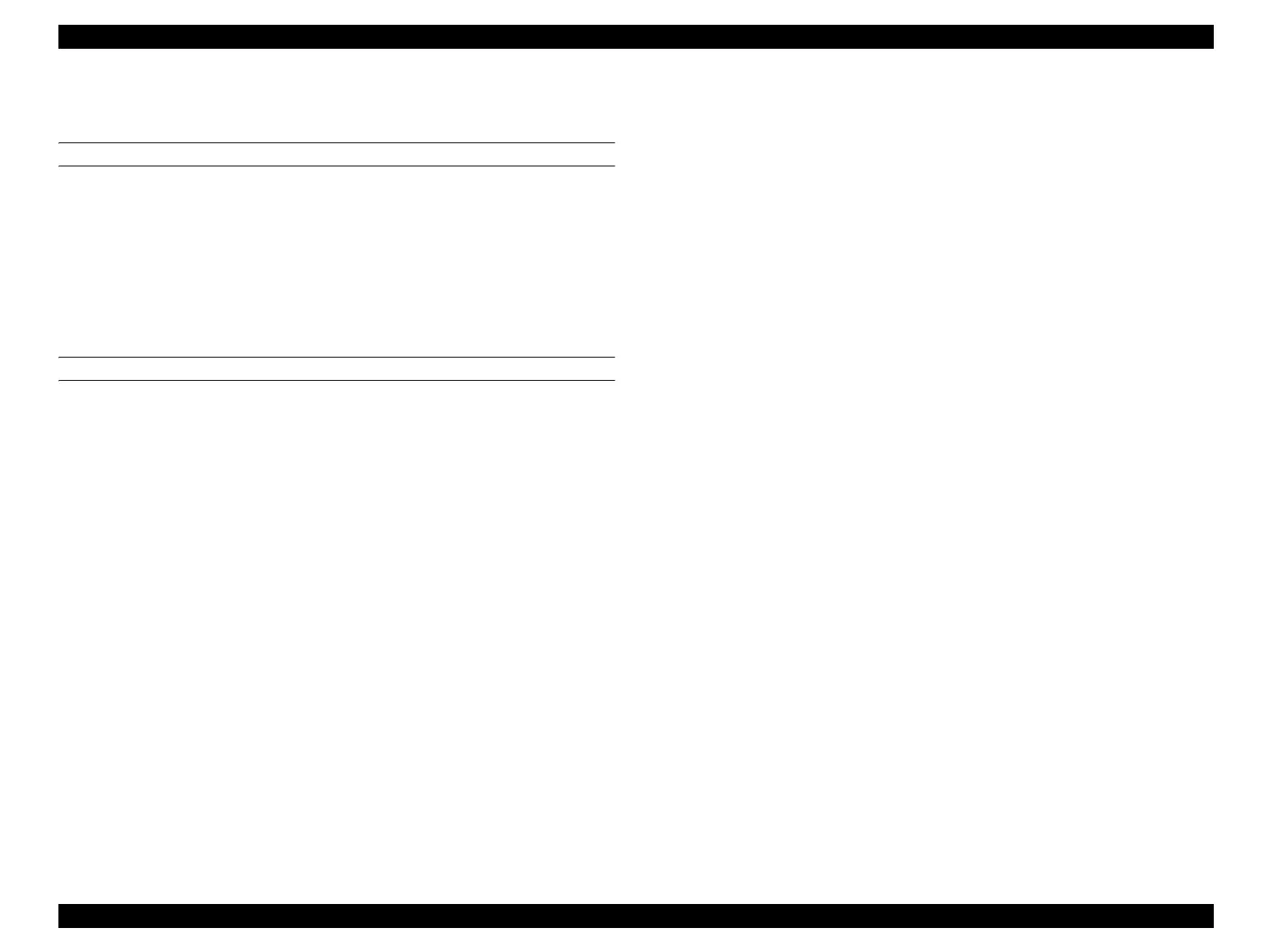EPSON AcuLaser CX11/CX11F Revision B
38
1.2.2.6 Notes When Replacing Consumables and Installing Optional
Products
CONSUMABLES
Toner Cartridge
The power supply of the main unit should be on.
If the main unit is turned off, the cartridge that needs to be replaced does not move
to the cartridge replacement position.
Photoconductor Unit
This unit can be replaced regardless of whether or not the main unit is turned on.
OPTIONAL PRODUCTS
500-sheet cassette
Turn off the main unit before installing.
If the main unit is on when the cassette is installed, it is not detected.
Secure the cassette to the main unit with the coupling part on the top surface
inside the unit.
Adding Controller Option Parts
Turn off the main unit before installing. The part will be damaged if the power is
on.
manuals4you.commanuals4you.com
