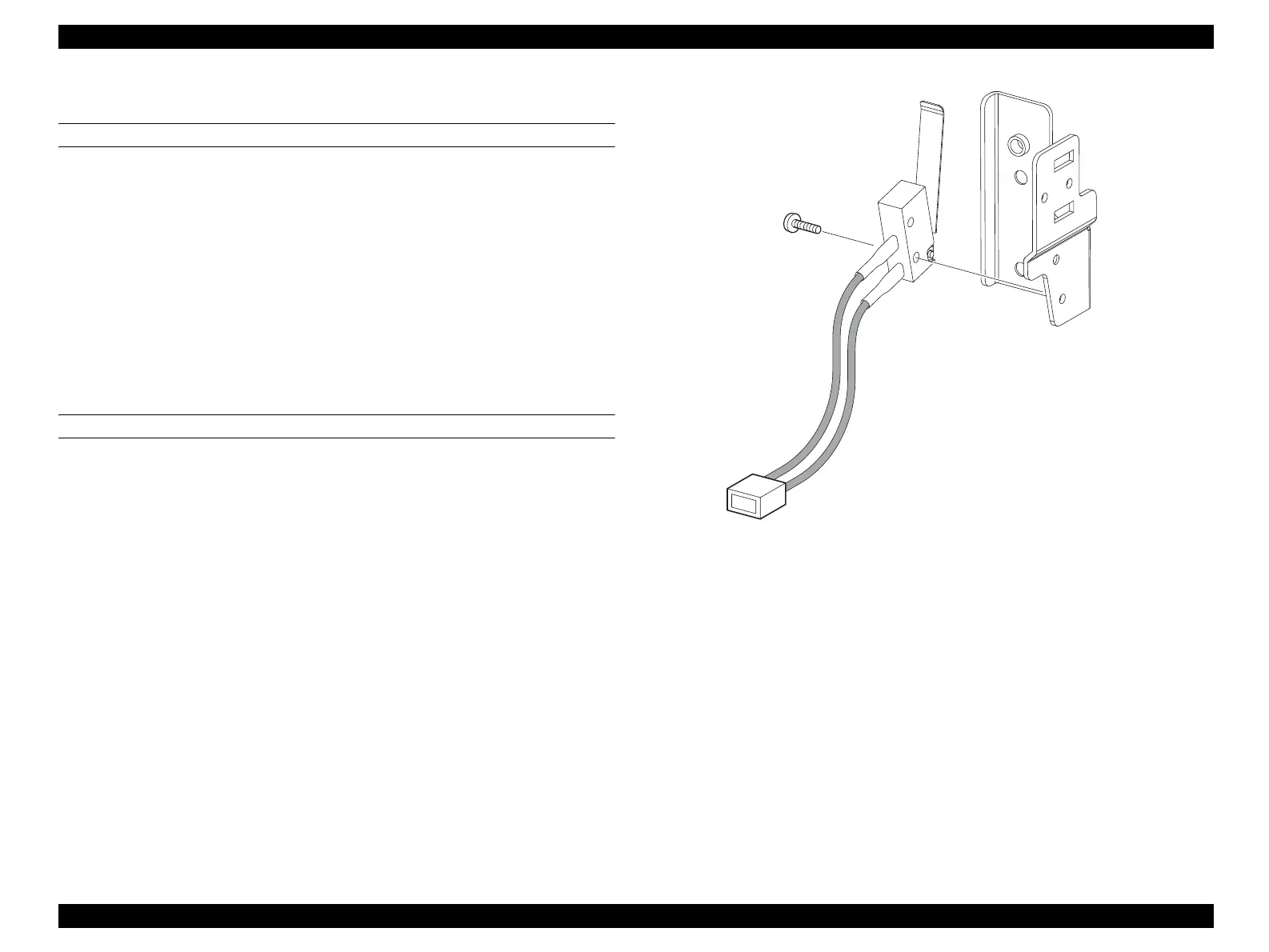EPSON AcuLaser CX11/CX11F Revision B
DISASSEMBLY AND ASSEMBLY Printer 328
4.2.2.19 SWITCH-INLK FUSER
REMOVAL
1. Remove COVER ASSY LH. (p321)
2. Remove the two screws (silver, with flange, 8 mm) that secure the COVER LEG
LH OUTER to the main unit, and remove the COVER LEG LH OUTER from the
main unit together with the HINGE COVER L.
3. Remove SWITCH ASSY FUSER. (p323)
4. Remove the screw (silver, 8 mm) that secures the SWITCH-INLK FUSER to the
BRACKET SW FUSER.
5. Remove the SWITCH-INLK FUSER from the BRACKET SW FUSER.
REINSTALLATION
1. Attach the SWITCH-INLK FUSER to the BRACKET SW FUSER matching the
boss on the BRACKET SW FUSER with the hole of the SWITCH-INLK FUSER.
2. Secure the SWITCH-INLK FUSER to the BRACKET SW FUSER with the screw
(silver, 8 mm).
3. Attach SWITCH ASSY FUSER. (p323)
4. Secure the COVER LEG LH OUTER with the two screws (silver, with flange, 8
mm) to the main unit together with the HINGE COVER L.
5. Attach COVER ASSY LH. (p321)
Figure 4-23. Removal of SWITCH-INLK FUSER
Leg_Sec03_506R
4)
manuals4you.commanuals4you.com
