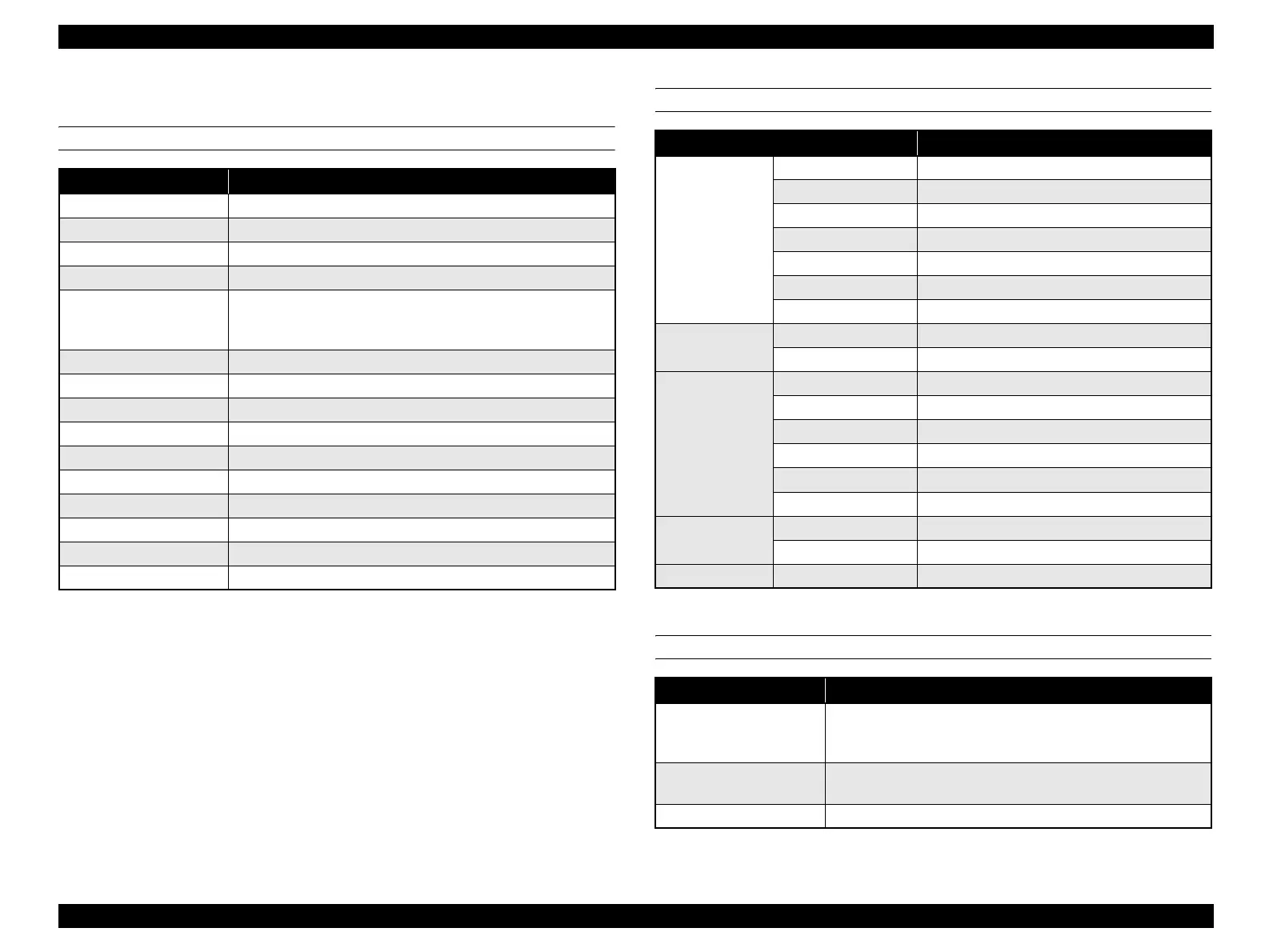EPSON AcuLaser CX11/CX11F Revision B
64
1.3.3 Setup Functions
BUTTON FUNCTIONS
SETUP MODE SETUP ITEMS
ALERT SCREEN DISPLAYED IN SETUP MODE
Button name Setup mode
Copy Moves to copy mode
Fax Moves to fax mode
Scan Moves to scan mode
Setup Moves to print mode
One touch speed dial A
One touch speed dial B
One touch speed dial C
Moves to fax mode, and dials the registered number.
Advanced Invalid
Reset Invalid
Up/Down Selects and changes the setting
Left/Right Selects and changes the setting
Speed dial button Invalid
Redial button Invalid
Cancel button Invalid
Asterisk/Hash buttons Invalid
Ten-key Invalid
Start Invalid
Setup menu Remarks
Printer settings Information Menu (p65)
Tray menu (p65)
Setup Menu (p65)
Reset Menu (p66)
Support Menu When started in support mode (p66)
Printer Adjust Menu When started in support mode (p66)
Maintenance Menu When started in maintenance mode (p69)
Host I/F settings USB Menu (p66)
Network Menu (p67)
Fax settings Basic Settings (p67)
Transmssn Settings (p67)
Reception Settings (p68)
Speed Dial Settings (p68)
Report Setup (p68)
Fax Factory settings (p68)
Copy Settings Copy Function Settings (p68)
Copy Factory Settings (p68)
Scanner settings Carriage lock ---
Display Explanation
Clear Speed Dial
Press Cancel to Clear
or Start to Continue
---
Faxing
Please Wait
Processing Fax job
Please Wait Processing Scanner carriage lock sequence.
manuals4you.commanuals4you.com
