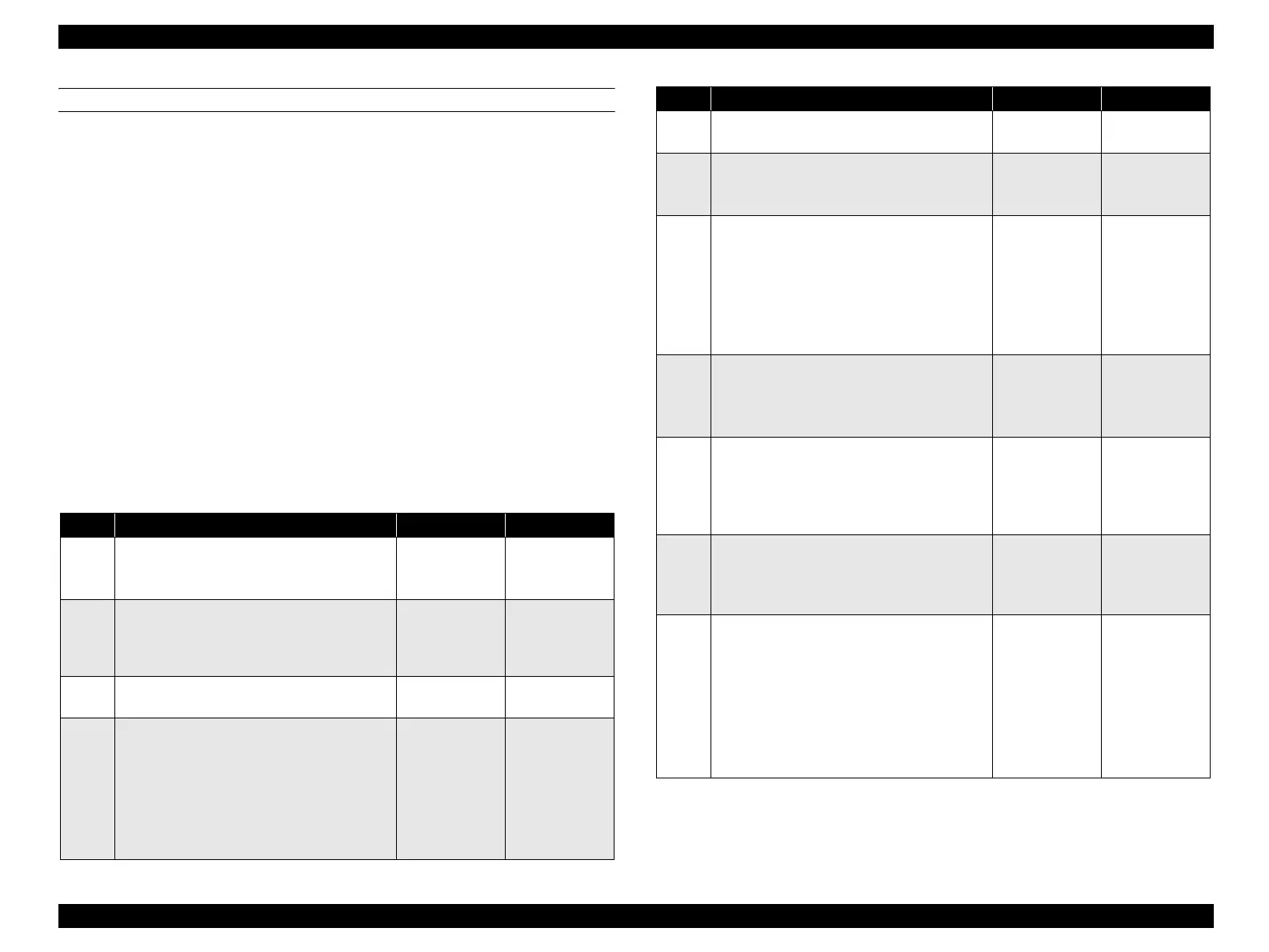EPSON AcuLaser CX11/CX11F Revision B
TROUBLESHOOTING Printer 197
FIP-33
Panel Message
Jam E
Possible parts that caused the error
Troubleshooting
ROLL-REGI METAL ROLL REGI RUBBER
2ND BTR ASSY SHAFT-CENT 2ND
FRAME ASSY BTR BEARING-BRUSH CAM
Photoconductor Unit SENSOR FUSER IN
HARNESS ASSY ADC HARNESS ASSY 2BTR SENS
CAM ASSY-2ND SENSOR 2BTR RETRACT
PWBA MCU HARNESS ASSY MAIN
LV/HVPS MOT ASSY MICRO
CLUTCH ASSY REGI HARNESS-ASSY P/H1
HARNESS-ASSY P/H2 MOTOR-PH
Step Check Yes No
1
Check of the paper
Is the paper loaded in the paper tray wrinkled or
torn?
Replace with
new, dry paper.
Go to Step [2].
2
Paper size setting check
Does the size of the paper in use match the size
of the paper set on the control panel?
Go to Step [4]. Change the paper
size setting, and
proceed to step
[3].
3
Does the error recur when a test print is
made?
Go to Step [4]. End of procedure
4
Shape and operation check of ROLL-REGI
METAL
Open CHUTE ASSY-REAR.
Is ROLL REGI RUBBER attached correctly?
Also, does this part rotate smoothly without any
dirt or damage?
Turn by hand to check.
Go to Step [5]. Replace ROLL in
question.
5
Does the error recur when a test print is
made?
Go to Step [6]. End of procedure
6
Check of paper position
Is the leading edge of the paper passing through
REGI ROLL?
Go to Step [7]. Go to Step [24].
7
Shape and operation check of 2ND BTR
ASSY
Remove 2ND BTR ASSY. (p.374)
Is 2ND BTR ASSY damaged?
Are SHAFT-CENT 2ND, FRAME ASSY BTR
and BEARING-BRUSH CAM damaged? Does
any of them operate abnormally?
Replace 2ND
BTR ASSY and
other relevant
parts.
Go to Step [8].
8
Check after replacement of Photoconductor
Unit
Replace Photoconductor Unit.
Does the error recur when a test print is made?
Go to Step [9]. End of procedure
9
Operation check of SENSOR FUSER IN
The voltage of P418-2 ↔ P418-1 on PWBA
MCU is 5 VDC when white paper is brought to
the sensor sensing area, and becomes 0 VDC
when paper is removed?
Go to Step [13]. Go to Step [10].
10
5 VDC power supply check to SENSOR
FUSER IN
The voltage of P418-3 ↔ P418-1 on PWBA
MCU is 5 VDC?
Go to Step [11]. Go to Step [17].
11
Continuity check of HARNESS ASSY ADC
Disconnect P/J418 and P/J620 from PWBA
MCU.
Do all of the wiring below have normal
continuity?
J418-1 ↔ J620-3
J418-2 ↔ J620-2
J418-3 ↔ J620-1
Go to Step [12]. Replace
HARNESS
ASSY ADC.
Step Check Yes No
