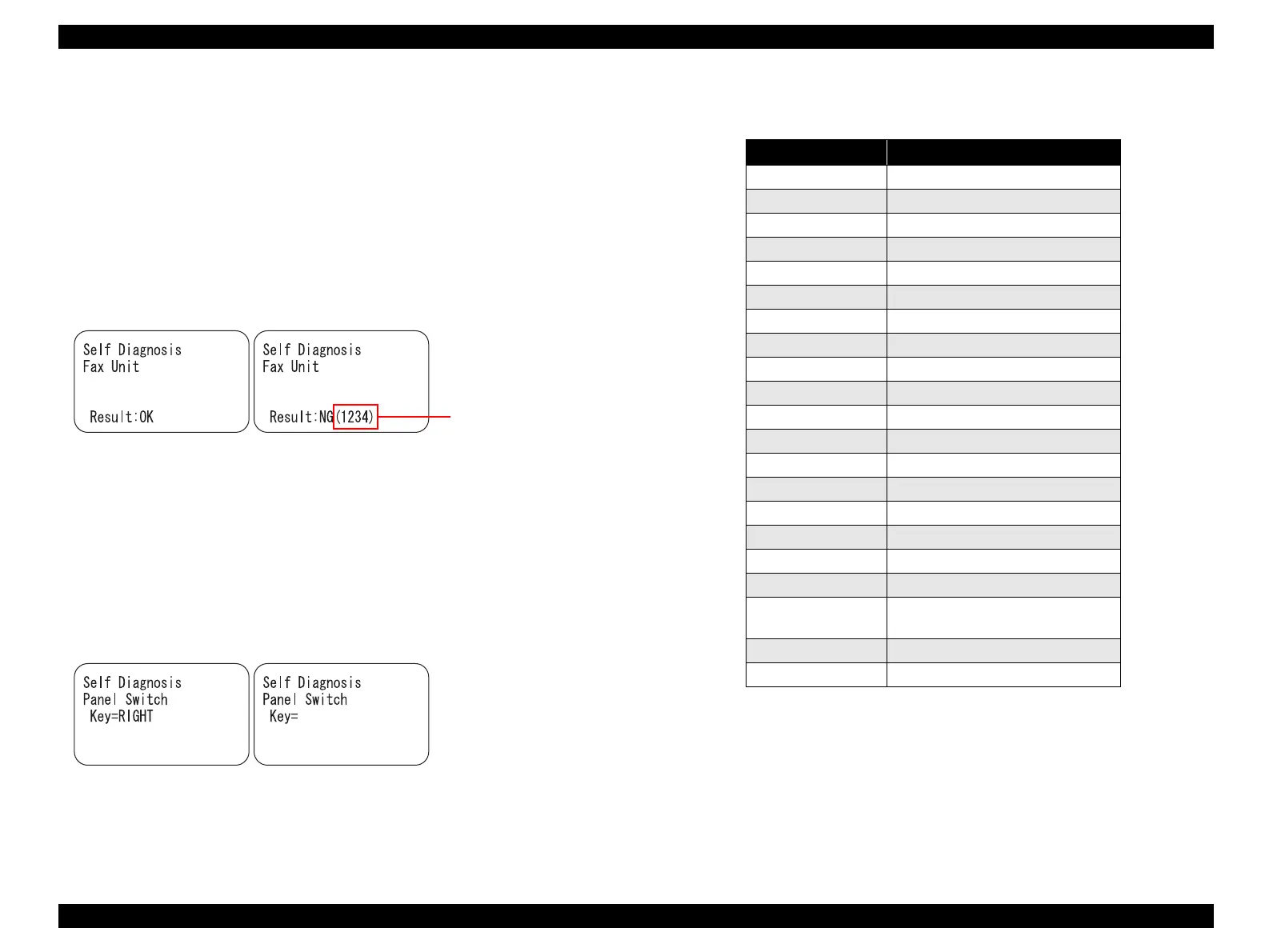EPSON AcuLaser CX11/CX11F Revision B
TROUBLESHOOTING MFP Maintenance Mode 135
3.3.1.3 Fax Self Diagnosis
All the modules on the fax unit listed below are checked if they are operating normally
and the results are displayed on the panel. When any abnormality is detected, “NG” is
displayed with an error code. For details on the error code, refer to “3.6.1
Troubleshooting by Panel Message” (p288).
When you select “Fax Unit” and press [Right], the result is displayed as shown below
after “Running” is displayed for a while.
Note : Once displayed, press [Left] to return to the previous screen (Self Diagnosis initial
screen).
3.3.1.4 Panel Self Diagnosis
Operations for all the buttons on the control panel can be checked. Select the “Panel
Unit” and press the [Right] button. Within six seconds after the screen below is
displayed, press the button you wish to check. If the pressed button is working
normally, the button name is displayed with 1-byte alpha numeric characters as shown
in Table 3-7.
Note : The button name is displayed while pressing the button, and disappears when the button
is released. If no button is pressed for more than six seconds, the screen automatically
returns to the previous screen (Self Diagnosis initial screen).
Diagnosed button names are displayed as shown in the table below.
Image memory
Modem
Gate array
Flash memory
Diagnosed as Normal Diagnosed as Abnormal
Numbers that indicate
the detected error
[Right] Button
Diagnosed as Normal
When the Button is Released
Table 3-7. Button Names Displayed in Panel Self Diagnosis
Button Name Displayed Button Name (2 byte)
Copy COPY
Fax FAX
Scan SCAN
Setup SETUP
One Touch Dial A ONE TOUCH A
One Touch Dial B ONE TOUCH B
One Touch Dial C ONE TOUCH C
Advanced/Menu MENU
Reset RESET
Up UP
Down DOWN
Left LEFT
Right RIGHT
Speed Dial SPEED DIAL
Pause/Redial REDIAL
Cancel CANCEL
Asterisk *
Hash #
Numeric keypad Numbers that correspond to the button
pressed
B/W Start B&W START
Color start COLOR START
