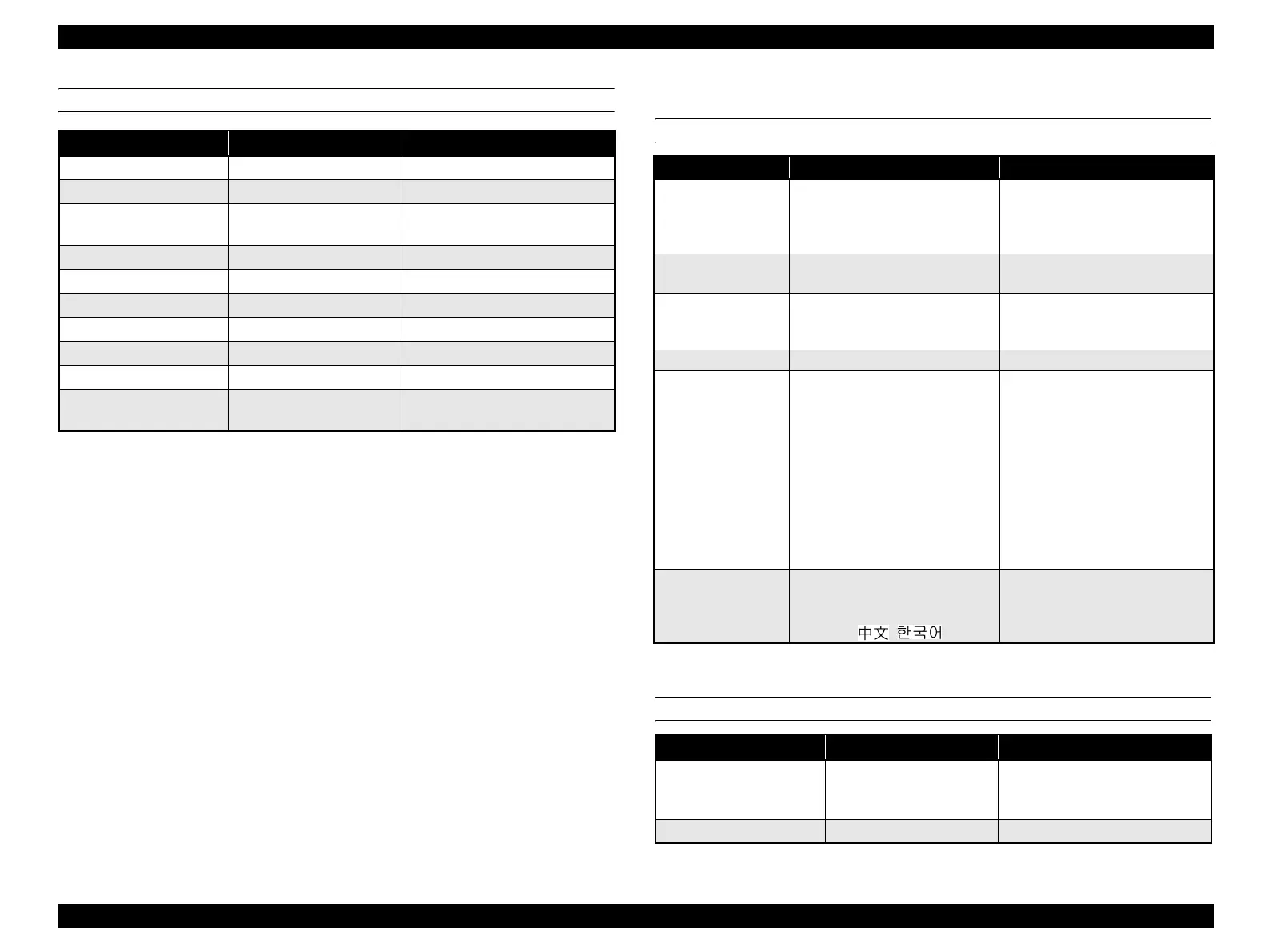EPSON AcuLaser CX11/CX11F Revision B
67
NETWORK SETUP ITEMS
Note *1: Only displayed when the network interface board is installed. After this item is
changed, the setting value takes effect after a warm boot or after the power is turned
on again. While it is reflected in the Status Sheet and EJL read-back, the actual
change takes effect after a warm boot or after the power is turned on again.
*2: Only displayed when a network interface board is installed. Changed to “Network
Config=No” automatically when exitting the setup mode.
*3: Only displayed when a network interface board is installed and “Network Config” is
set to Yes.
*4: The actual valid value is displayed (but cannot be changed) when “Get IPAddress =
Auto”.
*5: When the “IP Adress” - “Panel” or “PING” is changed to “Auto”, the setting value of
the “Panel” or “PING” is memorized and it is restored and displayed on the panel
when the setting is changed back to “Panel” or “PING”. The printer displays
“192.168.192.168” if the settings are not made from the panel.
1.3.3.2 Fax Mode
BASIC SETUP ITEMS
Note *: Fax basic settings cannot be changed as long as there are jobs stored in the memory.
TRANSMISSION SETUP ITEMS
Note *: Fax transmission settings cannot be changed as long as there are jobs stored in the
memory.
Setup menu Setup items Remarks
Network I/F
*1
On, Off ---
Network Config
*2
ǵǻǢÅADzÇÈ ---
Get IPAddress
*3
Panel, Auto, Ping Default values vary according to
the destination.
IP
*3, 4 5
0.0.0.0 - 255.255.255.255 ---
SM
*3
0.0.0.0 - 255.255.255.255 ---
GW
*3
0.0.0.0 - 255.255.255.255 ---
AppleTalk
*3
On, Off ---
MS Network
*3
On, Off ---
Rendezvous
*3
On, Off ---
Link Speed
*3
Auto, 100 Full, 100 Half, 10
Full, 10 Half
Default values vary according to
the destination.
Setup menu Setup items Remarks
Line type PSTN, PBX, FlashStart FlashStart is only available in
Germany and France.
Adds the FlashStart function to
PBX to support FlashStart
Dial type Tone, 10 pps, 20 pps When the country setting is set to
Australia, “20 pps” is not displayed.
Personal Number User name and fax number Numbers: 20 digits, names: 32
characters, name can only be set
with the tool.
Speaker volume OFF, 1, 2, 3 4 levels
Country/Area Set. Austria, Belgium, Denmark,
Finland, France, Germany, Greece,
Holland, Ireland, Italy,
Luxemburg, Portugal, Spain,
Sweden, U.K., Russia, Poland,
Czech, Hungary, Switzerland,
Norway, Argentine, Brazil,
Mexico, Taiwan, China, Korea,
Hong Kong, Singapore, Australia,
New Zealand, Thailand, Malaysia,
U.S.A., Canada
---
Report printing Setup English, Francais, Deutsch,
Italiano, Espanol, SVENSKA,
Dansk, Nederlands, SUOMI,
Portugues,
,
Default values vary according to
the country setting.
Setup menu Setup items Remarks
Auto Redial Tries 0 - 99 Times
It set to 14 times in Australia, and it
set to 9 times in New Zealand.
Print Sender Info. On, Off ---
