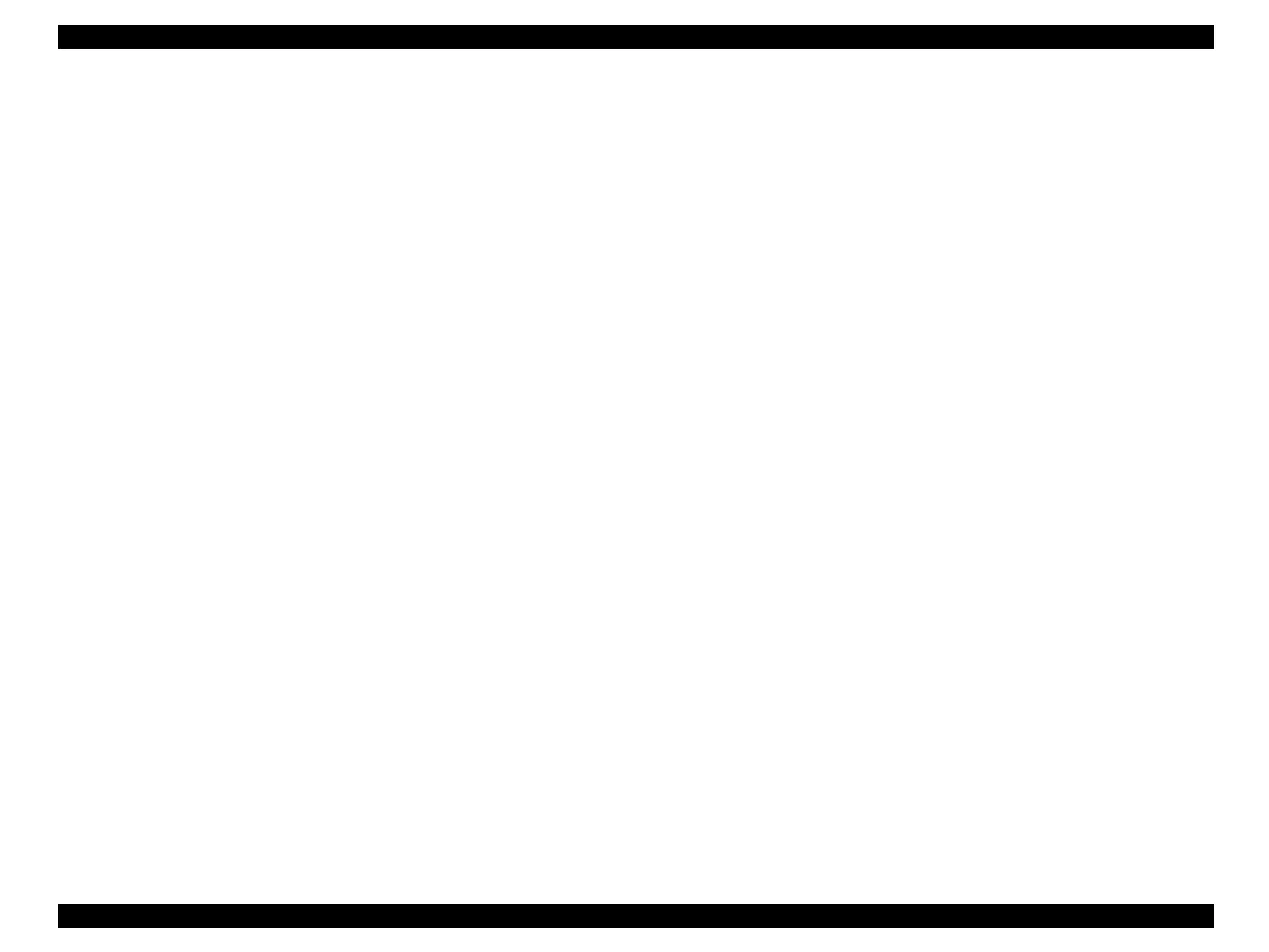EPSON AcuLaser CX11/CX11F Revision B
42
1.2.4 ADF section
1.2.4.1 ADF Basic Specifications
Scanning/Paper Feeding Method
Small window scanning, U-turn paper feed method
Maximum Document Size
A4, LGL, LT, B5
Width: 182 ~ 216mm
Length: 257 ~ 355.6mm
Maximum Loadable Pages
A4 (80g/m
2
): 50 sheets
LT (75g/m
2
): 50 sheets
LGL (80g/m
2
): 50 sheets
NOTE: Gross thickness of papers → 8 mm or less
Basic Weight of Document Paper
50 ~ 124g/m
2
Document Paper Type
Laser printer paper, Ink-jet paper, Plain paper, Recycled paper, etc.
Scanning Order
1 to N
Document Stack
Face-down
Document Positioning
Center
Scan Speed
Monochrome: 2 sec/A4, 300 dpi
Full color: 11sec/A4, 300dpi
Detection of Paper Presence on the ADF
Available
Document Size Detection
Available for A4, LT, and B5
Cover Open Detection
Available
Lock Mechanism
ADF cannot be opened when the scanner unit is open
Weight
2.65kg
Size
448 x 323 x 90
Registration Accuracy
Leading edge registration 0 ± 1.5mm (sub scanning direction)
Center registration: 0 ± 1.0 mm (main scanning direction)
Anti-Skew Accuracy
Sub-scanning direction: 0 ± 1.5 mm/297 mm
Main-scanning direction: 0 ± 1.0 mm/200 mm
Magnification Error
Main scanning ± 1.5 % /216 mm
Sub scanning ± 1.0% /356 mm
manuals4you.commanuals4you.com
