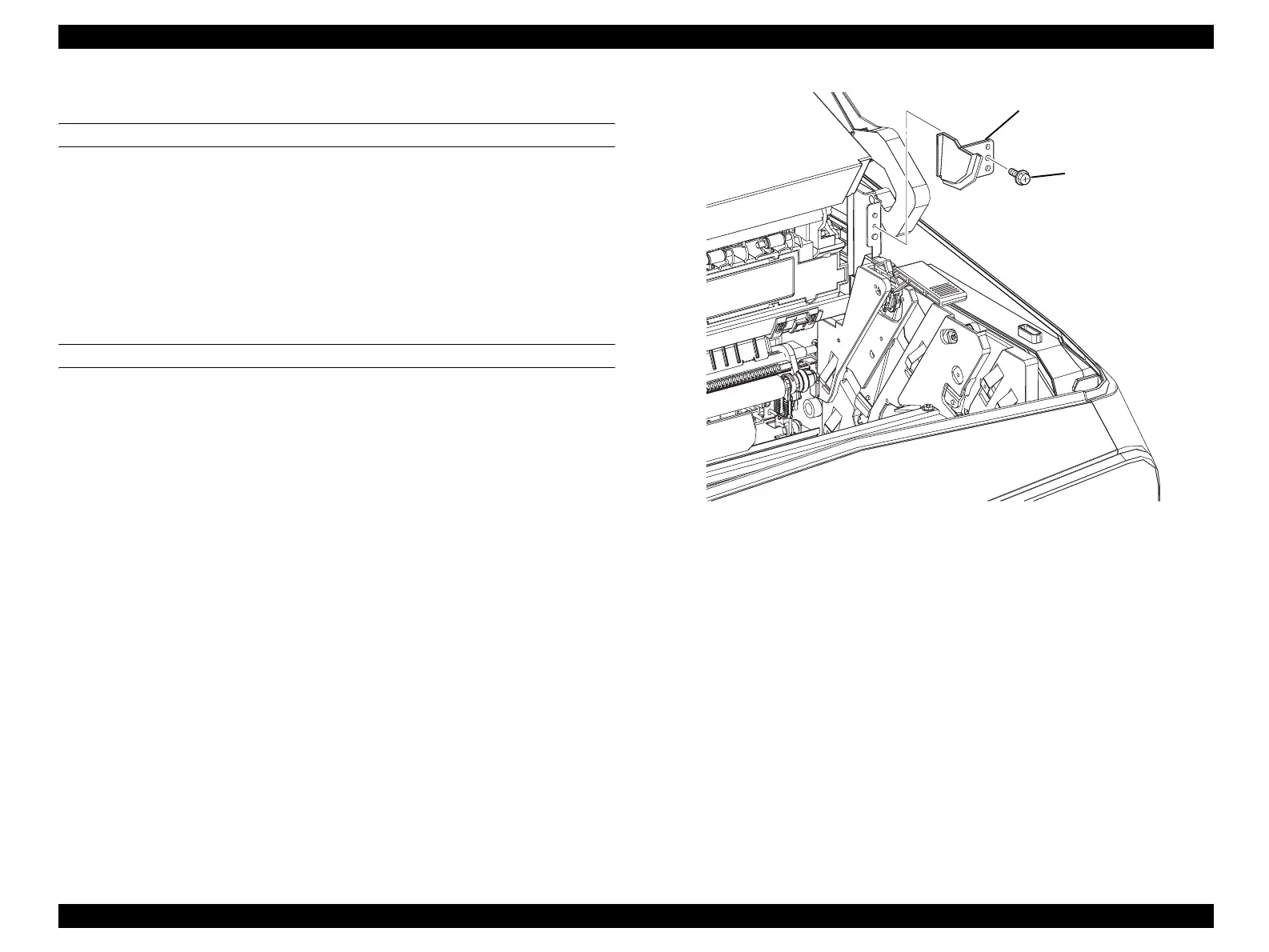EPSON AcuLaser CX11/CX11F Revision B
DISASSEMBLY AND ASSEMBLY Printer 313
4.2.2.5 COVER TOP SIDE R
REMOVAL
1. Open the COVER FUSER. (p311)
2. Open the COVER ASSY TOP.
3. Remove the screw (silver, with flange, 8 mm) fastening the COVER TOP SIDE R
to the main unit.
4. Remove the COVER TOP SIDE R from the main unit.
REINSTALLATION
1. Match the hole on the COVER TOP SIDE R with the boss on the main unit.
2. Fasten COVER TOP SIDE R to the main unit with the screw (silver, with flange, 8
mm).
3. Close COVER ASSY TOP.
4. Close COVER FUSER. (p321)
Figure 4-8. Removal of COVER TOP SIDE R
Leg_Sec03_503EA
4)
3)
