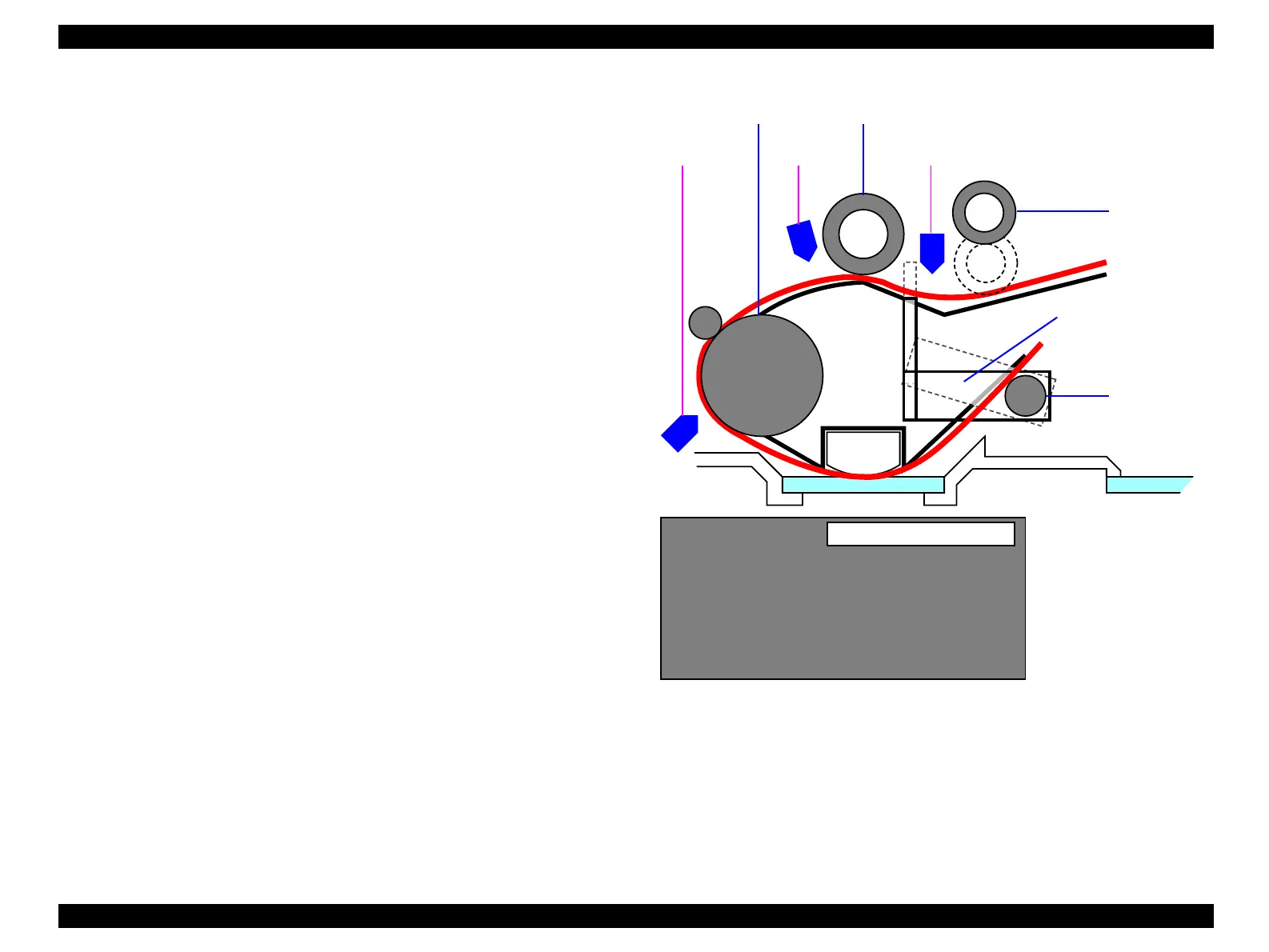EPSON AcuLaser CX11/CX11F Revision B
OPERATING PRINCIPLES Scanner Operating Principles 127
A magnet is attached on the bottom surface of the ADF Unit. The Magnet Sensor
installed in the scanner unit detects the ADF open/close status by detecting the position
of the magnet.
ADF Close Status
The sensor turns OFF upon detecting that the magnet is in close proximity to the
sensor.
ADF Open Status
The sensor turns ON upon detecting that the magnet moved away from the sensor.
When the sensor turns ON during the scanner is in standby mode, the lamp is turned on
and the Carriage Unit moves to its home position after scanner initialization operation.
ADF Open Status: The product judges that scanning operation using the document
table will be performed.
Figure 2-60. Key Components of the ADF Mechanism
Separation Roller
DOC SensorAS Sensor
Pick up Roller
Exit Roller
Document Stopper Lever
Carriage (Scanner)
RS Sensor
Turning Roller
