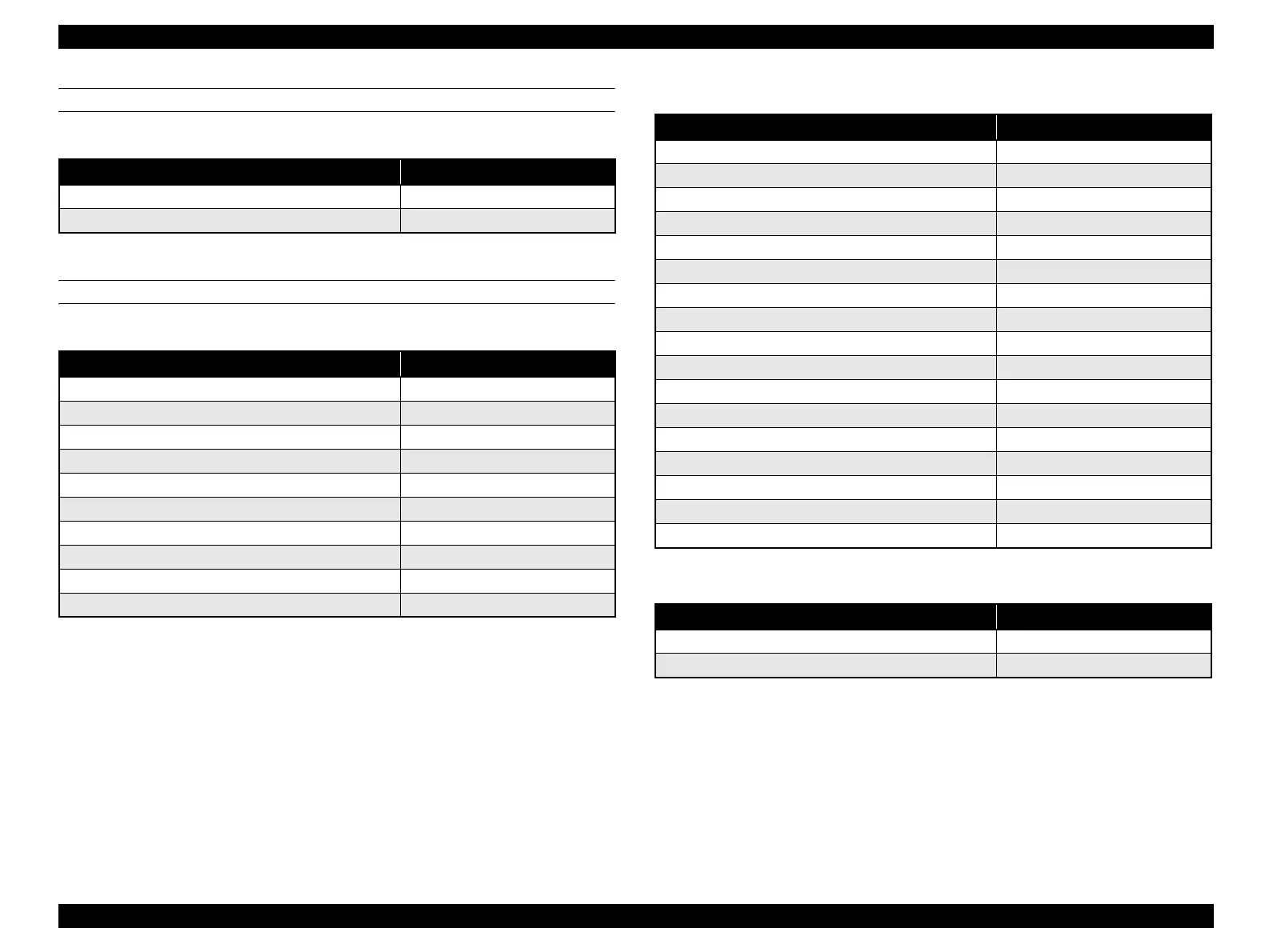EPSON AcuLaser CX11/CX11F Revision B
53
STATUS DISPLAYED IN PRINT MODE
Guidance Message
STATUS DISPLAYED IN PRINT MODE
List of Warnings
Operation, status messages
Operator guidance message
Display Descriptions
Print mode ---
Sccanner is in use ---
Display Descriptions
Could not print ---
Check paper size ---
Image optimum ---
Check paper type ---
Color mismatch ---
CMYK toner low ---
Worn photoconductor ---
Worn fixer ---
Worn CMYK developer soon ---
Non-genuine toner ---
Display Descriptions
Reset ---
Please wait ---
Warming up ---
Calibrating printer ---
Cancel the job Remote job cancellation
Standby ---
Ready ---
Printing Including processing the job
Printing test sheet ---
Scanning locked ---
Scanning ---
Reset all ---
Cancel all jobs ---
Cancel the job ---
Writing to ROM module ---
Using fax tool ---
Printing tast sheet ---
Display Descriptions
Cancel to stop ---
Start to continue ---
