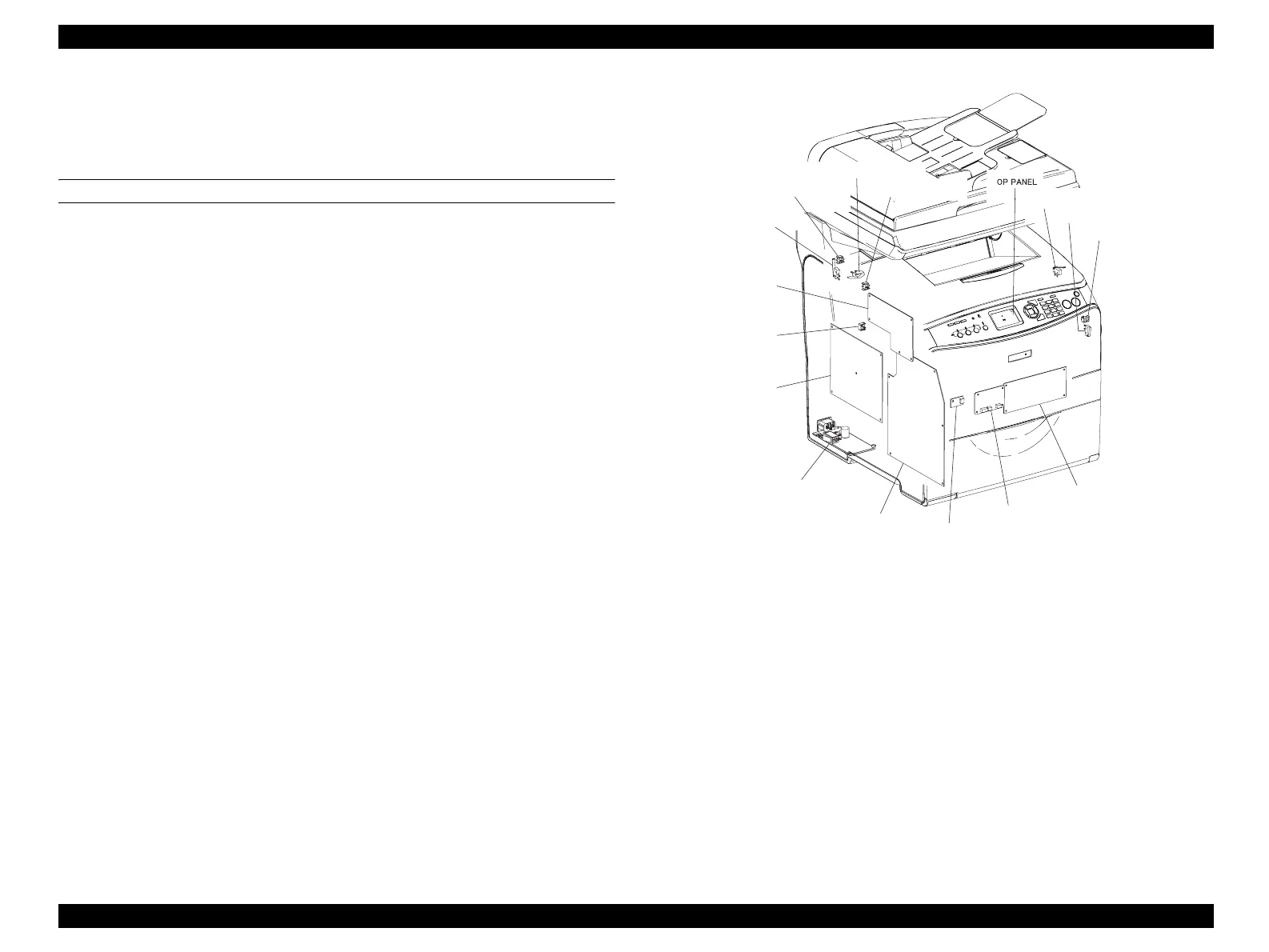EPSON AcuLaser CX11/CX11F Revision B
OPERATING PRINCIPLES Printer Section Operating Principle 120
2.2.6 Electrical
This section explains and illustrates the main functional components making up the
Electrical system.
MAIN FUNCTIONS
PWBA MCU
PWBA MCU performs communication with the printer controller, and controls the
parts to perform printing operations.
LV/HVPS
LV/HVPS supplies +24 VDC, + 5VDC and +3.3 VDC to each of the parts from
the AC power supply, and supplies high voltage to the parts for transferring and
discharging.
PWBA HVPS
PWBA HVPS supplies high voltage to IBT Cleaner, 2nd BTR, and Cleaning
Sheet.
PWBA HVPS
PWBA HVPS supplies high voltage to IBT Cleaner, 2nd BTR, and Cleaning
Sheet.
PWB ASSY ROT
PWB ASSY ROT creates the pulse for the motors according to input signal from
the PWBA MCU and supplies the pulse signal to the motors.
PWBA ESS
Converts print data transmitted via a network, USB, parallel port or etc., and
communicates with a host computer. The memory can be expanded up to 512 MB
with an optionally available additional memory.
OP PANEL
OP PANEL displays the printer status on the LCD or by LEDs. Printer operations
are performed by the buttons on OP PANEL.
SWITCH-FUSER DOOR
SWITCH-FUSER DOOR detects whether the COVER FUSER is opened or
closed.
Figure 2-56. Main Functional Components of Electrical
SWITCH-FUSER DOOR
FUSER LOCK SWITCH
SWITCH 2BTR COVER
SWITCH-INLK FRONT
SWITCH ASSY TOP
PWBA HVPS
PWB ASSY ROT
PWBA MCU
LV / HVPS
PWBA CRUM
PWBA FUSER CONT
SWITCH-FRONT DOOR
SWITCH-PH DOOR
SWITCH-INLK FUSER
Leg_06_061RA
Main Board
manuals4you.commanuals4you.com
