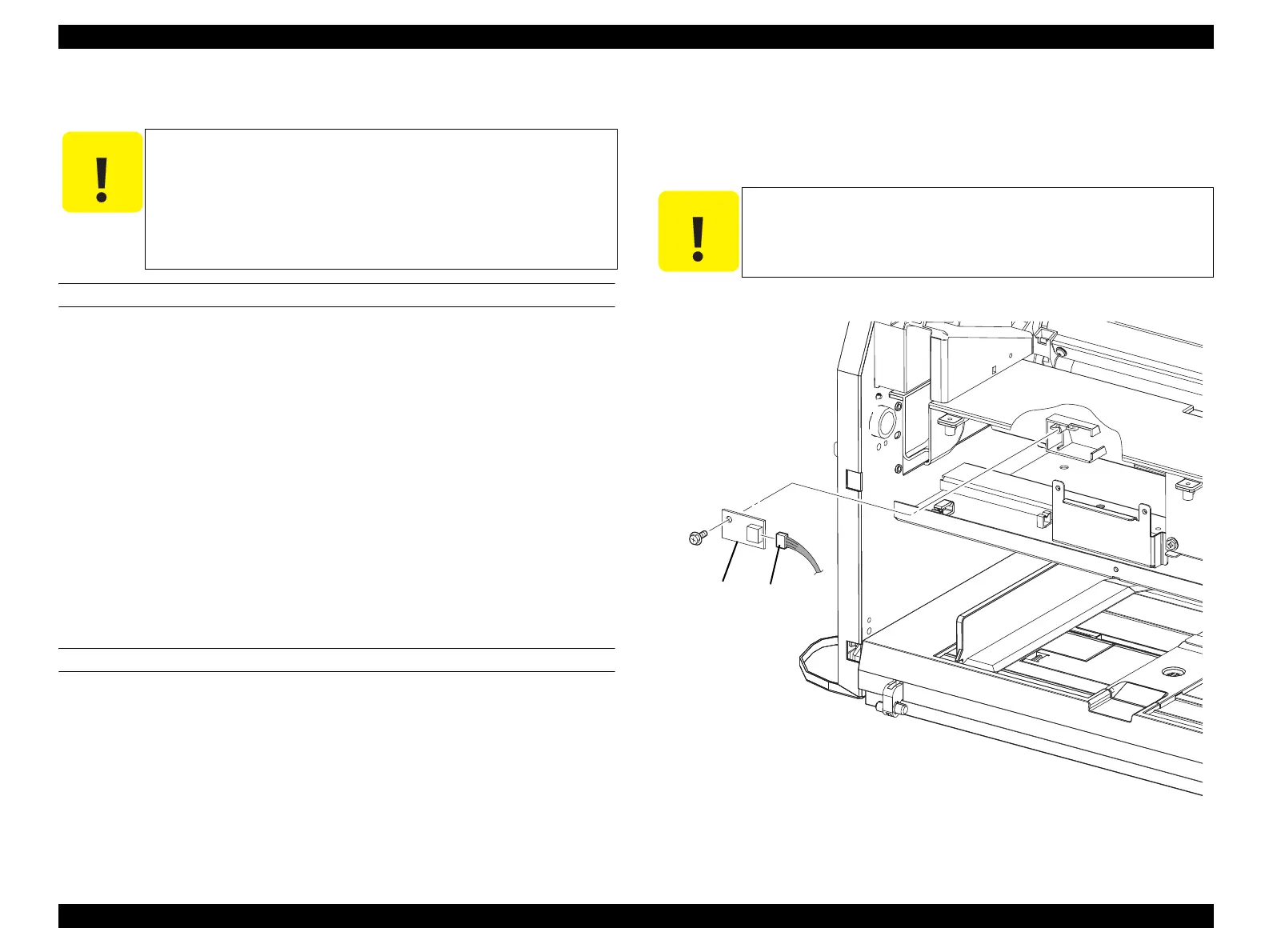EPSON AcuLaser CX11/CX11F Revision B
DISASSEMBLY AND ASSEMBLY Printer 431
4.2.11.4 PWBA CRUM
REMOVAL
1. Remove COVER ASSY RH. (p326)
2. Remove COVER ASSY LH. (p321)
3. Remove COVER MSI. (p317)
4. Remove COVER FRONT L and COVER FRONT ASSY U. (p318)
5. Remove LV/HVPS. (p435)
6. Remove MOT ASSY ROT. (p424)
7. Remove the screw (silver, with flange, 8mm) fastening PWBA CRUM to the main
unit.
8. Disconnect connector (P/J429) from PWBA CRUM.
9. Remove PWBA CRUM from the main unit.
REINSTALLATION
1. Attach PWBA CRUM to the main unit.
2. Connect connector (P/J429) to PWBA CRUM.
3. Fasten PWBA CRUM to the main unit with the screw (silver, with flange, tapping,
8mm).
4. Attach MOT ASSY ROT. (p424)
5. Attach LV/HVPS. (p435)
6. Attach COVER FRONT L and COVER FRONT ASSY U. (p318)
7. Attach COVER MSI. (p317)
8. Attach COVER ASSY LH. (p321)
9. Attach COVER ASSY RH. (p326)
Figure 4-113. Removal of PWBA CRUM
C A U T I O N
When the printer is turned on after replacing either the PWBA
MCU or the PWBA CRUM, the information that specific to each
printer unit is automatically stored on a memory of replaced circuit
board. Due to this reason, the board becomes unique to specific
printer unit, and the board is no longer usable on another printer
unit. Do not reuse the board that previously installed on another
printer unit.
C A U T I O N
Do not replace both PWBA CRUM and PWBA MCU at a time.
(Replace one of them first and turn the product ON and OFF, and
then replace the other one if both of them should be replaced.)
Leg_Sec03_108FA
7)
9)
8)
