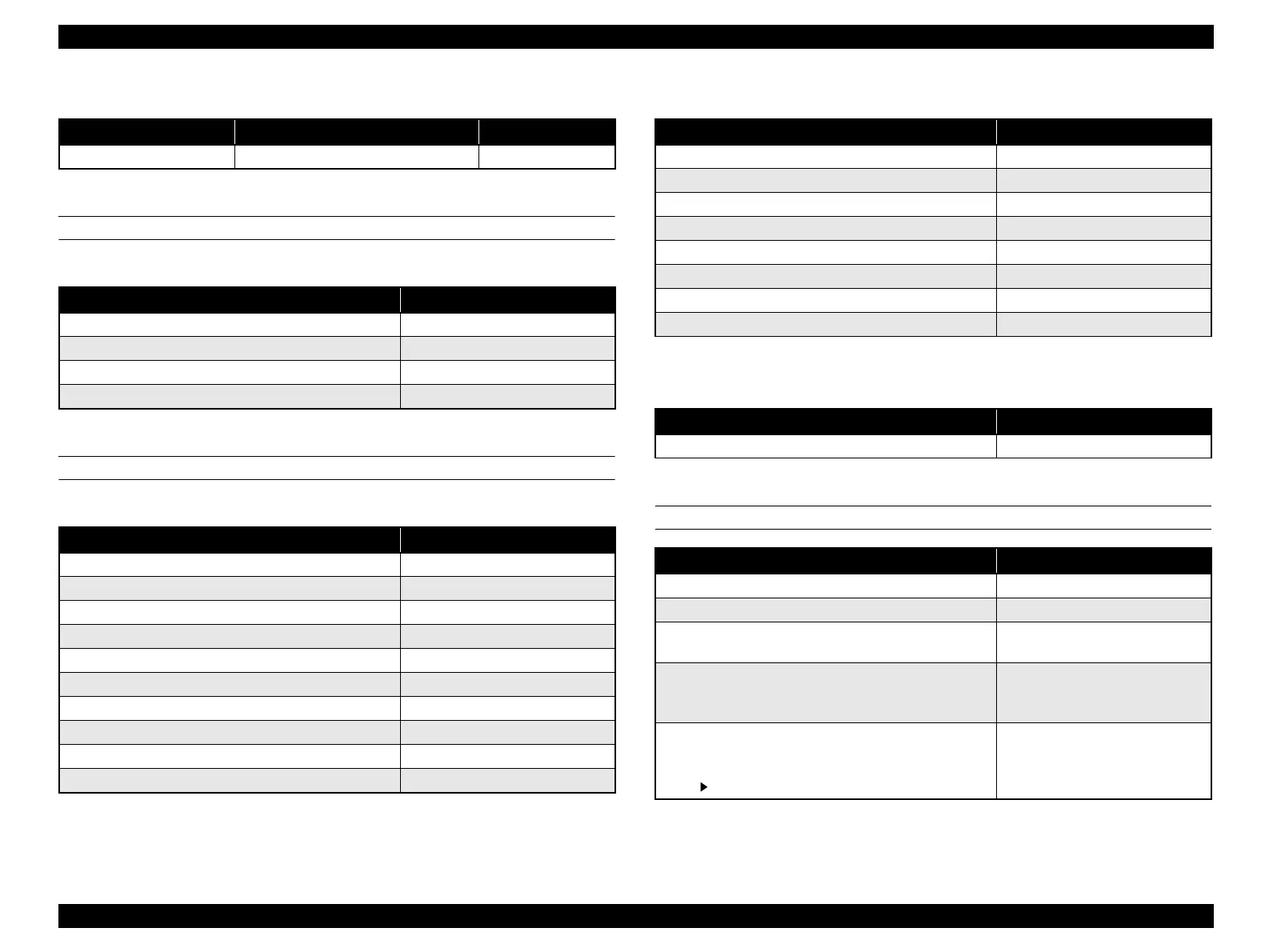EPSON AcuLaser CX11/CX11F Revision B
60
Additional Menu Items
STATUS DISPLAYED IN COPY MODE
Guidance message
MESSAGES DISPLAYED IN COPY MODE
List of Warnings
Operation, Status Messages
Control instruction Messages
ALERT SCREEN DISPLAYED IN COPY MODE
Setup menu Setup items Remarks
Docu size A4, B5, LGL, LT ---
Display Remarks
Press Start to copy ---
2 Pages per Sheet ---
No matching Ppr sze ---
Copy menu Advanced copy menu
Display Remarks
Could not print ---
Check paper size ---
Image oputimum ---
Check paper type ---
Color mismatch ---
CMYK toner low ---
Worn photoconductor ---
Worn fixer ---
Worn developer ---
Non-genuine toner ---
Display Remarks
Please wait ---
Warming printer ---
Calibrating printer ---
Cancel the job Remote job cancellation
Standby ---
Copying ---
Scanning 1
st
page ---
Scanning 2
nd
page ---
Display Remarks
Press Cancel to stop ---
Display Remarks
Insufficient memory ---
Cancelling ---
Copying
Please wait
---
Cancel Copy Job
Press Cancel to Canc.
or Start to Cantinue
Cancellation of copy job
ScanCompletePage1
Set Page2
Press Start to Scan
Press
to Finish
---
manuals4you.commanuals4you.com
