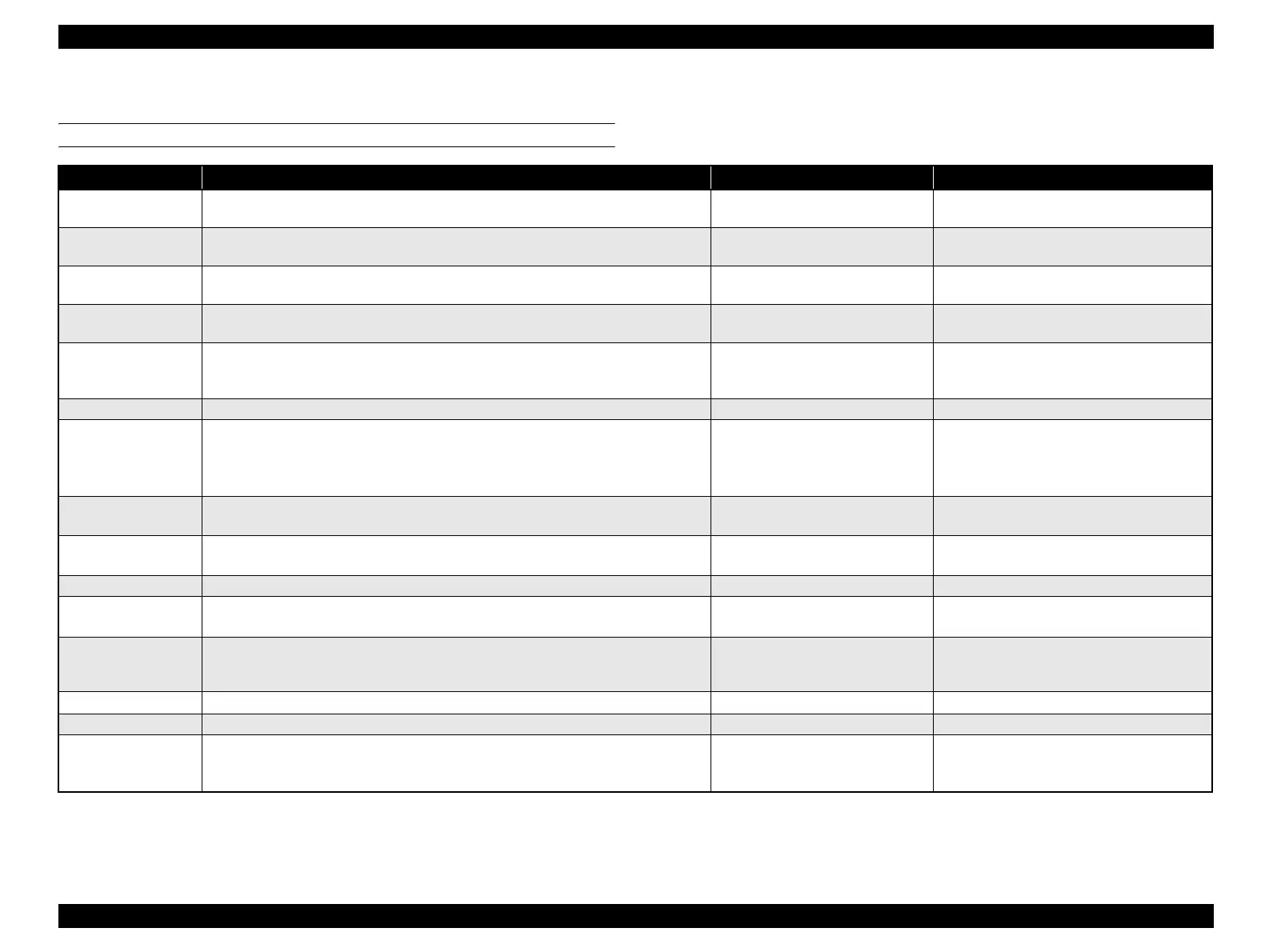EPSON AcuLaser CX11/CX11F Revision B
55
1.3.2.2 Fax Mode
BUTTON FUNCTIONS
Note *1: Switching operation mode is available while sending fax, waiting for sending fax,
and polling.
*2: Depending on the receiver, fax data transmitted in color may be converted into
monochrome.
*3: All the modes become inoperative when system error occurred.
*4: If the error that requires user intervention to be cleared has occurred, users cannot
switch modes until they cancel the error. If there is an error concerning device that
is diagnosed as device failure at start-up, switching between modes is impossible.
Button name Idling Scanning FAX
Copy button Moves to copy mode Invalid Moves to copy mode. In copy mode, switch to
print mode.
FAX button Moves to print mode Invalid Unable to move to fax mode.
In fax mode, switch to print mode.
Scan button Moves to print mode Invalid Moves to scan mode
In scan mode, switch to print mode.
Setup button Moves to setup mode Invalid Moves to setup mode.
In setup mode, switch to print mode.
One touch speed dial A
One touch speed dial B
One touch speed dial C
1. Short press: Dials the registered number.
2. Long press (hold for more than three seconds): Prompts the user to register new numbers.
Invalid Does not shift to fax mode and dial
Advanced/Menu button When verifying speed dial numbers: Displays details on speed dial numbers. Invalid Invalid
Reset button 1. Short press: Performs initialization
2. Long press (hold for more than three seconds): Perform initialization for all the settings
3. Cursor function: Deletes one character
4. Selecting speed dial numbers: Moves to fax initial screen
Invalid Invalid
Up button
/Down button
Changes setup items Invalid Invalid
Left button
/Right button
1. Menu: Changes setup items
2. Cursor function: Moves cursor
Invalid Invalid
Speed dial button
Fax mode initial screen - Speed dial transmission - Group dial transmission - Fax mode initial screen
Invalid Invalid
Redial button 1. During dialing: inserts a pause
2. Before dialing: dials the number that was last entered
Invalid Invalid
Cancel button Invalid When scanning is in progress, the job is
canceled and already scanned and
temporarily stored pages are deleted.
Invalid
Asterisk/Hash buttons Dial setup Invalid Invalid
Ten-key Dial setup Invalid Invalid
Start Buttons Starts scanning. Starts receiving fax when the fax is send during using the attached phone
with the reception mode set to auto switch or phone only.
Other conditions: starts scanning
Invalid Clears the error
Fax initialization
