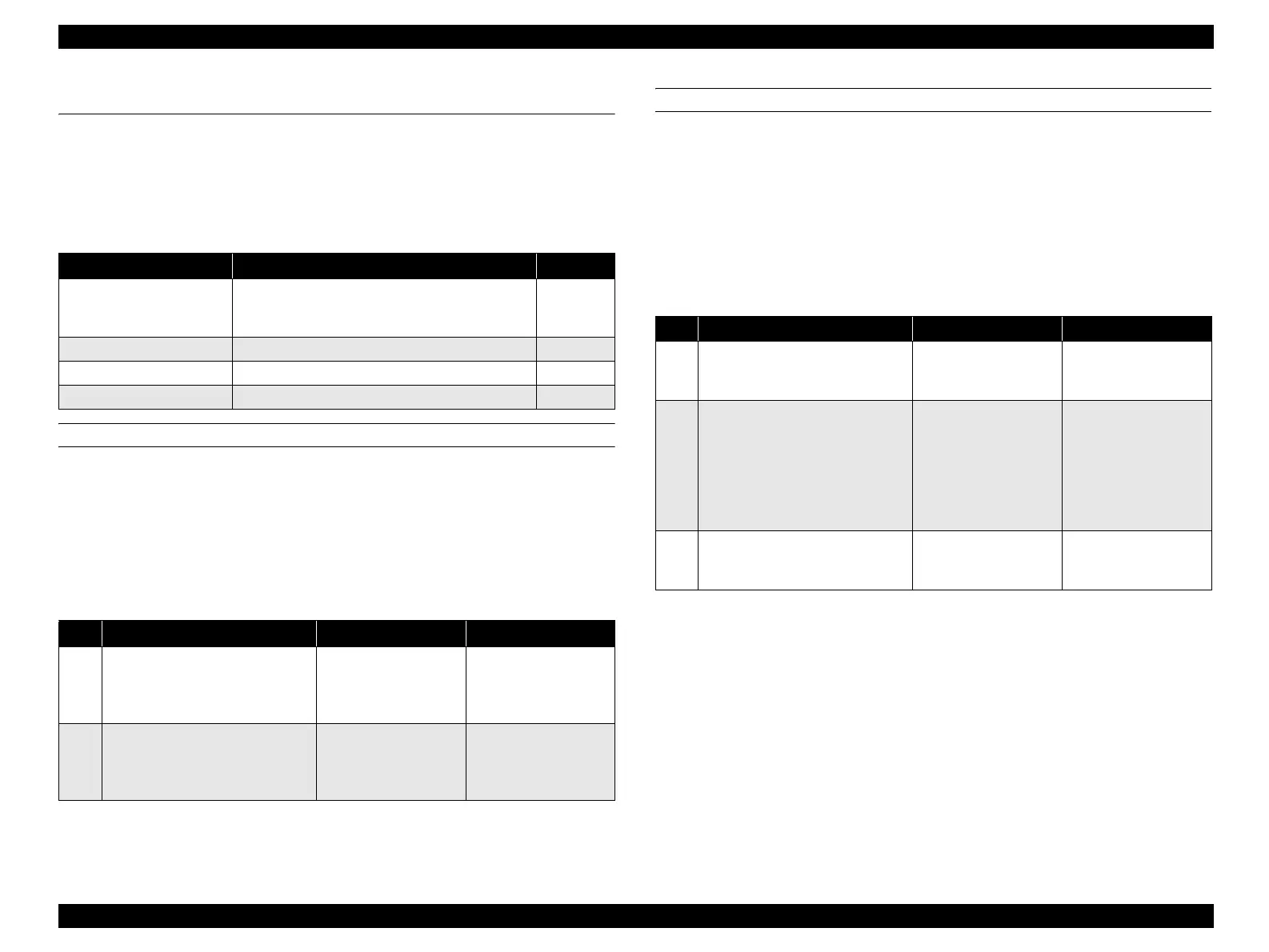EPSON AcuLaser CX11/CX11F Revision B
TROUBLESHOOTING Scanner/ADF Section 285
3.5 Scanner/ADF Section
This section explains about troubleshooting concerning scanner/ADF sections by
dividing them into two categories; error messages and surface phenomena.
3.5.1 FIP by Message Display
FIP-1
Panel Message
Release Cariage Lock
Possible parts that caused the error
1. Carriage Lock Lever for transportation
Troubleshooting
FIP-2
Panel Message
Cover Open Error
Possible parts that caused the error
1. ADF cover
2. Cover open sensor
Troubleshooting
Table 3-13. List of Scanner/ADF Section Errors
Panel Message Description FIP
Release Cariage Lock The carriage does not move to the predefined
position when turning on the scanner or performing
initialization to start scanning.
1 (p.285)
Cover Open Error 2 (p.285)
ADF Jam Paper loaded in the ADF could not be fed properly. 3 (p.286)
Service Req C2011 The ADF is not installed (Fax model only). 4 (p.286)
Step Point to be checked Yes No
1
Is the Carriage Unit in the scanner
still locked by the Carriage Lock
Lever?
Move the lever to
“unlock” position and
follow the description
displayed on the panel.
Go to Step [2].
2
Is the Carriage Lock Lever in the
“lock” position despite the carriage
is not in the position to be locked?
Move the lever to
“unlock” position and
follow the description
displayed on the panel.
Step Point to be checked Yes No
1
Is the ADF cover of the ADF
section open?
Close the cover and
follow the description
displayed on the panel.
Go to Step [2].
2
If the error still occurs even after
closing the cover, start the “MFP
maintenance mode” and perform
“Self Diagnos” - “Scanner”. Does
opening/closing the cover change
the status (OPEN/CLOSE)
indicated beside the “Cover:”?
End of procedure Go to Step [3].
3
Is the ADF cover protrusion
(designed to activate the Cover
Open sensor) damaged?
Replace the ADF cover
(p.492)
Replace the Cover Open
sensor incorporated in
the ADF unit.
