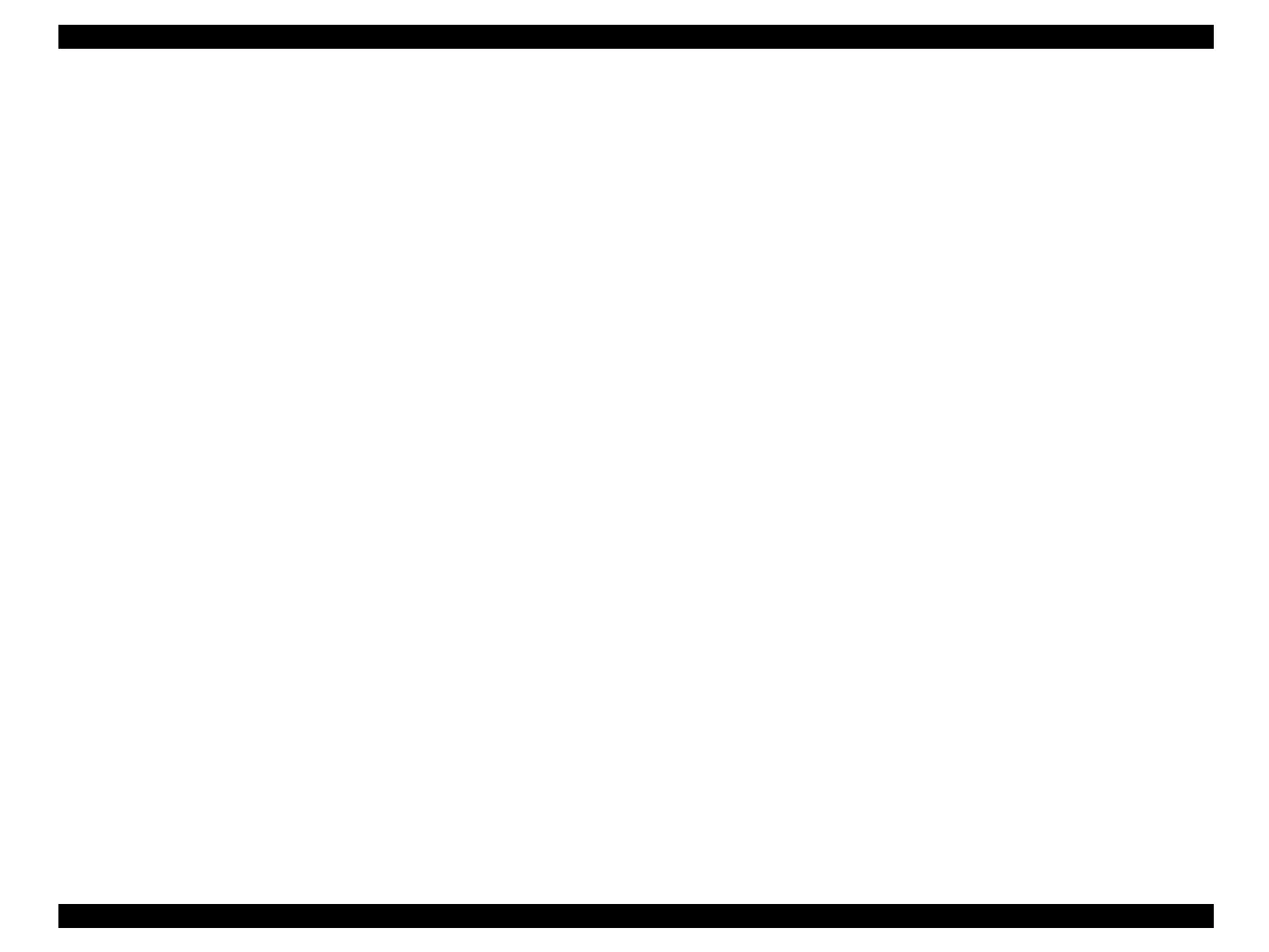EPSON AcuLaser CX11/CX11F Revision B
OPERATING PRINCIPLES Printer Section Operating Principle 123
2.2.8 Flying-start printing
This printer improves performance when printing full-color images by performing
flying-start printing.
Sequence
1. The printer starts printing as soon as it finishes to receive Yellow data of one page.
2. While the Yellow image is being developed and transferred to the IBT Belt, the
next data, Magenta, is received.
3. While the Magenta image is being developed and transferred to the IBT Belt, the
next data, Cyan, is received.
4. While the Cyan image is being developed and transferred to the IBT Belt, the next
data, Black, is received.
5. When the Black image has been developed and transferred to the IBT Belt,
formation of the full color toner image is completed.
