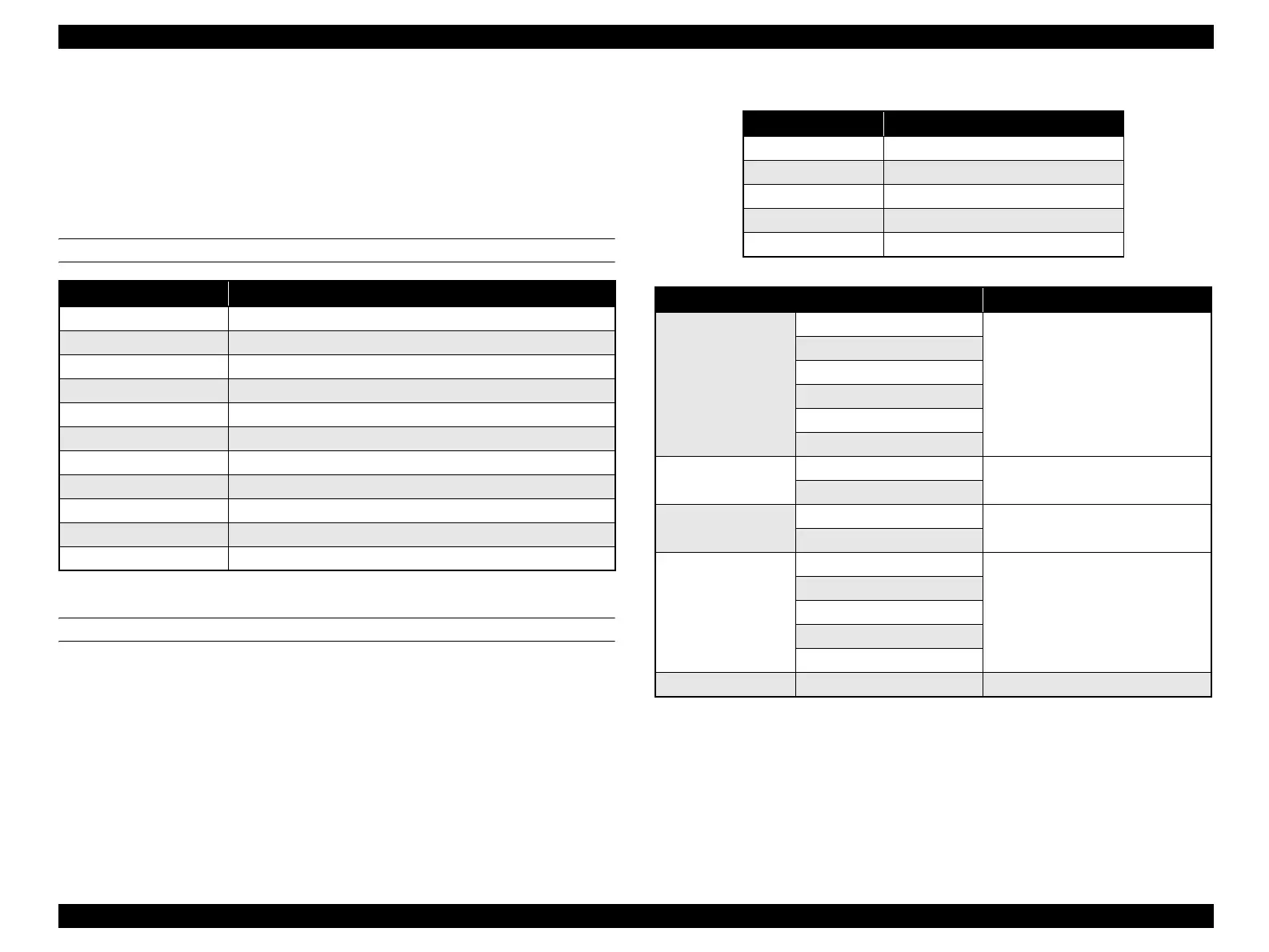EPSON AcuLaser CX11/CX11F Revision B
70
Maintenance mode
After entering maintenance mode, the engine process control is executed forcibly.
After the printer enters the Maintenance mode, engine process control (Calibrating
Printer) is performed after printing since the process control is a cycle process
control.
1.3.4.2 Other Special Operations
MAINTENANCE FUNCTION SETUP ITEMS
MFP MAINTENANCE MODE
In MFP maintenance mode, self diagnosis and fax maintenance can be executed.
Initiation method and functions are described below. For details, refer to Chapter 3
“Troubleshooting”.
Initiation method
Hold [Color], [Up], [Down], and [Right] and turn the printer ON.
List of functions
Setup menu Remarks
Engine Status Sheet Exits setup mode and returns to printer mode.
Print Log Report Exits setup mode and returns to printer mode.
Reset 2ndBTRCounter The printer reboots.
Reset C DvlpCounter The printer reboots.
Reset M DvlpCounter The printer reboots.
Reset Y DvlpCounter The printer reboots.
Reset K DvlpCounter The printer reboots.
Reset Fuser Counter The printer reboots.
Clear Error Log ---
MCU DATA Backup ---
MCU DATA Restore ---
Table 1-36. Self diagnosis
Setup menu Reference
Printer “3.3.1.1 Printer Self Diagnosis” (p134)
Scanner “3.3.1.2 Scanner Self Diagnosis” (p134)
Fax “3.3.1.3 Fax Self Diagnosis” (p135)
Panel “3.3.1.4 Panel Self Diagnosis” (p135)
B unit “3.3.1.5 B Unit Self Diagnosis” (p136)
Table 1-37. Fax maintenance
Setup menu Reference
Memory clear ALL
“3.3.2.1 Memory Clear” (p138)
FAX user area
Fax system area
Fax system counter area
Fax error history area
Fax system parameter area
Memory check Read data
“3.3.2.2 Memory Check” (p139)
Write data
Parameter check Read data
“3.3.2.2 Memory Check” (p139)
Write data
Module check Whole
“3.3.2.2 Memory Check” (p139)
Image memory
Modem
Gate array
Flash memory
Signal check Parameter “3.3.2.5 Signal Check” (p142)
manuals4you.commanuals4you.com
