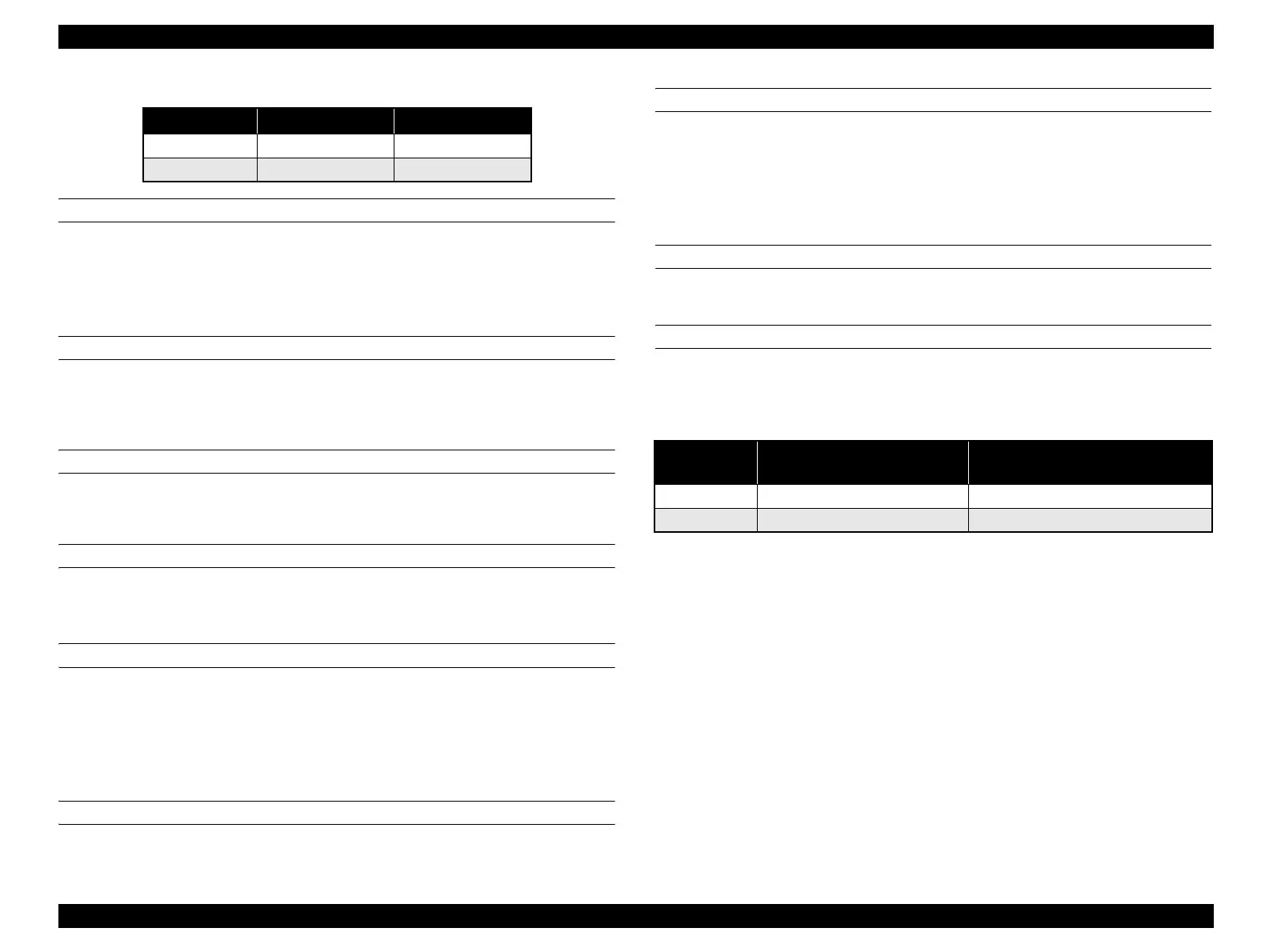EPSON AcuLaser CX11/CX11F Revision B
22
CONSUMPTION CURRENT
When using 500-sheet cassette (option)
5 V/(0.1) A or less
24 V/(0.5) A or less
INRUSH CURRENT
1/2 cycle : 100 A or less (0-peak)
Including heater inrush
(Conditions: 23 degrees C or above, with cold start)
LEAK CURRENT
120V : 3.5mA or less
220V series : 3.5mA or less
GROUND CONDUCTION
When applying 12 V, 30 A to the product’s earth terminal and the metallic section
where grounding is required, ground resistance should be 0.1 Ω or less.
FAST TRANSIENT/BURSTS (AC LINE NOISE)
Ensure the following conditions using evaluation methods compliant with IEC61000-
4-4.
1 kV : No errors excluding insignificant dot errors
2 kV : There should be no damaged part
INSTANTANEOUS OUTAGES
No effect on printing quality.
DIP : 1 cycle 100 % (rated voltage -10 %)
RESISTANCE TO STATIC ELECTRICITY
Ensure the following conditions using evaluation methods compliant with IEC61000-
4-2 CISPR 24.
Contact electric discharge 5 kV : No error on any device after applying
Aerial electric discharge 10 kV : No error on any device after applying
INSULATION RESISTANCE
10 MΩ or more
WITHSTAND VOLTAGE
There should be no break down during application of the voltages shown below.
Leak current should be 20mA or less when applying the voltage for one minute.
5V 0.2A 0.2A
(3.3V) 0.15A 0.15A
Table 1-5. Scanner Consumption Current
Output voltage Without ADF With ADF
Table 1-6. Withstand Voltage
Between inlet and non-charged
metal parts
Between primary and secondary
supply transformers
120V AC1000V AC1500V
200V series AC2000V AC3000V
manuals4you.commanuals4you.com
