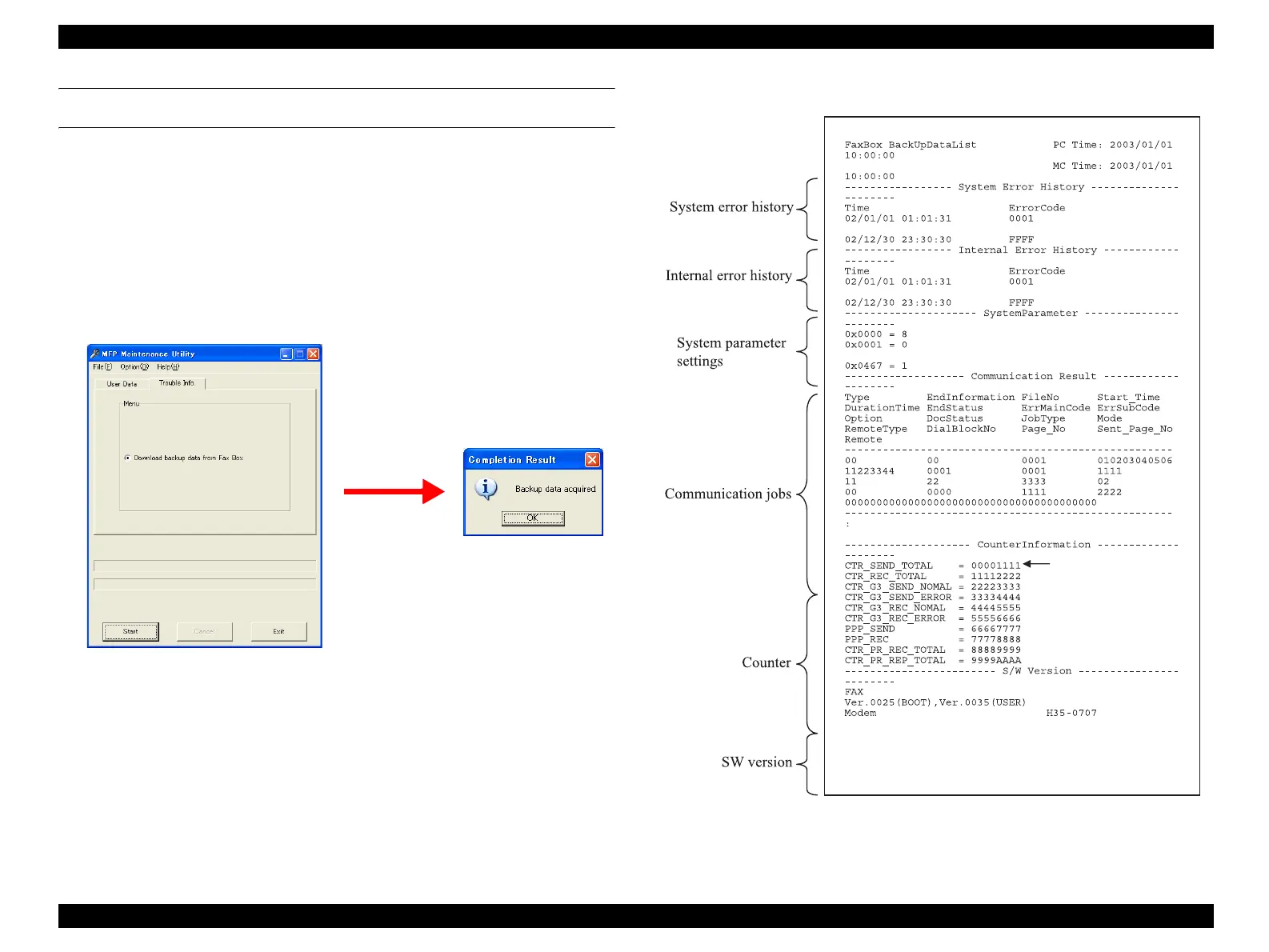EPSON AcuLaser CX11/CX11F Revision B
TROUBLESHOOTING Fax Function 294
TROUBLE INFO COLLECTION (OBTAINING BACKUP DATA)
PROCEDURE
1. Click on the “Trouble Info Collection” tab and click the [Start] button.
2. Specify the destination to save and enter a name for the file.
3. When retrieving the backup data is finished, a message notifying the completion of
the task is displayed.
A backup data file is stored on the specified destination when the process is completed
normally.
Figure 3-7. Trouble Info Collection Screen
Figure 3-8. Backup Data
Specify the
destination to save
and file name
:
:
:
Repeats number of
times same as the
number of fax jobs
manuals4you.commanuals4you.com
