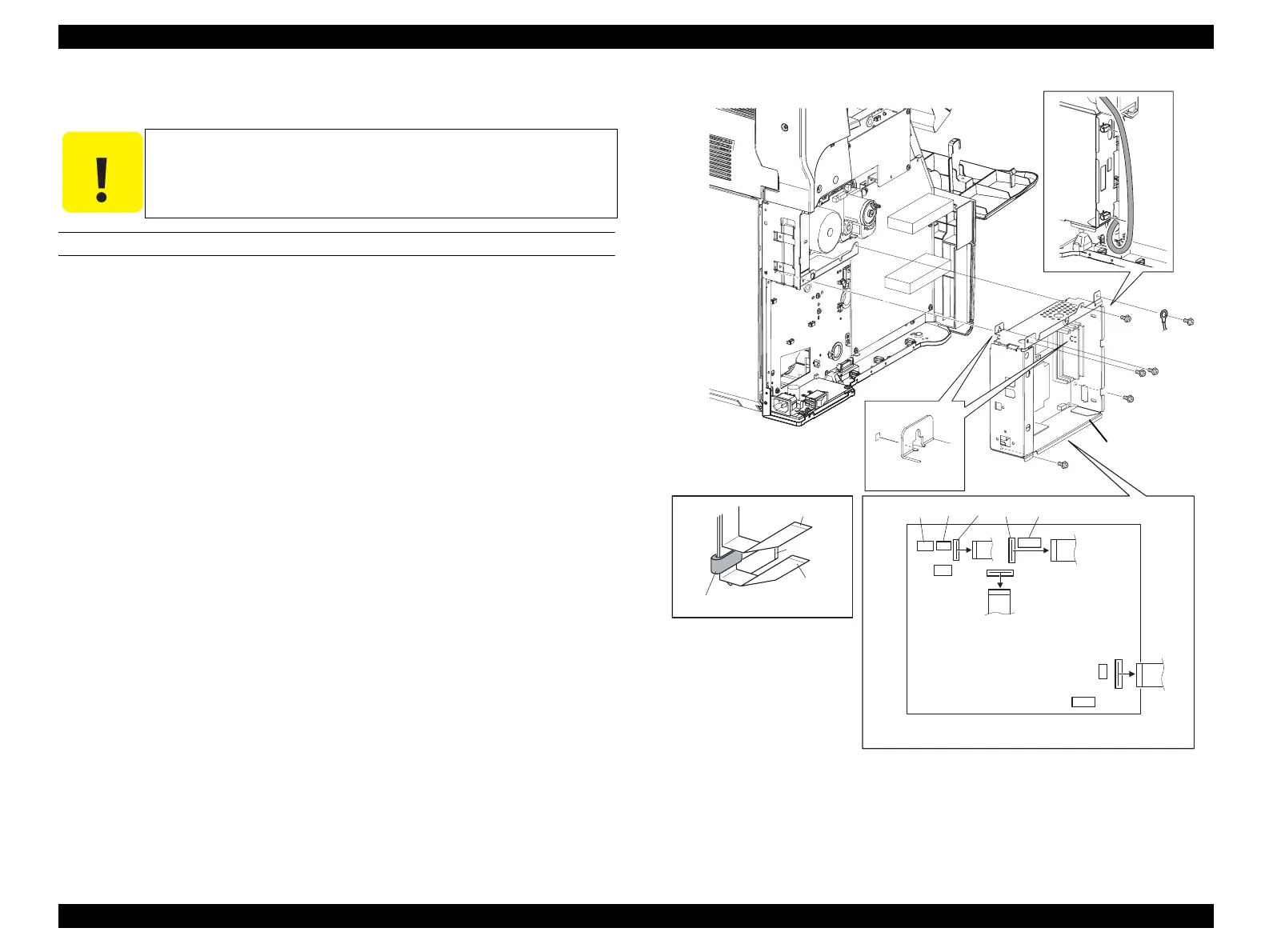EPSON AcuLaser CX11/CX11F Revision B
DISASSEMBLY AND ASSEMBLY Printer 440
4.2.11.9 CHASSIS ASSY ESS (REFERENCE ONLY)
REMOVAL
1. Remove COVER ASSY LH. (p321)
2. Disconnect the all connectors on the PWBA ESS.
3. Pull out the disconnected connectors through the hole on the CHASSIS ESS.
4. Release the harnesses from the clamp on the CHASSIS ASSY ESS.
5. Remove the five screws (silver, with flange, 6 mm) that secure the CHASSIS
ASSY ESS to the main unit.
6. Remove the screw (silver, with flange, 8 mm) that secures the HARNESS ASSY
PANEL.
7. Remove the CHASSIS ASSY ESS from the main unit.
Figure 4-118. Removal of CHASSIS ASSY ESS
C A U T I O N
Avoid staticky places such as on a carpet especially when removing
or inserting a Board. Before starting work with the Board, make
sure to touch metallic portion of the printer connected to the earth
to let your body come out free of static electricity.
Leg_03_114RC
CN705 CN502
CN602
CN501
CN601
CN704
CN703
CN701
CN702 CN405
FERRITE CORE
CN704(12 pin)
CN701(14 pin)
CN702(13 pin)
CAUTION
4)
[1]
6)
5)
5)
5)
5)
7)
5)
2)
manuals4you.commanuals4you.com
