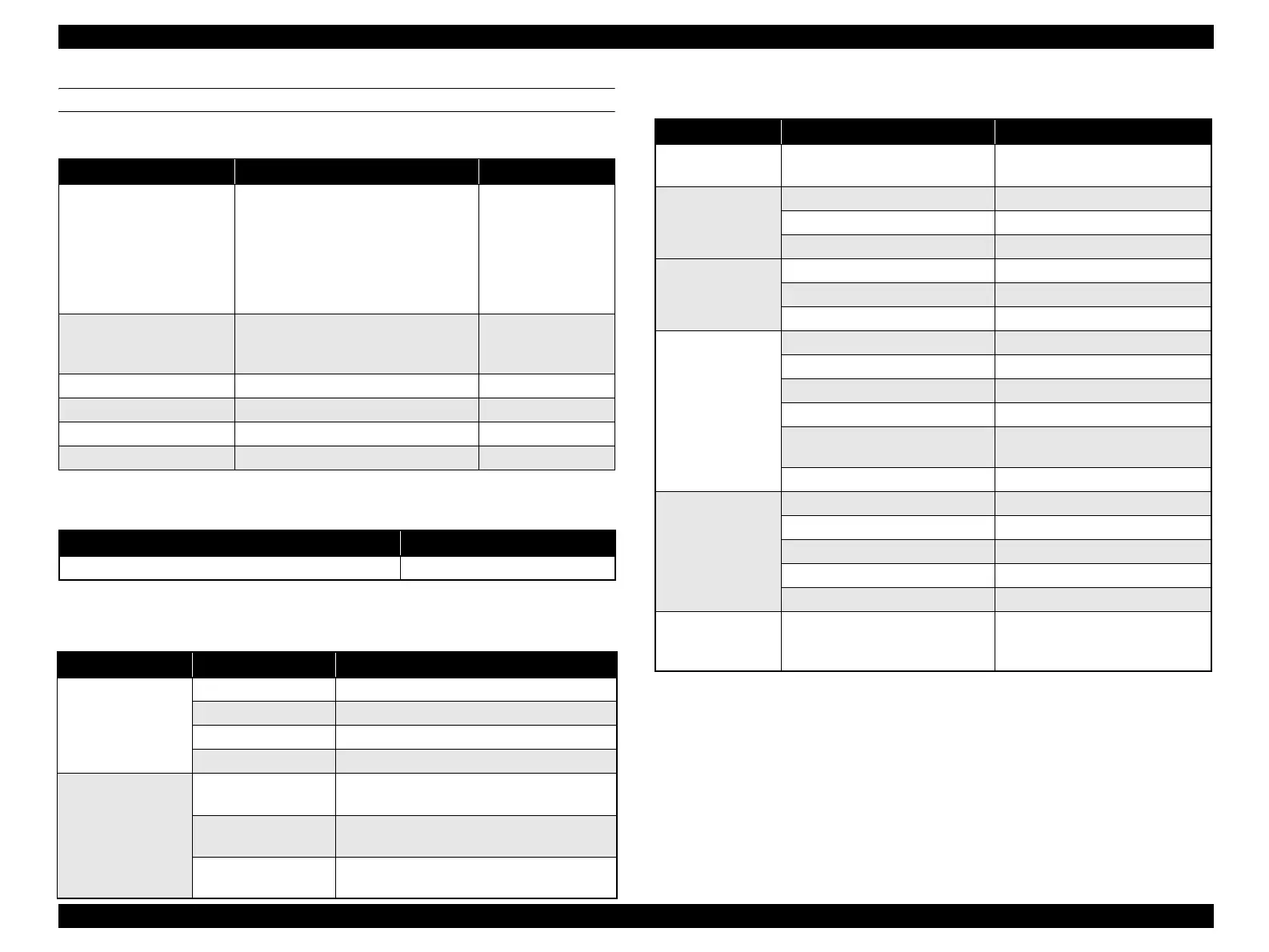EPSON AcuLaser CX11/CX11F Revision B
56
SETUP ITEMS
Fax Mode Setup Items
Display Menu when Unregistered
Advanced Fax Mode setup items
Fax Job Information
Setup menu Setup item Remarks
Destination Numeric values/speed dial numbers 50 digits
If the numbers are
NOT the speed dial
numbers, they can be
edited (speed dial
numbers can only be
deleted).
Paper size A4/B5/LT/LGL LGL sized papers can
be used when the
ADF is installed.
Density -3 - 3 7 levels
Image quality (monochrome) Standard, Quality, High quality, Photo Monochrom only
Polling reception On, Off ---
Overseas Mode On, Off ---
Display Remarks
Not Registerd ---
Item Setup menu/item Remarks
Activity Report Speed Dial List Print of Speed Dial List
Activity Report Print of Fax Activity Report
Fax Setting List Print of Fax Setting List
Memory Job Info Print of Fax Memory Job Informations
Fax job information Memory Info Display Displays the amount of the memory used for the
fax module
Fax Transmssn Job Fax transmission jobs (currently transmitted job
and stored jobs) are listed. .
Fax Reception Job Fax reception jobs (currently received job and
stored jobs) are listed.
Item Setup menu/item Remarks
Memory Info
Display
Used Memory = xxx% xxx is 0 to 100
Fax Transmssn Job TT : MM Start time
Waiting/Transmission Status of job
Dial Number/Speed Dial Address ---
Fax Reception Job TT:MM Start Time
Receiving/Waiting/Printing Status of job
Dial Number/Speed Dial Address ---
Fax Transmssn Job
detailed information
item
Time = YY/MM/DD TT:MM Start Time
Sender = (Speed Dial Name) Registered Name
Number = (Dial Number) Dial Number
Color Mode = Color/B&W Fax mode
Fax Quality = Standard/Qlty/HghQ/
Photo
Monochrome only
Pages = (number of pages) ---
Fax Reception Job
detailed information
Time = YY/MM/DD TT:MM Start Time
Destination = (Speed Dial Name) Registered Name
Number = (Dial Number) Destination Dial Number
Color Mode = Color/B&W Fax type
Pages = (number of pages) Number of document pages
Fax Job deletion Delete?
No
Yes
---
manuals4you.commanuals4you.com
