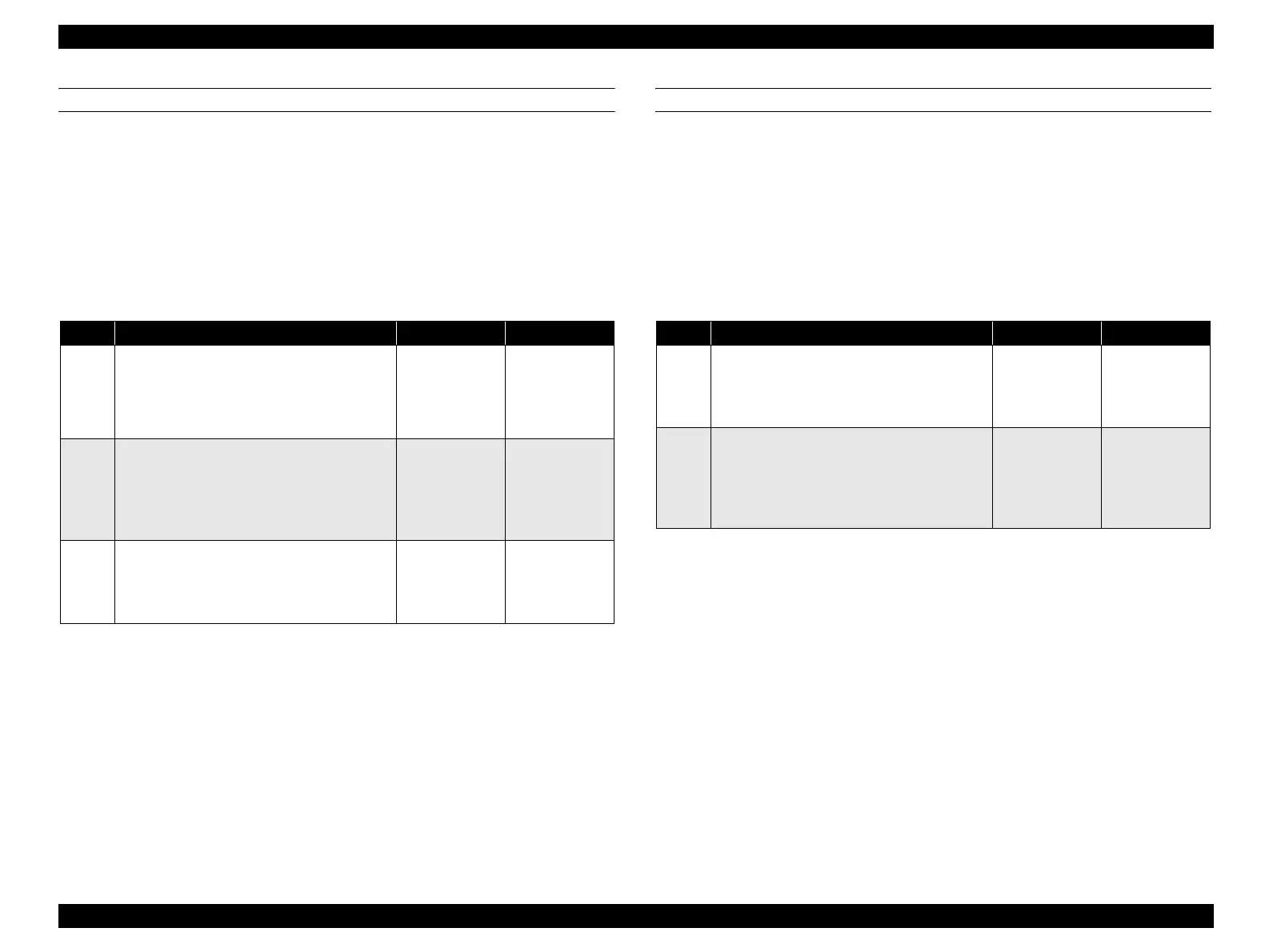EPSON AcuLaser CX11/CX11F Revision B
TROUBLESHOOTING Printer 221
FIP-49
Panel Message
Service Req E533
Possible parts that caused the error
Troubleshooting
FIP-50
Panel Message
Service Req E530
Possible parts that caused the error
Troubleshooting
SENSOR HUM & TEMP HARNESS ASSY MAIN
PWBA MCU
Step Check Yes No
1
Temperature check of printer installation site
Has the ambient temperature where the printer
is installed fallen to -7°C or below or reached or
risen to 55°C or more.
Ask the customer
to improve the
installation
environment for
the printer.
Go to Step [2].
2
Check of SENSOR HUM & TEMP
thermistor resistance value
Disconnect P/J413 from PWBA MCU.
The resistance value of P104-4 ↔ P104-3 is
10k Ω ± 1k Ω (approx. 20°C)?
Go to Step [3]. Replace
SENSOR HUM
& TEMP.
(p.428)
3
Continuity check of HARNESS ASSY MAIN
Disconnect the P/J413 from PWBA MCU.
Is the continuity normal between all terminals
of J413 ↔ J104?
Replace PWBA
MCU. (p.432)
Repair broken or
shorted part.
HARNESS ASSY MAIN SENSOR HUM & TEMP
PWBA MCU
Step Check Yes No
1
Continuity check of HARNESS ASSY MAIN
Disconnect P/J413 from PWBA MCU.
Is the continuity normal between all terminals
of J413 ↔ J104?
Go to Step [2]. Repair broken or
shorted part.
2
Check after replacement of SENSOR HUM
& TEMP
Replace SENSOR HUM & TEMP. (p.428)
Does the error recur when the power is turned
ON?
Replace PWBA
MCU. (p.432)
End of procedure
