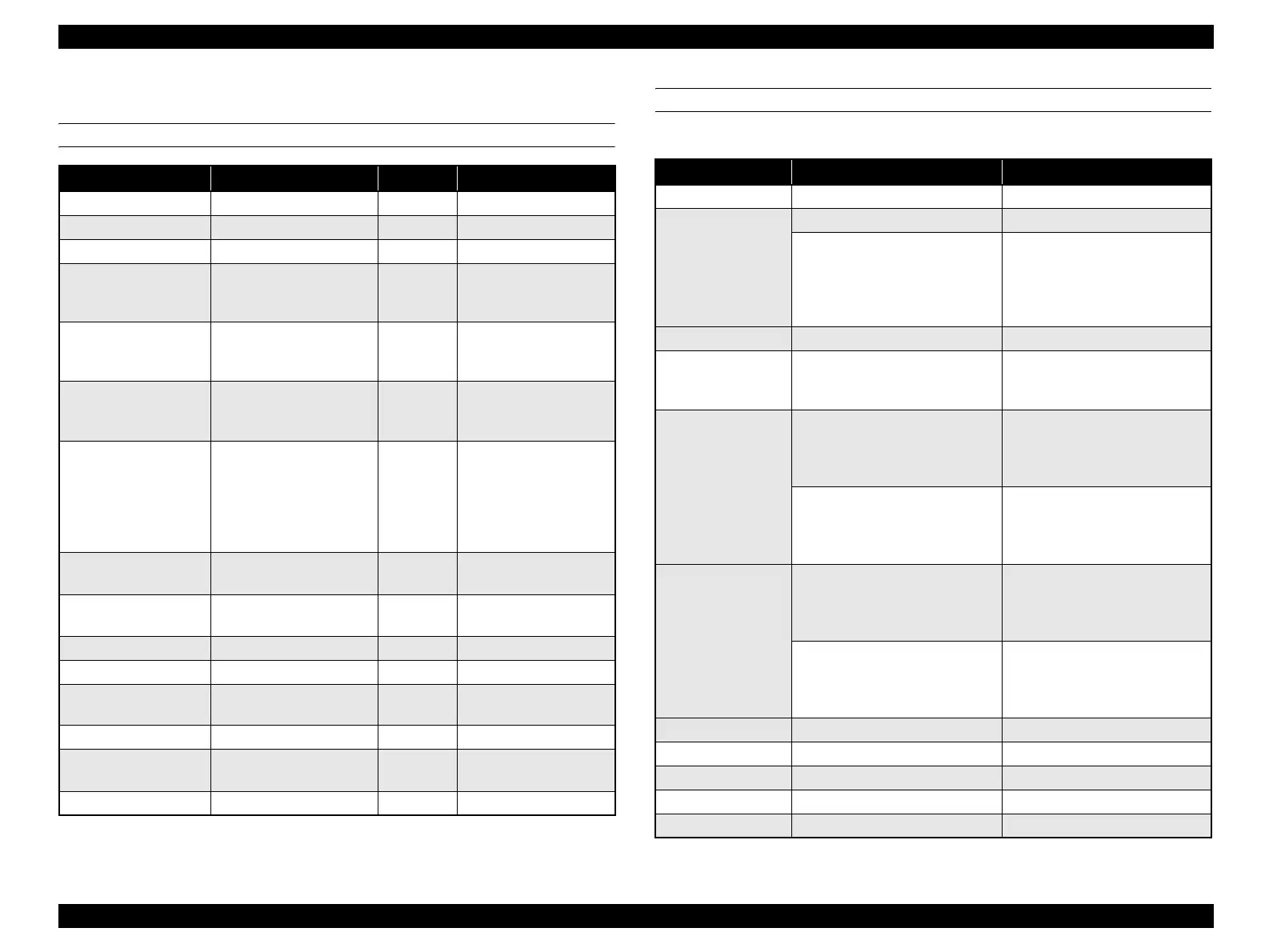EPSON AcuLaser CX11/CX11F Revision B
58
1.3.2.3 Copy Mode
BUTTON FUNCTIONS
SETUP ITEMS
Setup Items in Copy Mode
Button name Idling Scanning Printing
Copy Moves to print mode Invalid Moves to print mode
Fax Moves to fax mode Invalid Moves to fax mode
Scan button Moves to scan mode Invalid Moves to scan mode
Setup Moves to setup mode Invalid Waits for the engine to
stop, and moves to setup
mode.
One touch speed dial A
One touch speed dial B
One touch speed dial C
Moves to fax mode, and
dials the registered number.
Invalid Invalid
Advanced Shifts from scan mode
initial screen to advanced
scan menu screen
Invalid Invalid
Reset button Short press: Cancels the
current setting
Long press (hold for more
than three seconds):
Returns all copy settings to
their default
Invalid Invalid
Up/Down Scrolls up/down in the
setting items
Invalid Scrolls up/down in the
setting items
Left/Right Selects and changes the
setting
Invalid Selects and changes the
setting
Speed dial Invalid Invalid Invalid
Redial Invalid Invalid Invalid
Stop Invalid Cancels the
Job
Cancels the Job
Asterisk/Hash buttons Invalid Invalid Invalid
Ten-key Enters number of pages,
magnification
Invalid Enters number of pages,
magnification
Start Start Invalid Start
Setup menu Setup items Remarks
Copies 1 - 99 ---
Zoom 25 - 400% In increments of 1 %
LGL>LT
A4>B5
100%
B5>A4
HLT>LGL
LGL>LT (78%)
A4>B5 (86%)
100 %
B5>A4 (115%)
HLT>LGL (154%)
Full Copy On/Off ---
Paper Size MP A4, MP B5, MP LGL,
MP LT, LC A4, LC LT
MP tray supports the all paper size.
Lower cassette (LC) supports
selected paper.
B&W DocType Txt/Ph
Photo
Text
Hgh Ql
Text/Photo
Photo
Stndrd
Fine
S.Fine
This strings is used in for US
ColorDocType Txt/Ph
Photo
Text
Hgh Ql
Text/Photo
Photo
Stndrd
Fine
S.Fine
This strings is used in for US
Density -3 - 3 7 levels
Contrast -3 - 3 7 levels
R -3 - 3 7 levels
G -3 - 3 7 levels
B -3 - 3 7 levels
manuals4you.commanuals4you.com
