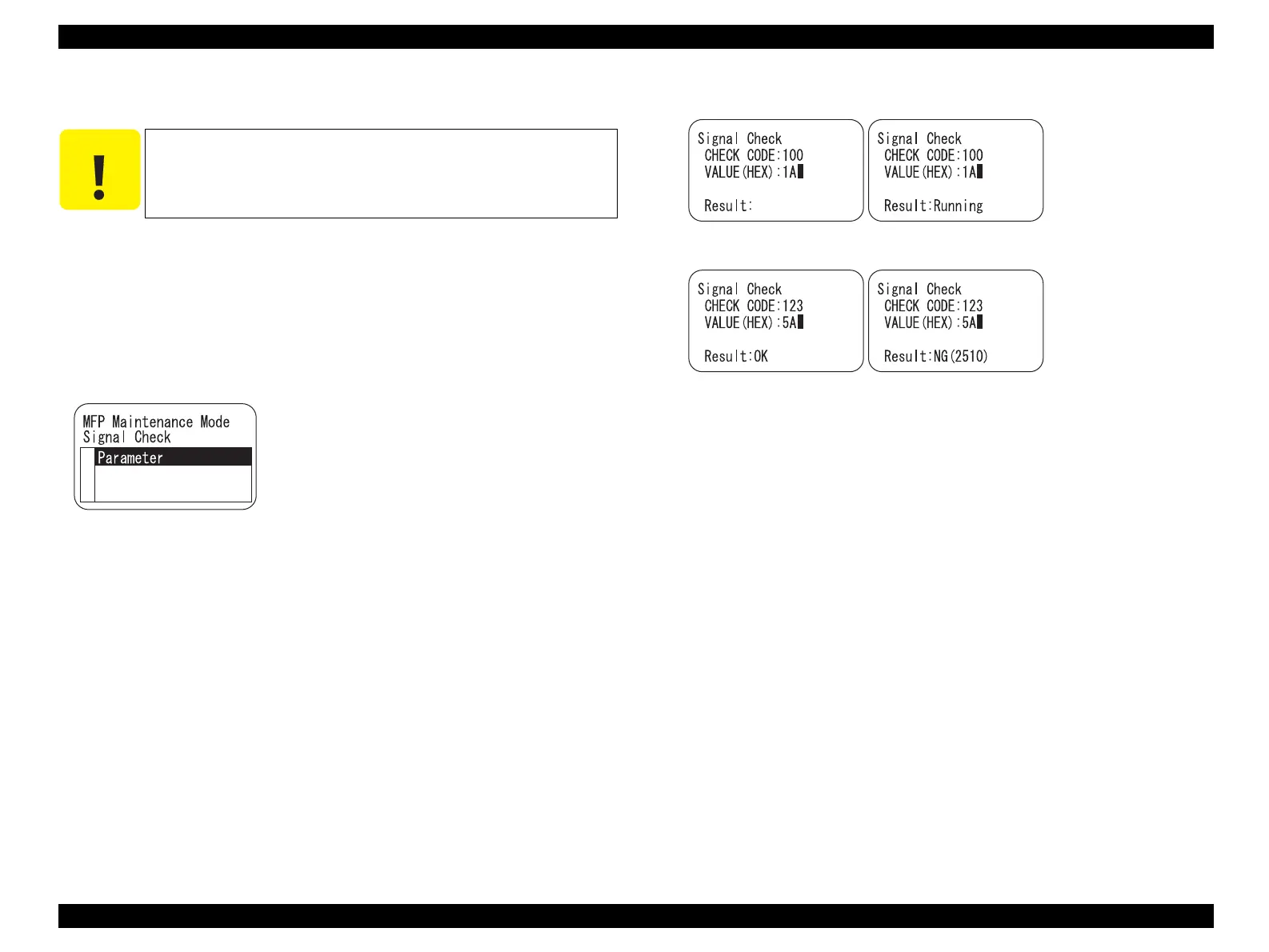EPSON AcuLaser CX11/CX11F Revision B
TROUBLESHOOTING MFP Maintenance Mode 142
3.3.2.5 Signal Check
Relay ON/OFF test and the signal transmission test of the fax unit are performed by
entering the check code and the parameter with the numeric keypad.
When you select “Signal Check” and press [Right], the screen as shown below will be
displayed. Select (Highlight) “Parameter” and press [Right] to proceed to the entry
screen. When the check is in progress, “Running” is displayed on the panel. “OK” is
displayed when the process is completed normally, “NG” is displayed with numbers
that indicate the error when failed to perform the process.
Example of Signal Check Result Screen
Note : For items other than Sub Code=103 (relay 1-2 setting) and Sub Code=104 (phone line
initialization), the process is continued in the fax unit until the [Stop] button is pressed.
Press the [Stop] button to cancel the process. Once the process is over, press [Stop]
button to return to the Fax Maintenance initial screen.
C A U T I O N
This function is intended for use in the paticular purpose; filing
application for the use of the fax machine, machine test or license
test with a common carrier present.
When a Check Code and
Setting is Entered
When the Check Result
is Normal
When the Check Result
is Abnormal
Signal Check in
Progress
manuals4you.commanuals4you.com
