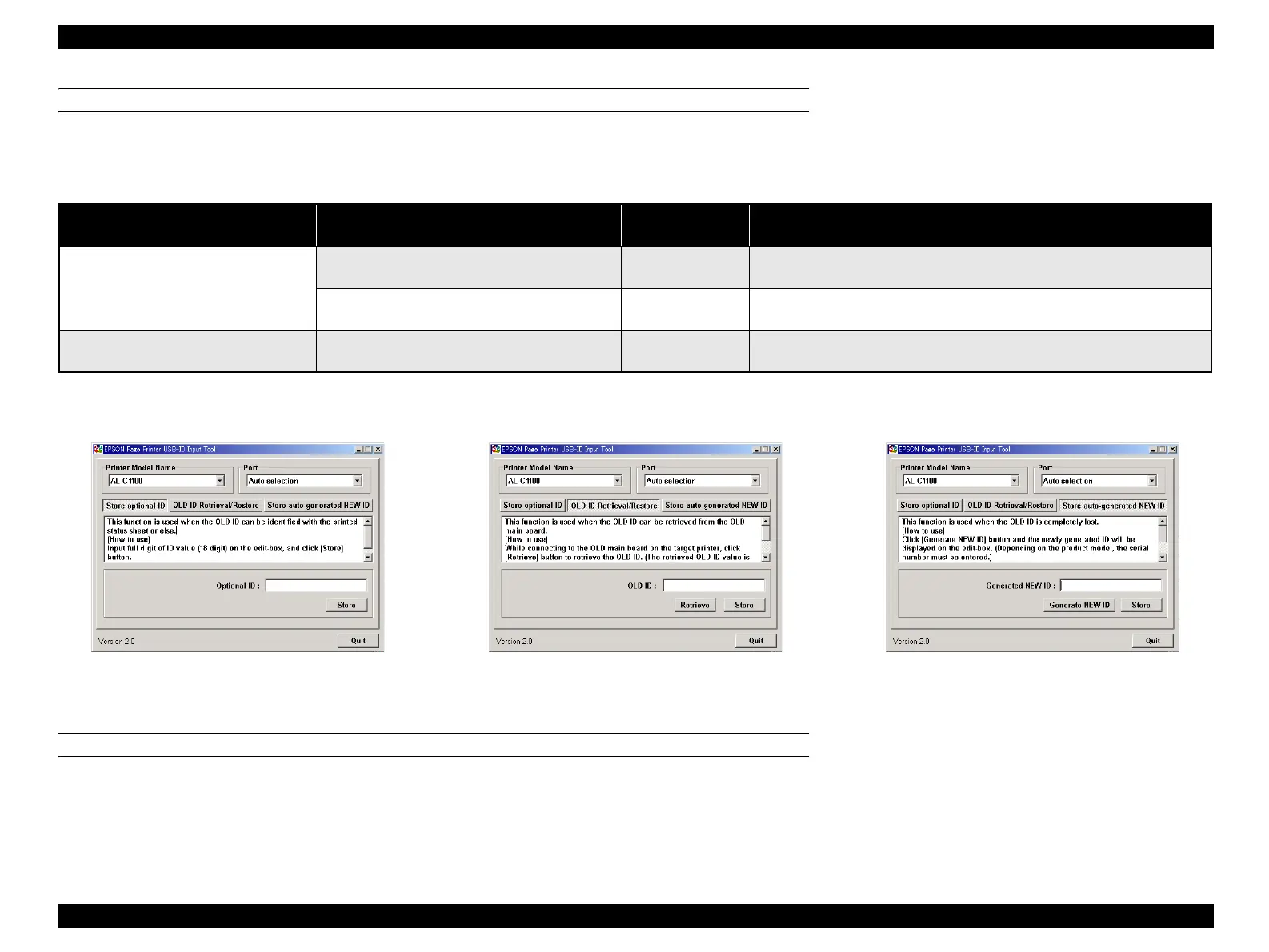EPSON AcuLaser CX11/CX11F Revision B
ADJUSTMENT Printer Section 533
WRITING METHOD
The method of writing USB ID differs, according to the condition of the main board. Referring to the following table, figure out what to do depending on the conditions.
Follow the instructions shown in the program to do the writings.
Store optional ID
Figure 5-2. “Store optional ID” Screen
OLD ID Retrieval/Restore
Figure 5-3. “OLD ID Retrieval/Restore” Screen
Store auto-generated NEW ID
Figure 5-4. “Auto-generated NEW ID” Screen
CONFIRMING THE WRITING
When completed to write USB-ID, print a status sheet to confirm that the serial number printed on the sheet is identical to that on the label attached on the product. (Refer to
“ 1.4
Status Sheet” (p71)
)
Table 5-2. Writing Method
Condition of Main Board Check of the previous ID
Writing Method
(Button Name)
Explanation
Communication is impossible between PC
and the Main Board
The previous ID can be confirmed by a status sheet
or something else that has been already printed out.
Store optional ID Enter the previous ID to write it into the new Main Board.
There is no way to confirm the previous ID. Store auto-generated
NEW ID
The program automatically creates the new ID from the serial number of the
product and write it into the new Main Board.
Communication is possible between PC
and the Main Board
(Can retrieve the previous ID from the previous
Main Board)
OLD ID Retrieval/
Restore
Retrieve the ID from the old board, and then enter the retrieved ID value into
the new board.
