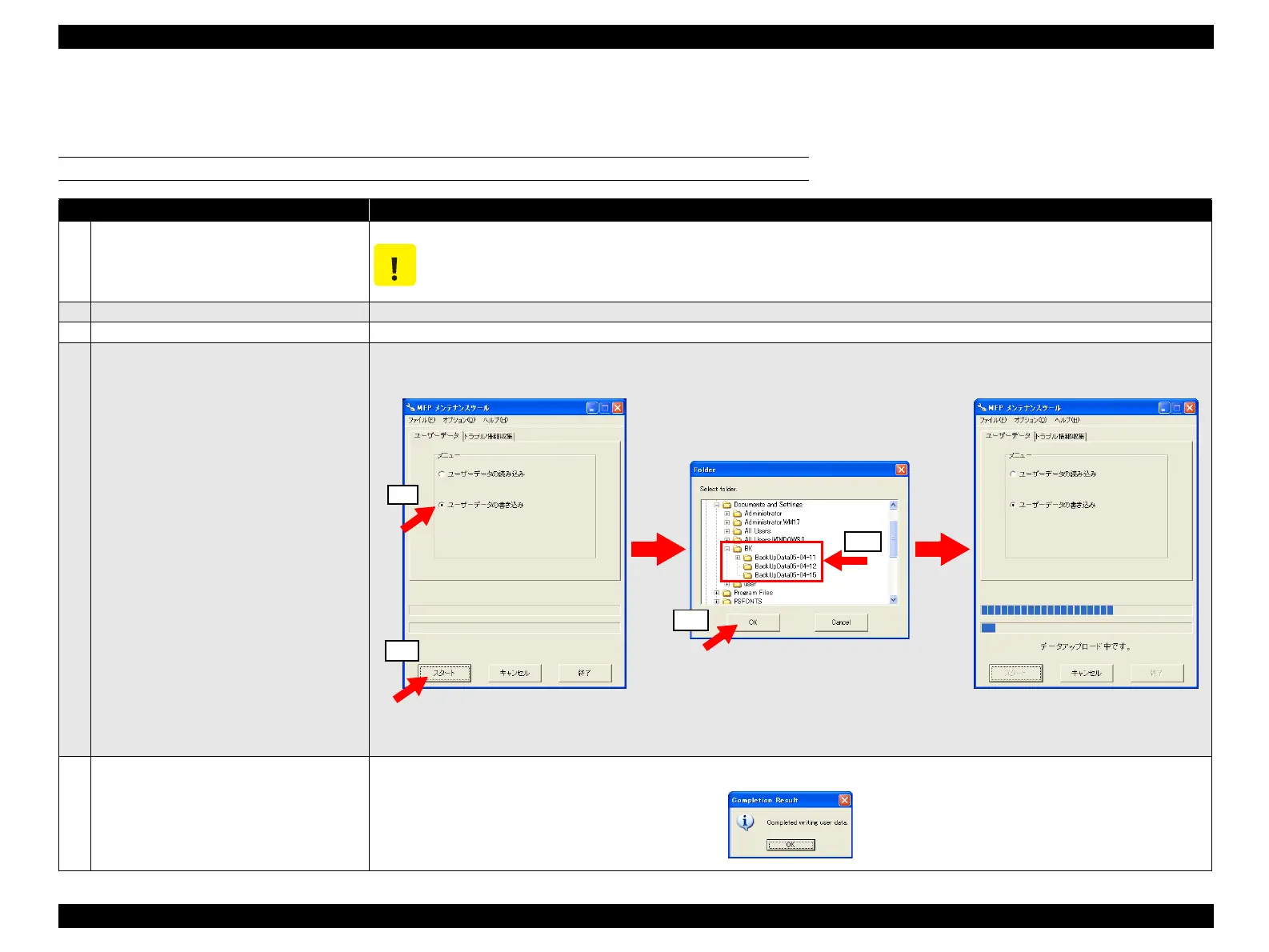EPSON AcuLaser CX11/CX11F Revision B
ADJUSTMENT Fax Function 544
5.3.2.2 Writing the User Data
The function enables the user data stored onto the computer to be written into the fax unit. Corresponding memory sections in the fax unit are completely overwritten.
WRITING METHOD
Procedure Method
1
Connect the printer with the computer.
After turning the power off for both the printer and computer, connect them with a USB cable.
Before connecting the USB cable, make sure to disconnect other interface cables from the product.
2
Start up the computer and the product. Turn the power ON for both the computer and the product.
3
Start up the tool Start up the Fax Maintenance Tool.
4
Write the user data
Click on the “User Data” tab, and select the “Write user data”, then click the [Start] button.
Select the folder in which the user data is stored in the selection window, and click the [OK] button.
Note : When the [OK] is clicked, the tool searches the files in the folder and starts writing them to the fax unit upon finding them. If the
corresponding files cannot be found, the writing is not performed.
5
Completion of user data write
When writing the user data is finished, a completion message will appear.
C A U T I O N
4-4
4-3
4-1
4-2
manuals4you.commanuals4you.com
