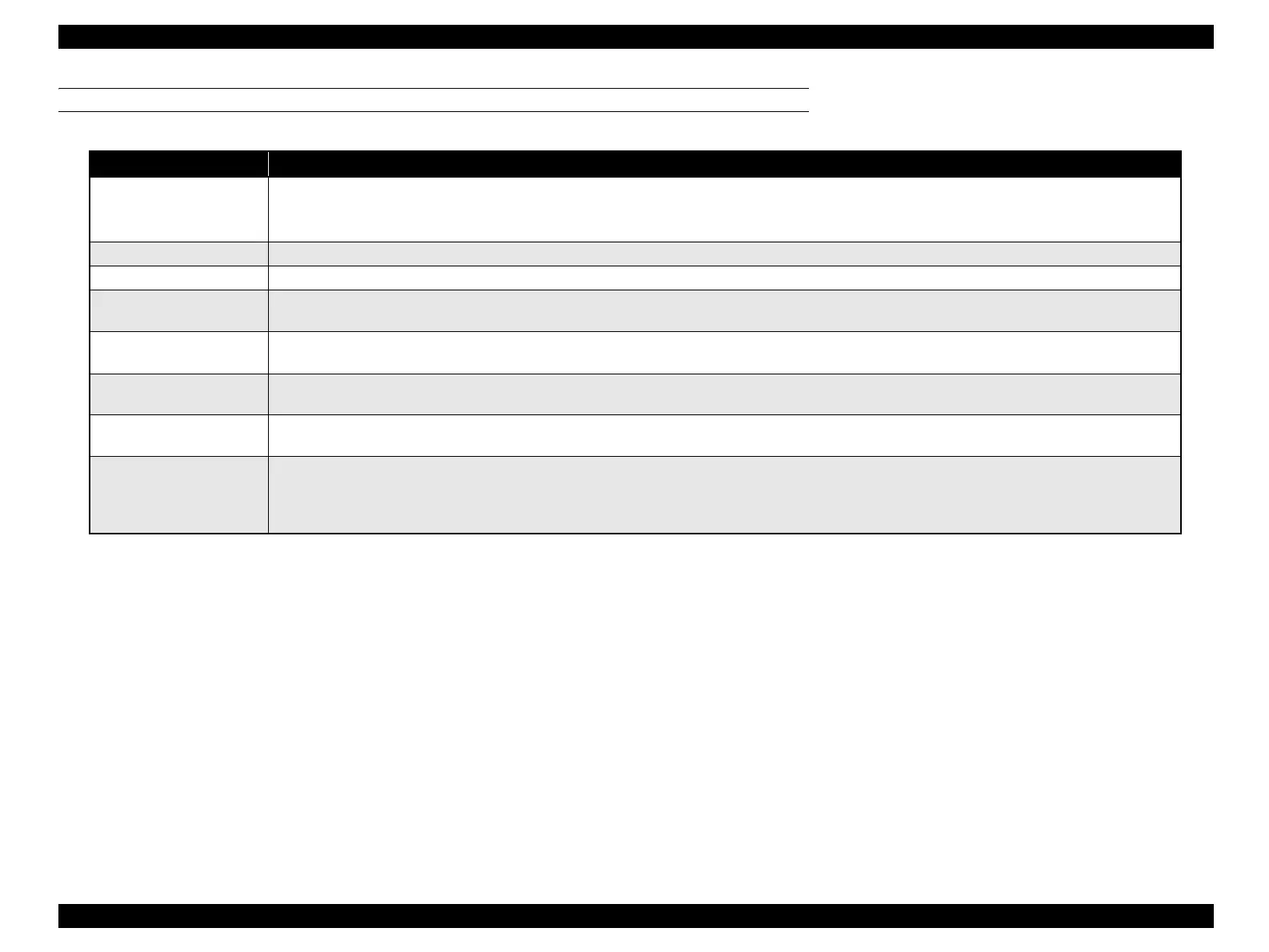EPSON AcuLaser CX11/CX11F Revision B
48
NAMES AND FUNCTIONS
Note *1: Once the push-scan mode is started and the local PC is selected,
the printer exits the scan mode after a certain period of time (one minute).
Wait for the printer to completely exit the scan mode before switching to any other
modes.
*2: Setup mode doubles with engine stop mode. In the setup mode,
the engine is stopped.
*3: The status of data LED is either OFF or flashing, not ON.
*4: Flashing/Flashing 1 indicates 0.3 sec ON, 0.3 sec OFF
*5: Flashing 2 indicates 0.6 sec ON, 0.6 sec OFF.
*6: If “auto error clear” is set to ON, errors are automatically cleared
in a given time without pressing the Start button.
*7: Automatically restored by clearing the error.
*8: Not affected by “auto error clear” set to ON.
*9: Error LED turns on or flashes whenever an error has occurred in any of the operation
modes. An initialization error due to printer, scanner, fax, or ADF failure disables
switching mode to the mode relating to the failured part. Errors ohter than the
initialzation errors allow to switch mode and continue operating without displaying
the error message (depends on the mode selected). If the error disables some
operation, the error message is displayed when the operation is selected.
If scanner error occurs, copy, fax and scan modes become invalid.(Receiving fax is
available). An error caused by Twain is displayed. If printer error occurs, copy and
print modes become invalid. Fax errors disables the fax mode and receiving fax also
becomes unavailable. System errors are indicated as “Cxxxx Service Req” (service
call error), and disables the whole operation. However, when the engine related
service call error (Exxxx) has occurred, functions except printer operation can be
used.
Table 1-33. LCD and LEDs
Name Function
Liquid Crystal Display
(LCD)
LCD (132 x 65 dot matrix) allows max. 22 characters x 5 lines display
Operation mode and guidance are normally displayed on top line.
The default mode is print mode. So, displays printer status when the product is turned on.
Print LED (green) On : Printer is in print mode / Off: Printer is in modes other than print mode (copy, fax, scan, setup modes)
Copy LED (green) On : Printer is in copy mode / Off: Printer is in modes other than copy mode (print, fax, scan, setup modes)
FAX LED (green)
(Fax model only)
On : Fax mode
Off : Other than fax mode (print, copy, scan, setup modes)
Scan LED *
1
(green) On : Scan mode (Push-scan)
Off : Other than scan mode (print, copy, fax, setup modes)
Setup LED *
2
(green) On : Setup mode
Off : Other than setup mode (print, copy, fax, scan modes)
Data LED *
3
(orange) Off : No print data exists.
Flashing : Currently receiving print data, copying, sending/receiving fax job, scanning, processing data, or printing.
Error LED *
9
(red) Flashing 1*
4
: An error has occurred which permits continuing to print by pressing the B/W Start or Color Start button.*
6
Flashing : An error has occurred which requires the user to remove the cause of the error.*
7
Flashing 2 *
5
: An error has occurred which requires the user to press the B/W Star or Color Start button after removing the cause of the error.*
8
Off : Indicates no error.
manuals4you.commanuals4you.com
