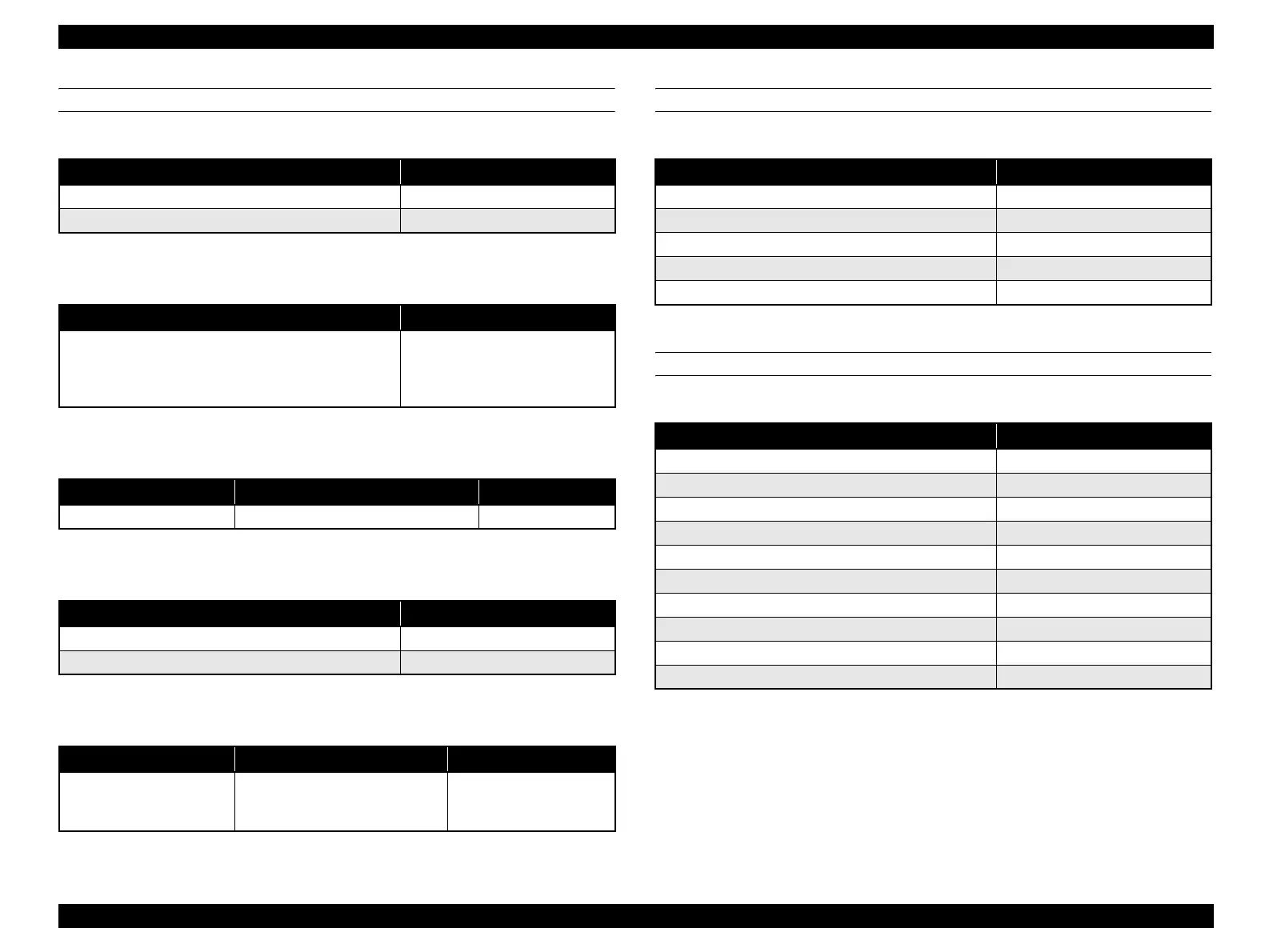EPSON AcuLaser CX11/CX11F Revision B
62
SETUP ITEMS
Scan Mode Setup Items
Network PC selection items
Push-scan Setup Items
Advanced Scan Mode Setup Items
Menu added when performing manual scan
STATUS DISPLAYED IN SCAN MODE
Guidance Messages
MESSAGES DISPLAYED IN SCAN MODE
List of Warnings
Display Remarks
Local PC ---
Network PC ---
Display Remarks
PC name Up to 10 PC names are
displayedCharacters that cannot be
displayed are replaced with blanks
(spaces).
Setup menu Setup items Remarks
File format PDF/TIFF/JPG ---
Display Remarks
Standard scan ---
Manual scan Not for Auto scan
Setup menu Setup items Remarks
Paper size A4/B5/LT/LGL LGL sized papers can be
used when the ADF is
installed.
Display Remarks
Scan To PC ---
Press Start: scan ---
Using local PC ---
Select Network PC ---
Scan menu Advanced scan menu
Display Remarks
Could not print ---
Check Paper size ---
Resolution reduce ---
Check paper type ---
Check color adjustment ---
CMYK toner low ---
Replacephotoconductor soon ---
Replace fixer soon ---
Replace developer soon ---
Non-genuine toner ---
manuals4you.commanuals4you.com
