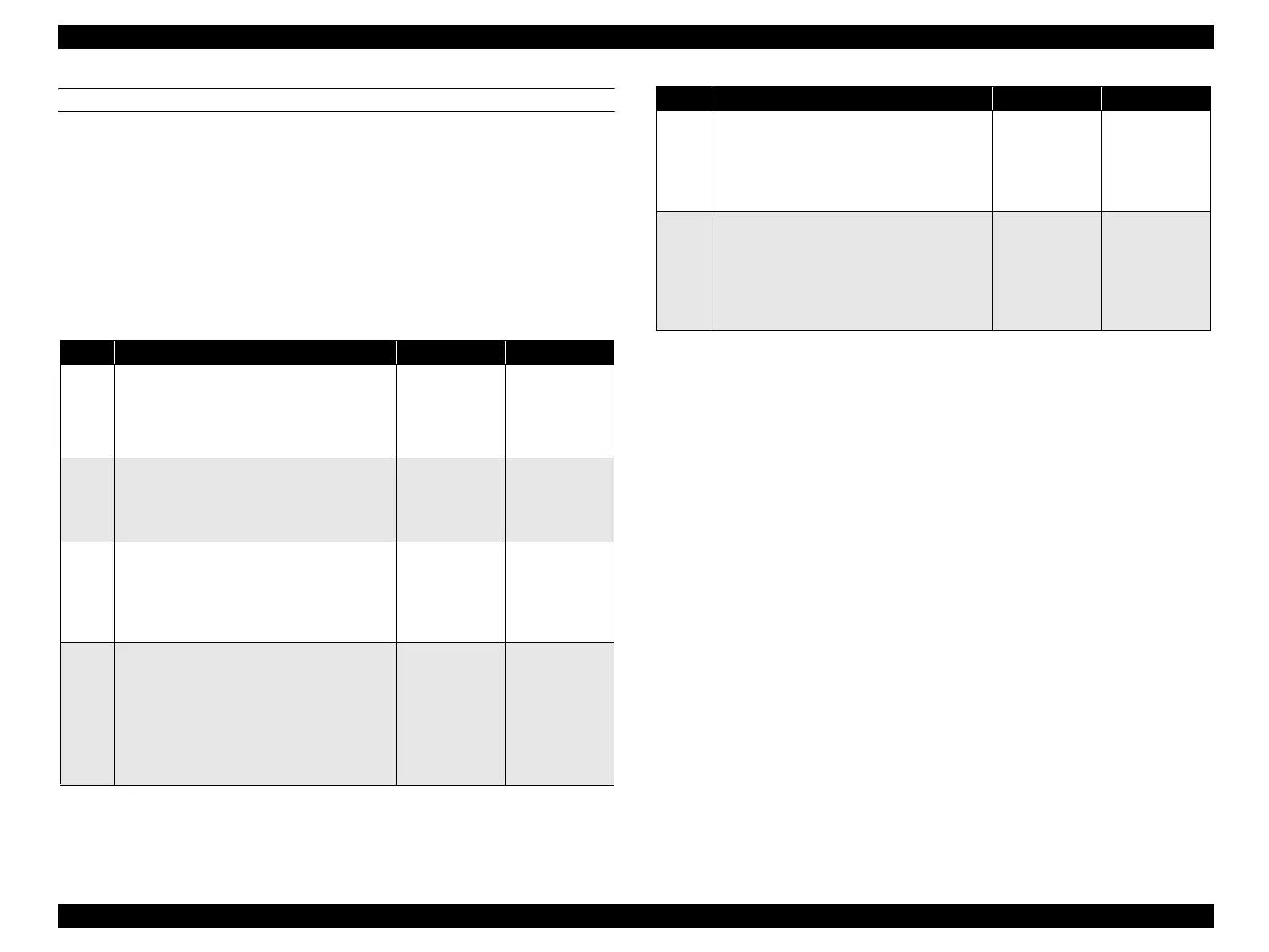EPSON AcuLaser CX11/CX11F Revision B
TROUBLESHOOTING Printer 157
FIP-5
Panel Message
Install Photocondctr
Possible parts that caused the error
Troubleshooting
Photoconductor Unit HARNESS-ASSY
XERO
GUIDE CRU ASSY D or ANTENNA ASSY PWBA MCU
Step Check Yes No
1
Model check of Photoconductor Unit
Is a Photoconductor Unit that complies with the
specifications attached?
Go to Step[2]. Replace with a
Photoconductor
Unit that
complies with the
specifications.
2
Attachment check of Photoconductor Unit
Re-attach Photoconductor Unit.
Does the error recur when the power is turned
ON?
Go to Step[3]. End of procedure
3
ANTENNA CTRG operation check
Disconnect and the re-connect P/J416 on
PWBA MCU.
Does the error recur when the power is turned
ON?
Go to Step[4]. Go to Step[5].
4
Continuity check of HARNESS-ASSY
XERO
Disconnect the P/J416 from PWBA MCU.
Do all of the wiring below have normal
continuity?
J416-4 ↔ J109-2
J416-5 ↔ J109-1
Go to Step[5]. Replace
HARNESS-
ASSY XERO.
5
Check after replacement of Photoconductor
Unit
Replace Photoconductor Unit.
Does the error recur when the power is turned
ON?
Go to Step [6]. End of procedure
6
Check after replacement of GUIDE CRU
ASSY D or ANTENNA ASSY
Replace GUIDE CRU ASSY D or ANTENNA
ASSY. (p.388) or (p.391)
Does the error recur when the power is turned
ON?
Replace PWBA
MCU. (p.432)
End of procedure
Step Check Yes No
