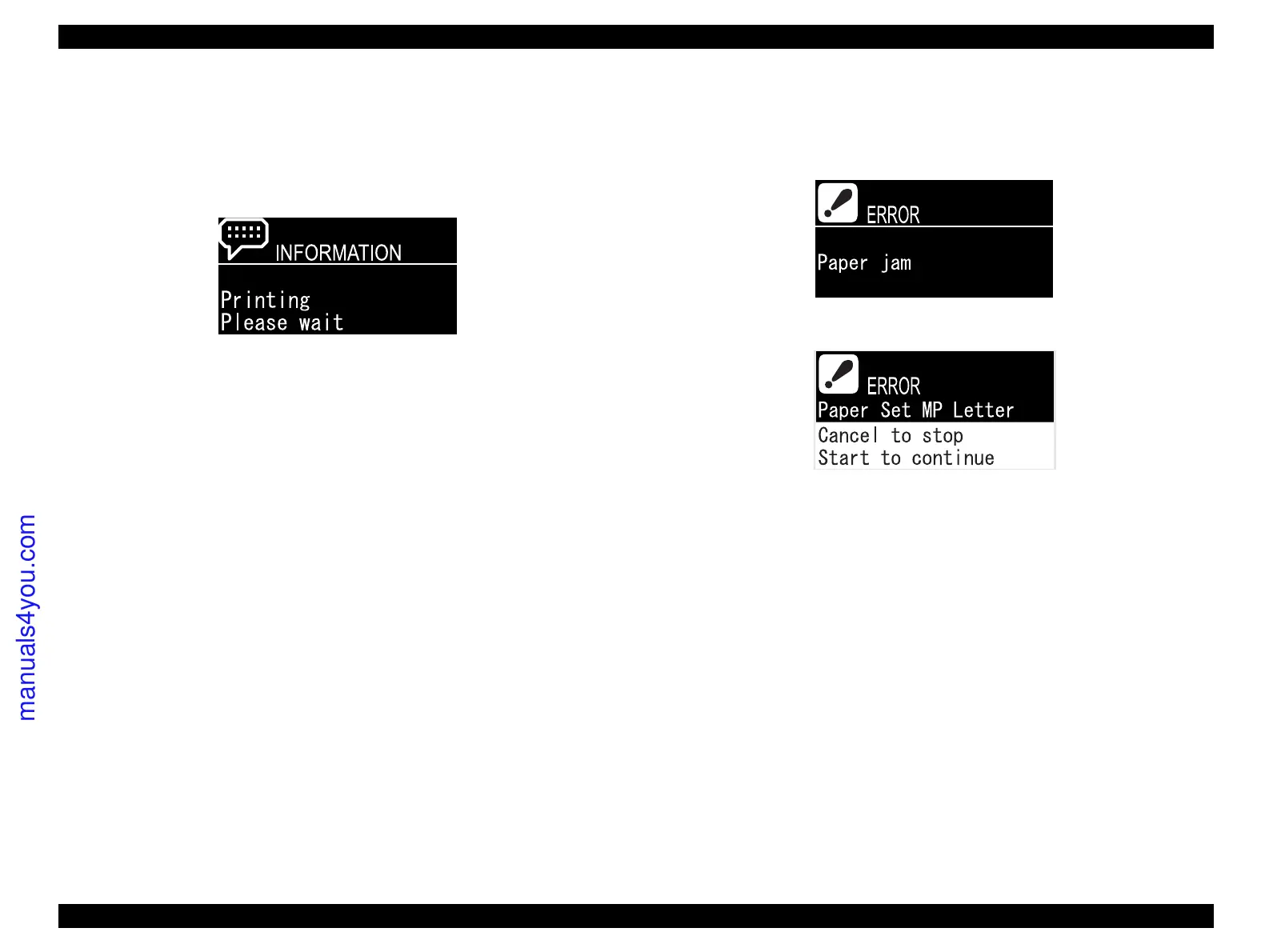EPSON AcuLaser CX11/CX11F Revision B
51
Displayed for certain period of time (normally three seconds) without any
user intervention.
Displayed when the status is ongoing without any user intervention.
User intervention is possible or required.
Figure 1-11. Alert Screen
If the job cancel alert occurs, press the Cancel button again to cancel the job. Press the
Start button to void the cancel.
Error Screen
If an error has occurred, error screen appears. Guidance is displayed as long as the
error can be cleared and the job is continuable.
Figure 1-12. Error Screen
To clear the error, press the Start button. Press the Cancel button to cancel the job that
caused the error.
manuals4you.com
