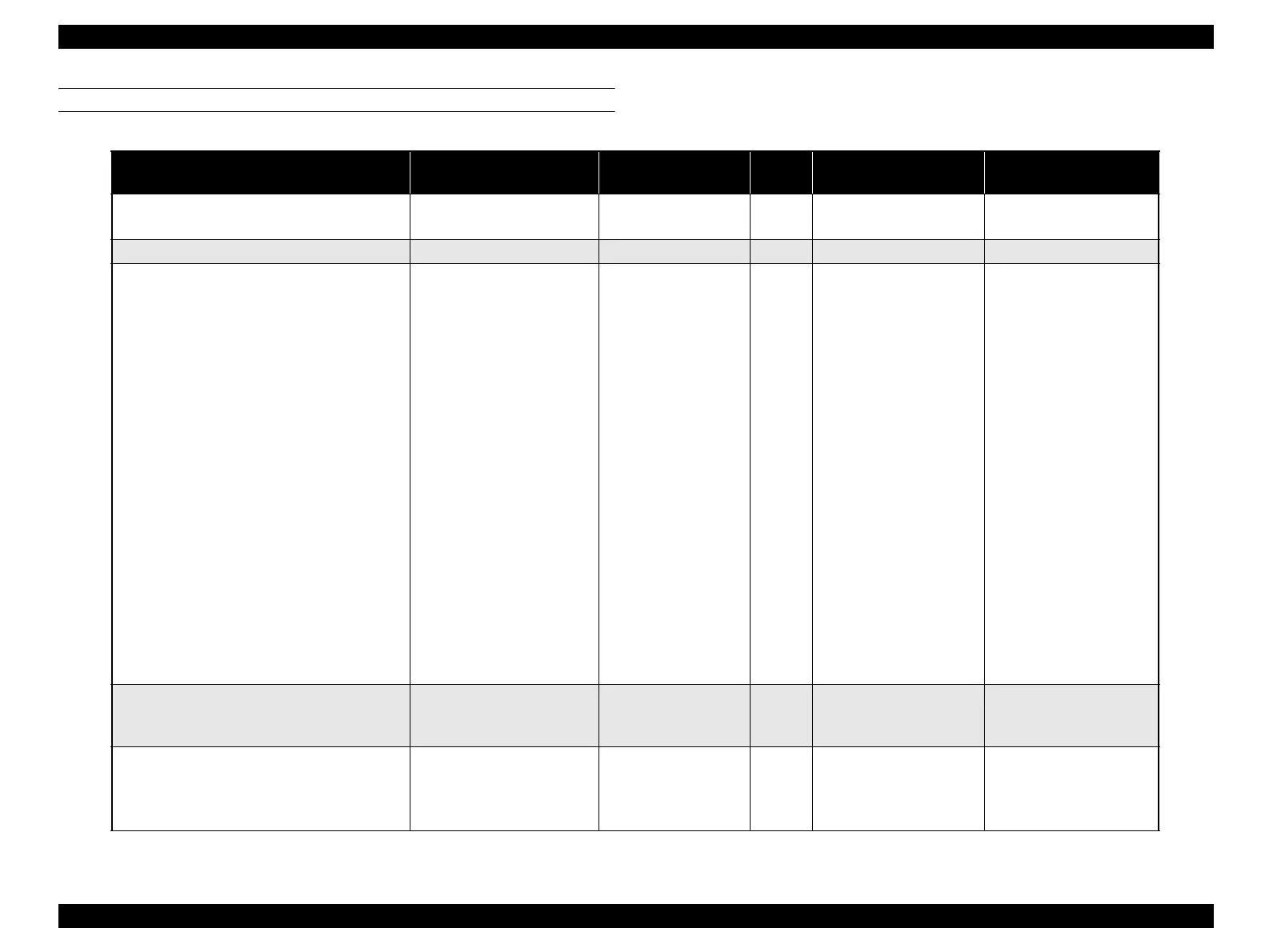EPSON AcuLaser CX11/CX11F Revision B
MAINTENANCE Printer Maintenance Function 558
LIST OF INFORMATION MANAGED AND METHODS OF MANAGEMENT
Table 6-3. List of information managed and methods of management
Information name
Count processing and storage
location
Range Unit Count conditions Clear conditions
Total Pages
Color Pages
Controller
Controller
0 - 99,999,999
0 - 99,999,999
Pages
Pages
During printing
During printing
When a jam occurs
When a jam occurs
Jam Counts
Controller
0 - 100,000
Times When a jam occurred. (EEPROM Initialization)
C Toner Dispense time
Limit value
Total dots
M Toner Dispense time
Limit value
Total dots
Y Toner Dispense time
C Toner Dispense time
Total dots
K Toner Dispense time
Limit value
Total dots
C Toner Change 4K only
1.5K only
M Toner Change 4K only
1.5K only
Y Toner Change 4K only
1.5K only
K Toner Change 4K only
1.5K only
Engine
Engine
Controller
Engine
Engine
Controller
Engine
Engine
Controller
Engine
Engine
Controller
Controller
Controller
Controller
Controller
Controller
Controller
Controller
Controller
0 - 99,999,999
0 - 2,147,483,647
0 - 99,999,999
0 - 2,147,483,647
0 - 99,999,999
0 - 2,147,483,647
0 - 99,999,999
0 - 2,147,483,647
0 - 255
0 - 255
0 - 255
0 - 255
0 - 255
0 - 255
0 - 255
0 - 255
msec
msec
---
msec
msec
---
msec
msec
---
msec
msec
---
Times
Times
Times
Times
Times
Times
Times
Times
During printing
(Fixed value)
4096dots
During printing
(Fixed value)
4096dots
During printing
(Fixed value)
4096dots
During printing
(Fixed value)
4096dots
When replaced C Toner
When replaced C Toner
When replaced M Toner
When replaced M Toner
When replaced Y Toner
When replaced Y Toner
When replaced K Toner
When replaced K Toner
New C toner detected
---
(EEPROM Initialization)
New M toner detected
---
(EEPROM Initialization)
New Y toner detected
---
(EEPROM Initialization)
New K toner detected
---
(EEPROM Initialization)
(EEPROM Initialization)
(EEPROM Initialization)
(EEPROM Initialization)
(EEPROM Initialization)
(EEPROM Initialization)
(EEPROM Initialization)
(EEPROM Initialization)
(EEPROM Initialization)
Photoconductor
Photoconductor Change
Engine
Controller
0 - 99,999,999
0 - 255
Rotation
Times
During printing
When replaced Photo
conductor
New photoconductor detected
(EEPROM Initialization)
Fuser
Fuser Change
Fuser Change (Pages at the time of replacing the
pervious one)
Controller
Controller
Controller
0 - 99,999,999
0 - 255
0 - 99,999,999
Pages
Times
Pages
During printing
Counter clear
Counter clear
Counter clear
(EEPROM Initialization)
(EEPROM Initialization)
manuals4you.commanuals4you.com
