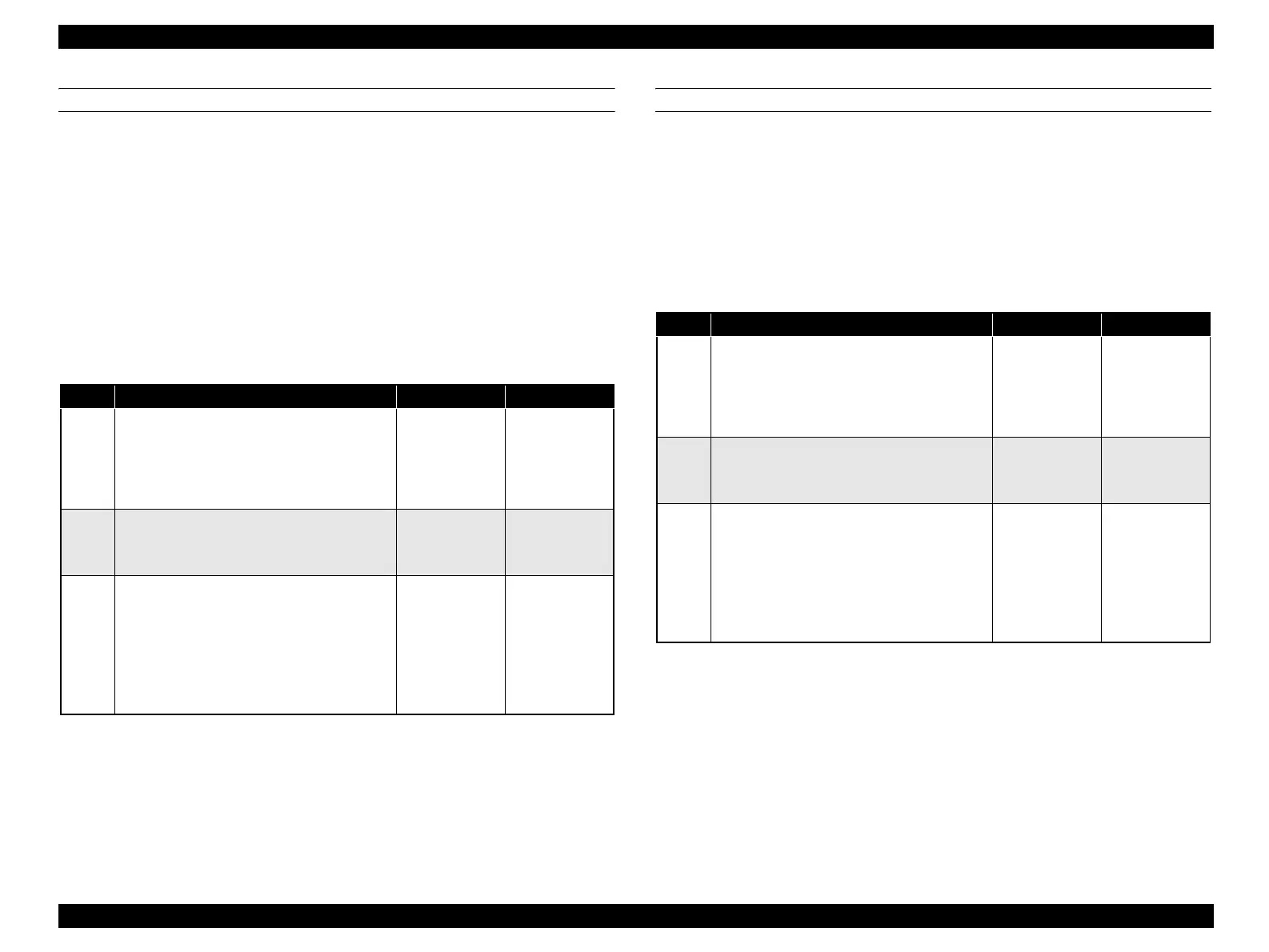EPSON AcuLaser CX11/CX11F Revision B
TROUBLESHOOTING Printer 246
FIP-C2
Panel Message
Possible parts that caused the error
Troubleshooting
FIP-C3
Panel Message
Possible parts that caused the error
Troubleshooting
Service Req C0999 Service Req C1121
Service Req C1002 Service Req C1122
Service Req C1010 Service Req C1123
Service Req C1120
PWBA ESS Standard ROM-DIMM
Step Check Yes No
1
Check of Standard ROM-DIMM
1. Check whether the installed ROM-DIMM is
the specified one and is securely connected.
(Remove it once and reinstall it again.)
Does the error occur?
To Step [2] End of procedure
2
Replace the Standard ROM-DIMM
1. Replace the Standard ROM-DIMM.
Does the error occur?
To Step [3] End of procedure
3
External noise
1. Check the surrounding of the printer for
electrical equipment.
2. Disconnect all cables connected to the
printer, except the AC cable, and make
operation check.
Does the error occur?
Replace the
PWBA ESS.
(p.437)
End of procedure
Service Req C1020 Service Req C1021
PWBA ESS RAM-DIMM
Step Check Yes No
1
Check of RAM-DIMM
Check whether the installed RAM-DIMM is the
specified one and is securely connected.
(Remove it once and reinstall it again.)
Does the error occur?
To Step [2] End of procedure
2
Replace the RAM-DIMM
1. Replace the Standard RAM-DIMM.
Does the error occur?
To Step [3] End of procedure
3
External noise
1. Check the surrounding of the printer for
electrical equipment.
2. Disconnect all cables connected to the
printer, except the AC cable, and make
operation check.
Does the error occur?
Replace the
PWBA ESS.
(p.437)
End of procedure
manuals4you.commanuals4you.com
