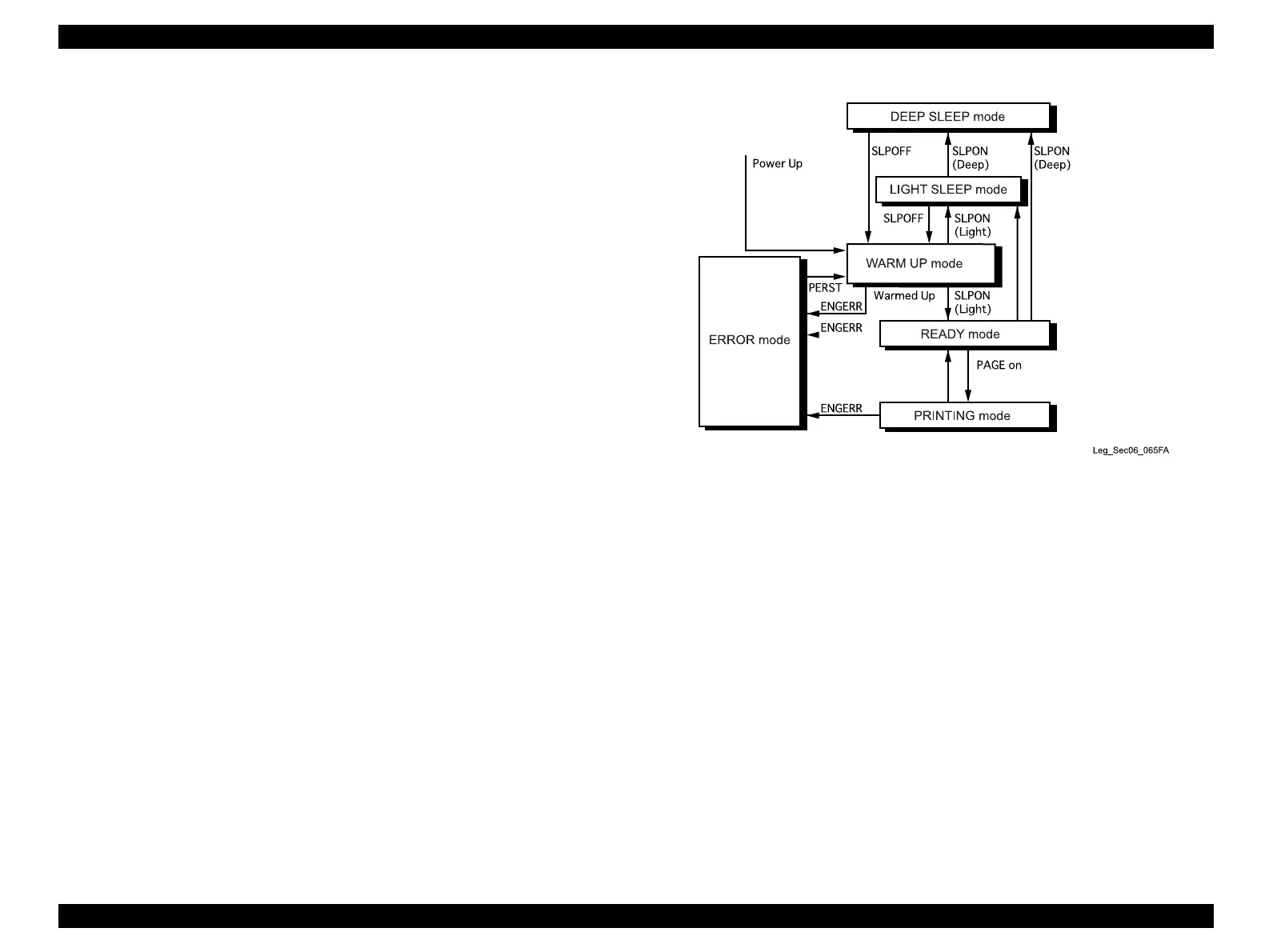EPSON AcuLaser CX11/CX11F Revision B
OPERATING PRINCIPLES Printer Section Operating Principle 122
2.2.7 Operating Modes
The printer has the following six operating modes:
WARM UP mode : The printer is warming up (until the printer is ready
for printing).
READY mode : The printer has finished the warm-up and is ready
for printing.
PRINTING mode : The printer is currently printing.
LIGHT SLEEP mode:FUSER is turned OFF to save power.ERROR mode:
DEEP SLEEP mode : In addition to the Fuser, +24VDC is also turned OFF to save
more power.
ERROR mode : The printer has detected an error.
The following are not defined as the ERROR mode.
• No paper
(when the printer detects there is no paper in the tray or cassette)
• No paper tray
(when the printer detects there is no papercassette)
• Warnings relating to service life of consumables
Figure 2-58. Operating Modes Overview
manuals4you.commanuals4you.com
