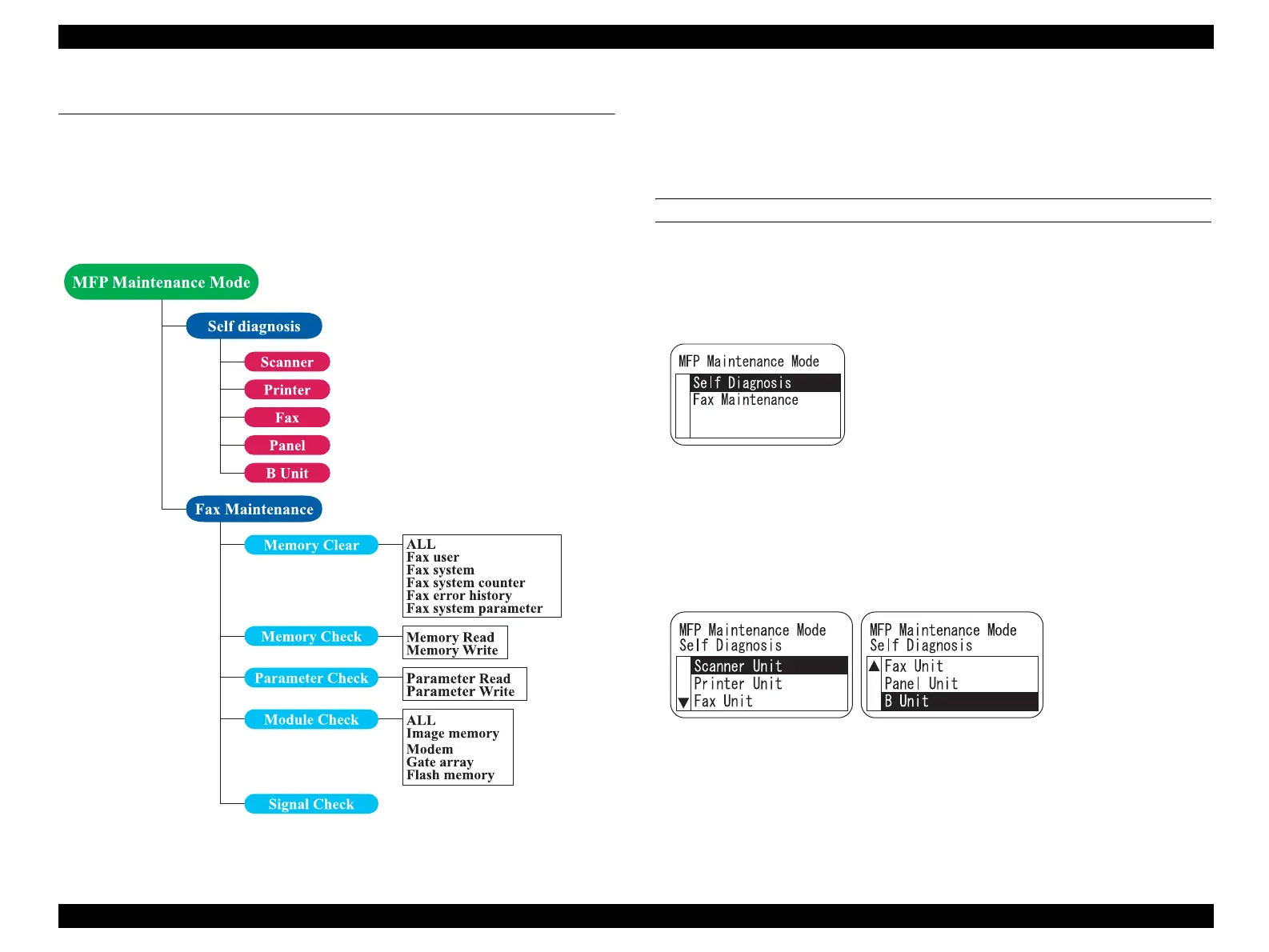EPSON AcuLaser CX11/CX11F Revision B
TROUBLESHOOTING MFP Maintenance Mode 133
3.3 MFP Maintenance Mode
To enter the MFP maintenance mode, hold down the [Color Start], [Up], [Down] and
[Right] buttons, and turn the printer on. There are two items in the MFP maintenance
mode; self-diagnosis and fax maintenance. Self diagnosis confirms error status, on the
other hand, fax maintenance provides maintenance for the fax unit.
Menu levels of the MFP maintenance mode is shown below.
3.3.1 Self diagnosis
In self diagnosis mode, the product automatically makes the diagnosis of each part
(scanner, printer, fax, panel, and B unit) and displays the result on the panel.
Procedures and details on the diagnosis are described below.
PROCEDURES TO ACCESS THE SELF DIAGNOSIS MODE
1. Hold down the [Color Start], [Up], [Down], and [Right] buttons and turn the
printer on. When the screen shown below appears, select (highlight)
"Self
Diagnosis
" and press [Start] to enter the screen for selecting tha part to be
diagnosed.
2. The [Up] and [Down] buttons allow you to select (highlight) the part to be
diagnosed, then press [Right] to start the self diagnosis.
Upward (downward) arrow on the left of the item indicates that there are more
items on the topside (downside) to be displayed. In this case, press the [Up] and
[Down] buttons to scroll the display.
[MFP Maintenance Mode Initial Screen]
[Self Diagnosis Initial Screen]
