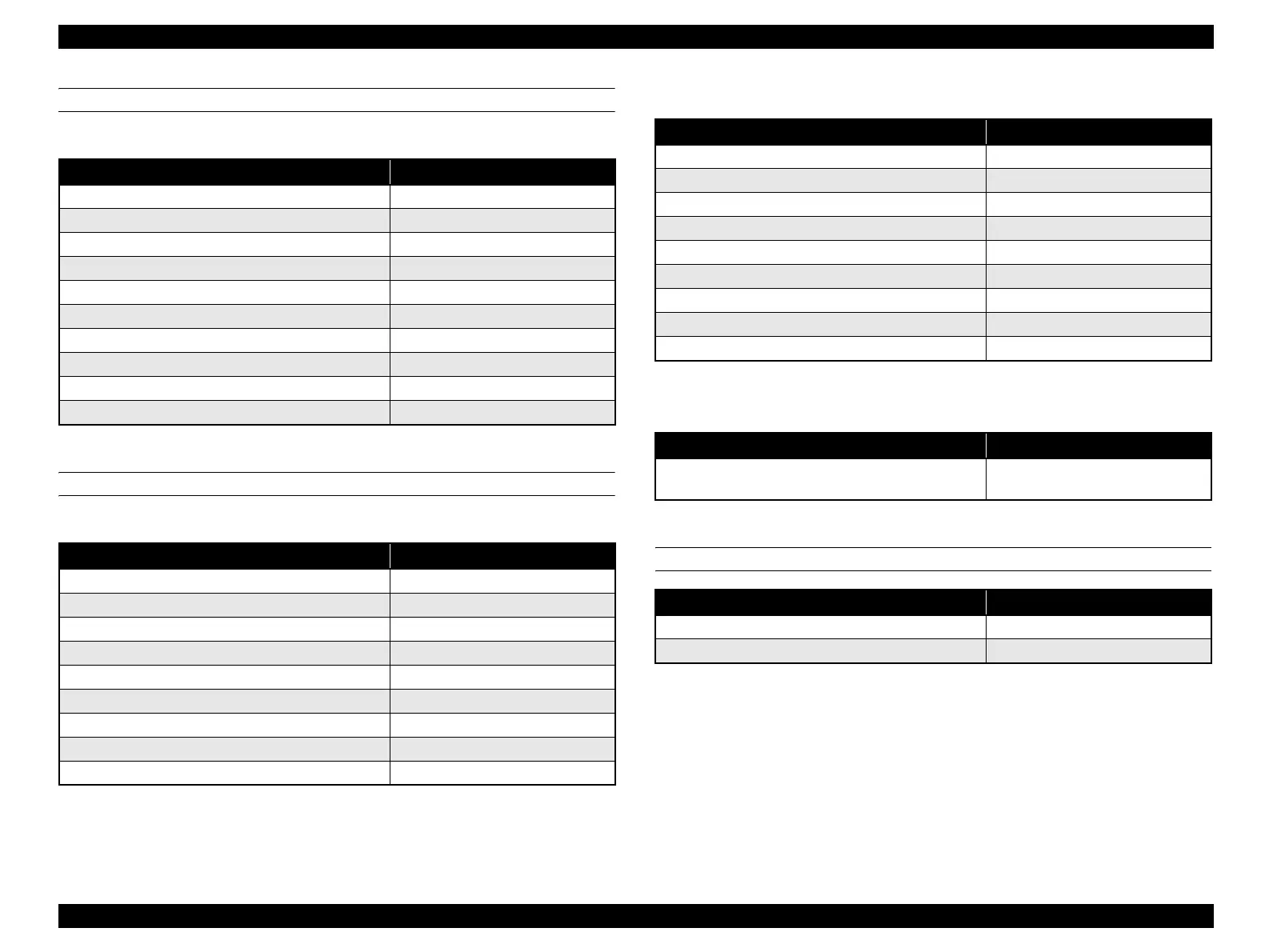EPSON AcuLaser CX11/CX11F Revision B
57
STATUS DISPLAYED IN FAX MODE
Guidance Messages
MESSAGES DISPLAYED IN FAX MODE
List of Warnings
Operation, Status Messages
Control instruction Messages
ALERT SCREEN DISPLAYED IN FAX MODE
Display Remarks
Press start to transmit ---
Using external phone Press start to receive
Polling Rcption On ---
Speed Dial ---
Group Dial ---
Speed Dial List ---
Activity Report ---
Fax Setting List ---
Memory Job Info ---
Fax Menu Advanced Fax Menu
Display Remarks
Check paper size ---
Image optimum ---
Check paper type ---
Color mismatch ---
CMKY toner low ---
Worn photoconductor ---
Worn fixer ---
Worn developer ---
Non-genuine toner ---
Display Remarks
Reset ---
Please wait ---
Warming up ---
Calibrating printer ---
Cancel the job Remote job cancellation
Standby ---
Fax scanning ---
Transmitting Fax Only Color Fax
Printing Fax report printing
Display Remarks
Cancel Fax Job Press Cancel to Canc. or Start to
Continue
---
Display Remarks
Receiving fax ---
Need More Memory ---
