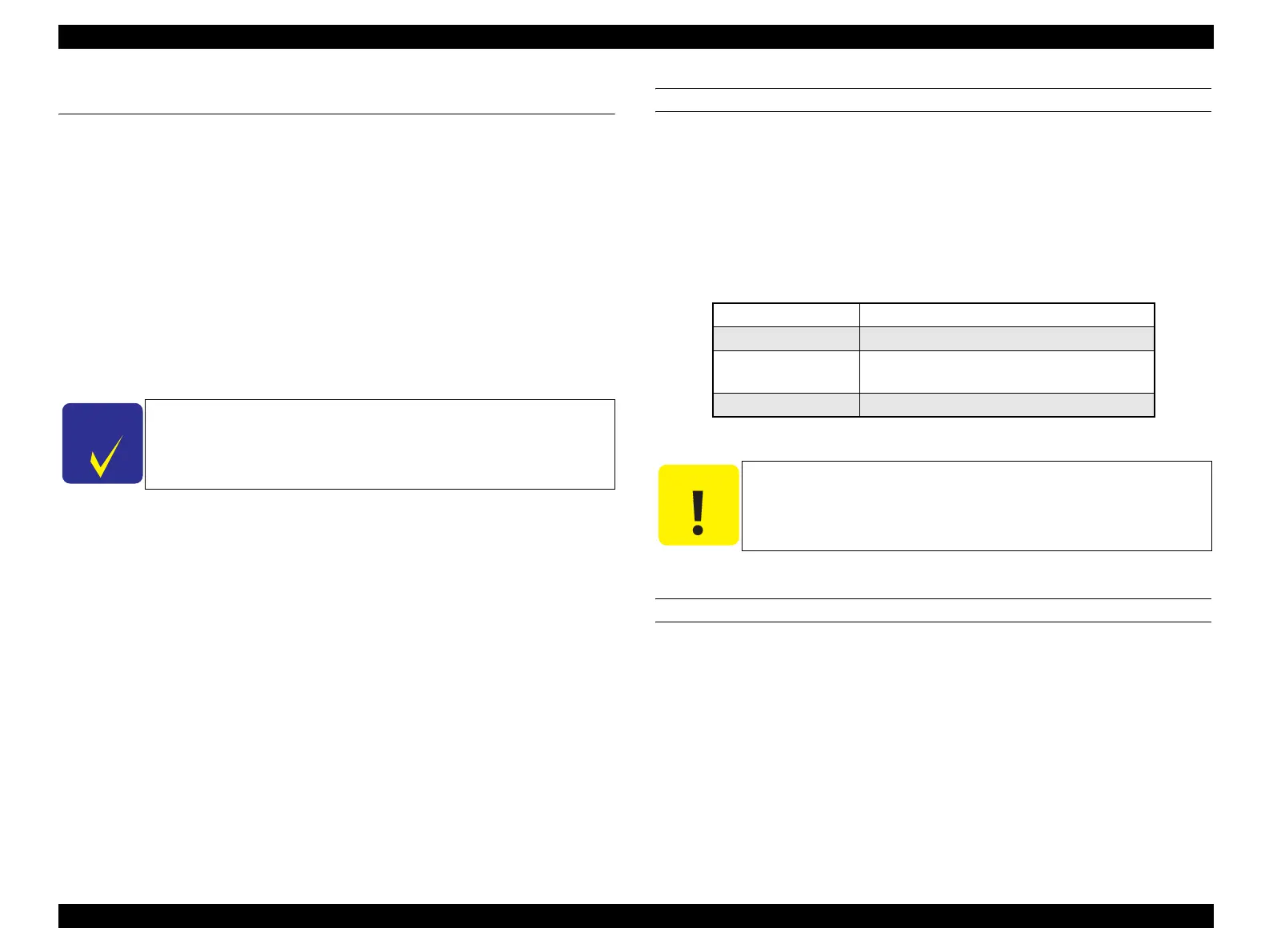EPSON AcuLaser CX11/CX11F Revision B
ADJUSTMENT Fax Function 541
5.3 Fax Function
5.3.1 Fax unit Firmware Update
The procedure to update the Fax unit firmware is the same with that of the color table.
(Refer to “ 5.2.2.3 Color Table Update” (p540))
5.3.2 Retrieving/Writing User Data
The Fax Maintenance Tool is an application that operates under Windows. Retrieving/
writing the user-established data, retrieving received fax jobs and backup data (for
collecting information on fax troubles) can be made by connecting the product with the
computer on which the tool is installed with a USB cable.
REQUIRED TOOL
Program
EPSON MFP Maintenance Utility
Operating Environment
OS Windows 98, Windows 98 Second Edition,
Windows Me, Windows 2000 Professional,
Windows XP Professional/Home Edition
PC/AT compatible machine with a USB port (USB 1.1)
USB Cable
INSTALLING AND STARTING UP THE SOFTWARE
Install
Execute the “Setup.EXE”.
Start up
Start up the “MFP Maintenance Utility” from the Windows menu.
C H E C K
P O I N T
It is not necessary to install AcuLaser CX11/CX11F printer driver
to run or execute this utility.
CPU Intel Pentium II 233 MHz or higher
Memory: 128 MB or more
Display Resolution: 800 x 600 dots or moreColor number:
256 colors or more
Printer driver Driver for AcuLaser CX/CX11F
C A U T I O N
The tool does not allow multiple products to be connected to the
computer at a time.
And connecting using a USB hub is not supported.
