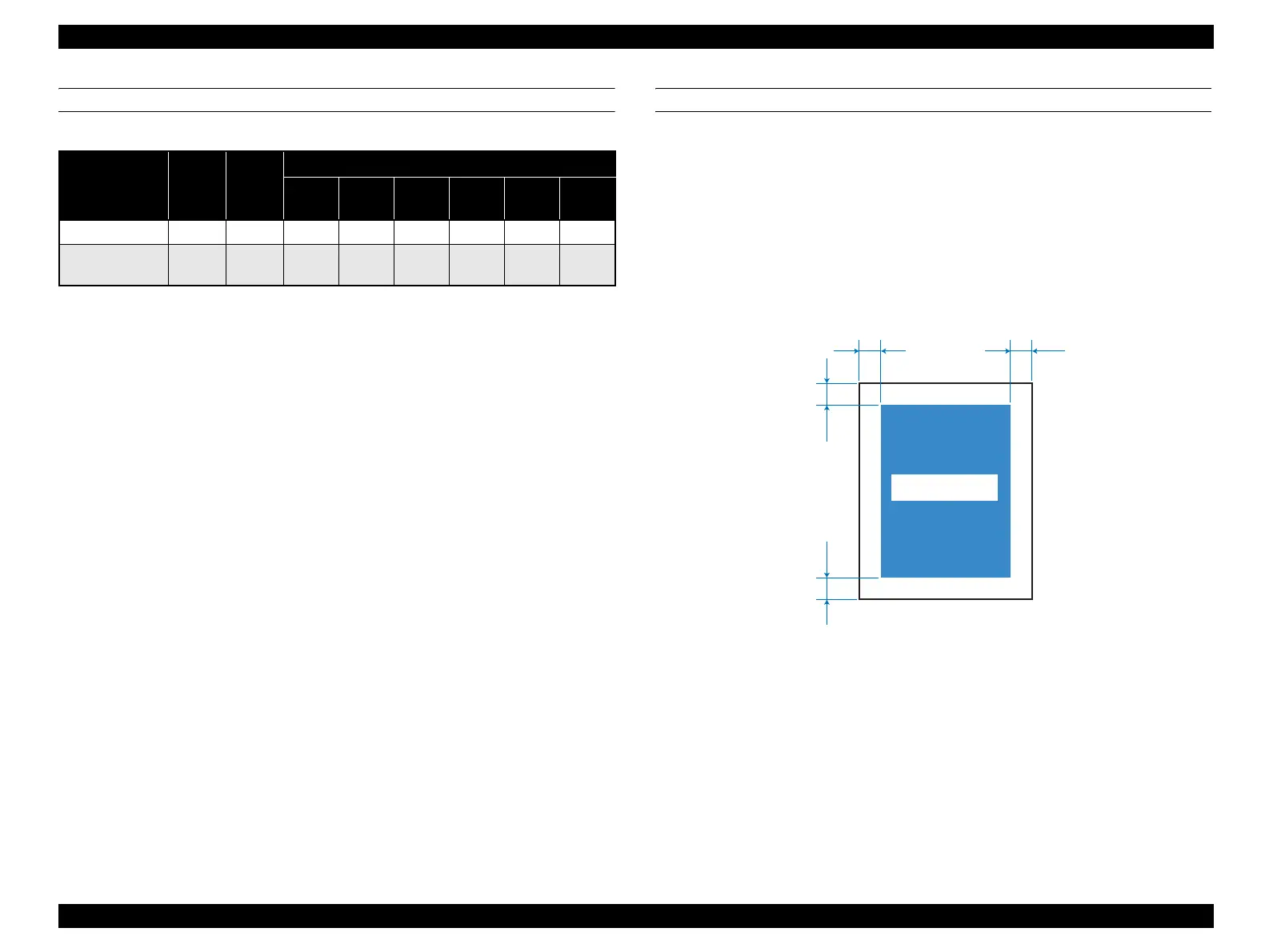EPSON AcuLaser CX11/CX11F Revision B
35
AVAILABLE PAPER BY FEEDER
Note { : Paper feed and image quality is guaranteed.
: Paper feed and printing is possible. However, this is limited to types of paper
for general applications.
Image quality is not guaranteed.
X : Feed is not possible.
PRINTING AREA
Maximum printable area
216.00 mm (width) x 355.60 mm (length)
NOTE: Continuous printing beyond the guaranteed printing area (border 4mm)
causes soiling inside the mechanism.
Printable area
The minimum left, right, top and bottom margins are 4 mm for any type of paper.
For envelop, however, left and right margins should be 6 mm.
Figure 1-4. Printable Area
Table 1-19. Available Paper by Feeder
Paper Feeder
Standar
d paper
Plain
paper
Special paper
OHP
Postcar
d
Label
Thick
paper
Envelo
pes
Coated
paper
MP tray {
500-sheet
cassette
{ X X X X X X
4mm4mm
4mm4mm
Printable area
