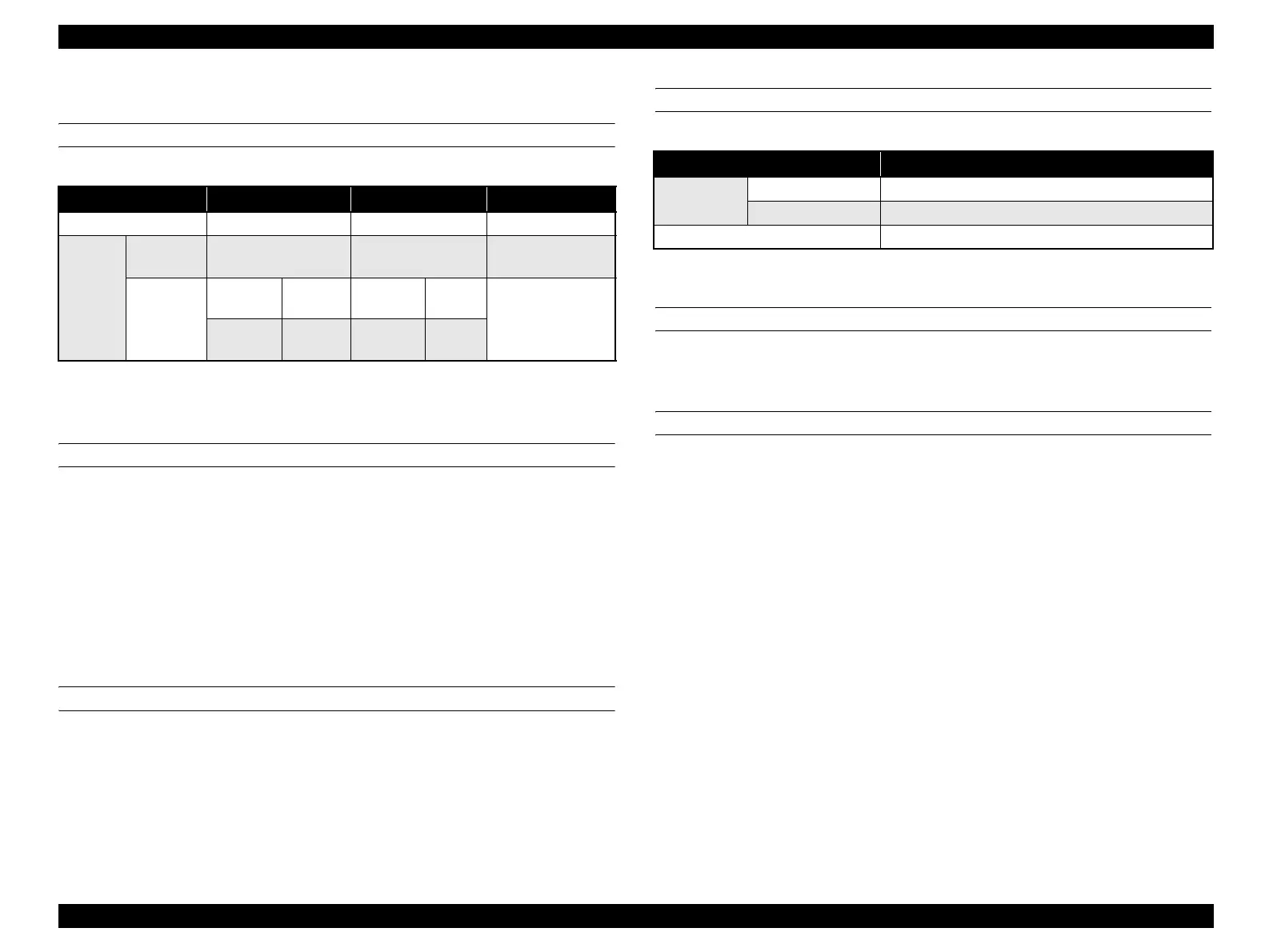EPSON AcuLaser CX11/CX11F Revision B
23
1.2.1.3 Environmental Specifications and Conditions
TEMPERATURE AND HUMIDITY
Note *1: Should be no condensation.
*2: Humidity should be 65 % or less when the temperature is 32 degrees C.
Temperature should be 26 degrees C or less when the humidity is 80 %.
VIBRATION
There should be no damage under the following conditions
Frequency : 5Hz to 55Hz
Acceleration : 1.5 G (Between 5 to 10 Hz, however, constant 7.5 mm
double amplitude is assumed.)
Frequency sweep : Logarithmic sweep 10 minutes for one-way
Direction of application : X, Y, Z directions
Number of cycles : 3 cycles for each X, Y, Z direction (1 hour)
SHOCK (DROPPING)
There should be no damage on 1 corner, 3 edges, and 6 sides of the packages under the
conditions below.
Main unit (ADF installed) : 460 mm
500-sheet cassette (option) : 760 mm
AIR PRESSURE (ALTITUDE)
Note : Withstands altitude of 0 to 15, 000 m while transported by air. However, this assumes
that the cargo compartment is maintained at 70.9275 kPa or higher.
LEVELNESS
Difference between front and back: 5 mm or less /445 mm
Difference between left and right: 10 mm or less /445 mm
ILLUMINATION
3, 000 lx or less (do not expose to direct sunlight)
Table 1-7. Temperature and Humidity
Status Temperature Humidity
*1
Guaranteed period
When operating
*2
10 to 32 degrees C 15 ~ 80 % ---
When
stored
Normal
conditions
0 to 35 degrees C 15 to 80%RH
12 months after
manufacture
Severe
conditions
High
temperature
35 to 40
degrees C
High
humidity
80 to 90
% RH
max. 120 hours
Low
temperature
-20 ~ 0
degrees C
Low
humdity
10 ~ 15
%RH
Table 1-8. Air Pressure (Altitude)
Status Altitude
Operating Printer 65 to 101 kPa (0 to 3,100 m or less)
Scanner/ADF 0 to 2,500 m or less
When stored 0 to 3100 m or lower*
