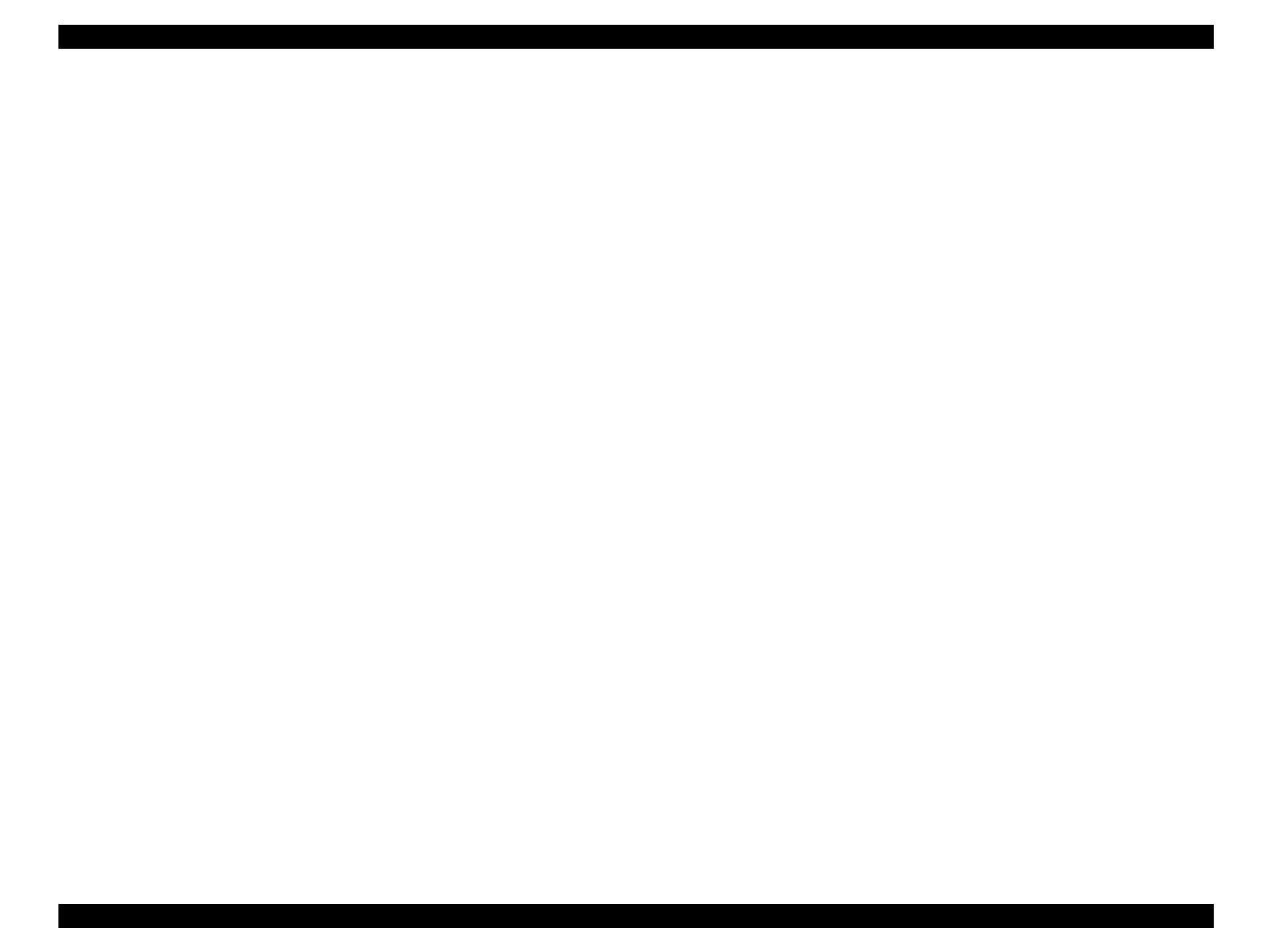EPSON AcuLaser CX11/CX11F Revision B
41
1.2.3 Scanner Section
1.2.3.1 Scanner basic specifications
Type
Flatbed color image scanner
Scanning Method
Carriage moves to read the fixed document
Sensors
Color CCD 4 Line CCD (RGB_BW)
Maximum Scan Area
216mm x 297mm
Maximum Effective Pixels
5,100 x 7,020 pixels (600 dpi)
Maximum Document Size
A4, LT
Optical Resolution
Main scan: 600 dpi
Sub scan: 600 dpi (1-2 phase)
Light Source
White cold cathode fluorescent lamp (CCFL)
Gradations
16 bit input, 1/8 bit output for each pixel of each color
Scan Speed
Monochrome: 2 sec/A4, 300 dpi
Full color: 11 sec/A4, 300 dpi
Warmup Time
Within 45 sec (at 25 degrees C)
(Light intensity output reaches 95 % within 90 sec at 25 degrees C)
Document Size Detection
Not available
ADF Detection
Available
Scan Pause and Resume
Available
Lock Mechanism
Scanner unit cannot be opened when the ADF is open
Weight
3.3kg
Dimention (W x D x H)
460 x 348 x 65 (BOX HEIGHT)
Read Accuracy (main scanning)
± 1.5 % /216mm
Read Accuracy (sub scanning)
± 0.5 % /100mm at 600dpi
