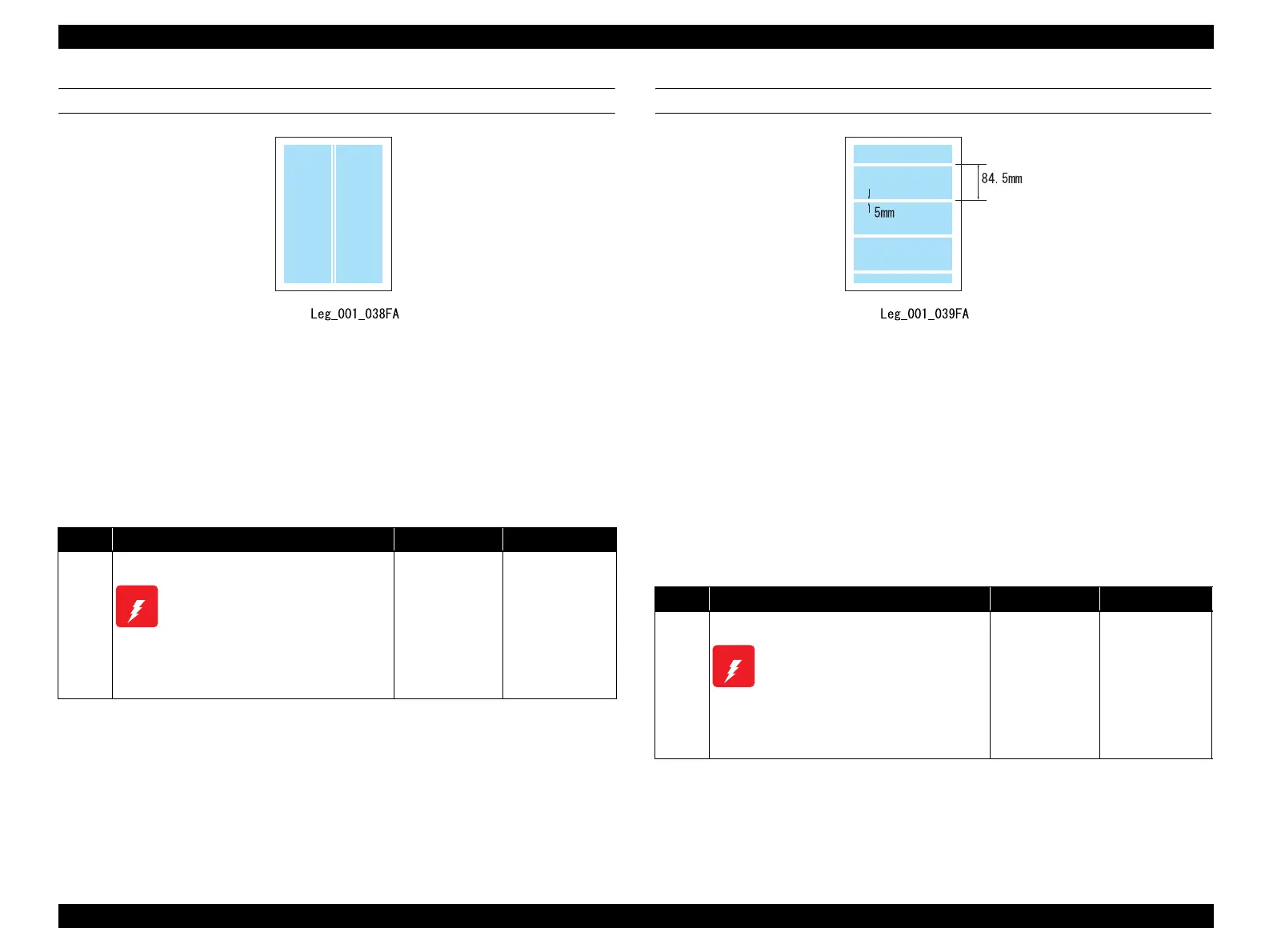EPSON AcuLaser CX11/CX11F Revision B
TROUBLESHOOTING Printer 279
FIP-P26 Vertical Two Lustered Streaks on the Center of OHP
Problems
On a printed tranceparency two vertical white lines appear on a printed
tranceparency.
It is caused by Kick Roll failure in the FUSER ASSY.
ESS and possible parts that caused the error
1. FUSER ASSY
Before starting troubleshooting, inspect the feed path of the printer paper. Check the
paper feed path for metal staples, paper clips, paper scraps, and other foreign matter.
FIP-P27 5mm-width Horizontal Bands at 84.5mm Intaervals
Problems
When the product has not been used for a month or longer, 5mm-width lustered
vertical bands appear especially when printing a high resolution image on a
trasparency or coated paper.
NOTE: Do not replace the FUSER ASSY immediately.
The symptom may disappear as the printer is used for while.
ESS and possible parts that caused the error
1. FUSER ASSY
Before starting troubleshooting, inspect the feed path of the printer paper. Check the
paper feed path for metal staples, paper clips, paper scraps, and other foreign matter.
Step Check Yes No
1
Check after replacement of FUSER ASSY.
Allow FUSER ASSY to cool down
before performing work.
Replace the FUSER ASSY.
Print the problem image, or execute a test print.
Was the trouble fixed?
End of procedure Replace "ESS and
possible parts that
caused the error".
W A R N I N G
Step Check Yes No
1
Check after replacement of FUSER ASSY.
Allow FUSER ASSY to cool down
before performing work.
Replace the FUSER ASSY.
Print the problem image, or execute a test print.
Was the trouble fixed?
End of procedure Replace "ESS and
possible parts that
caused the error".
W A R N I N G
