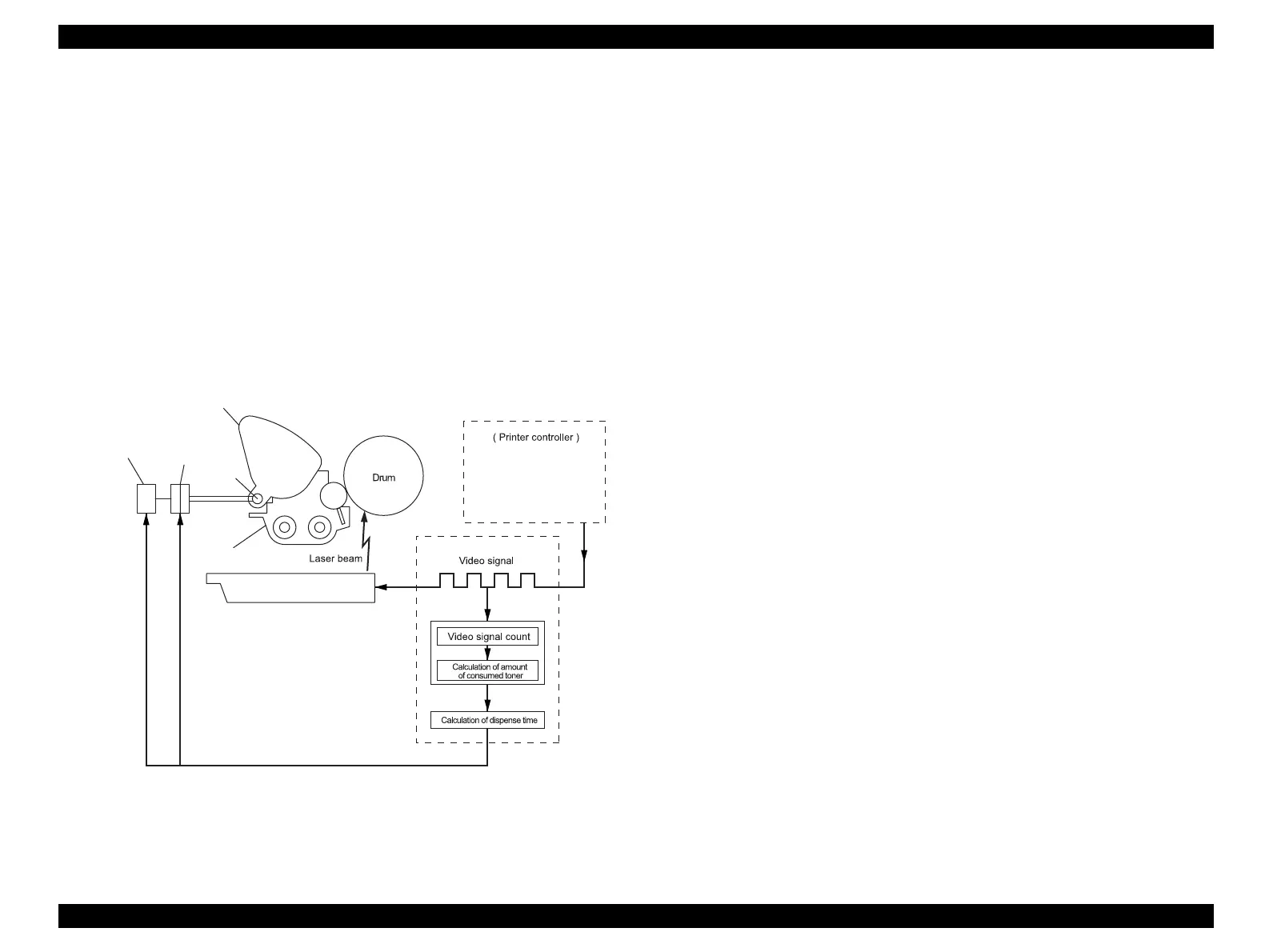EPSON AcuLaser CX11/CX11F Revision B
OPERATING PRINCIPLES Printer Section Operating Principle 119
5. Adjustment during a print job
Toner in the HOUSING ASSY-DEVE is consumed as print jobs are processed. To
obtain consistent image quality during printing, toner must be supplied to the
HOUSING ASSY-DEVE. The following control is performed to supply
appropriate amount of toner.
PCDC (Pixel Count Dispense Control)
The amount of toner that will be consumed is predicted from the count value
of the image data, that is input from the controller, to control the toner supply
amount to the Developer. The supply amount is controlled according to the
Toner Dispense time.
6. Adjustment after end of printing
When a total of 20 or more sheets have been printed, the image quality
adjustments in 1) to 4) are repeated after completion of printing.
Figure 2-55. PCDC Mechanism
Control of Toner Cartridge
7. Near-End Detection
Counts the operating time of the Dispense Clutch that operates to supply toner
from the cartridges, and causes a Near-End warning when the counted time
exceeds the prescribed value.
8. Detection of Empty status
The judgement of the Empty status of Toner Cartridges is made based on toner
patch density values (read by ADC sensor). When toner patch density is extremely
low, the printer executes forced supply of toner (Admix operation), and it judges
that the cartridge is empty if the density of toner patches created after the forced
supply is still low.
9. Reset of the Empty status
The printer judges that the empty Toner Cartridge is replaced with a new one when
the power is turned off and back on, and the cover is opened and then closed
during the Empty status. Then the printer executes forced supply of toner from the
newly attached cartridge.
ROS ASSY
Toner Cartridge
Developer Assy
Dispense
Clutch
MOT ASSY MAG
Auger
(MCU PWB)
Leg_Sec06_062FB
