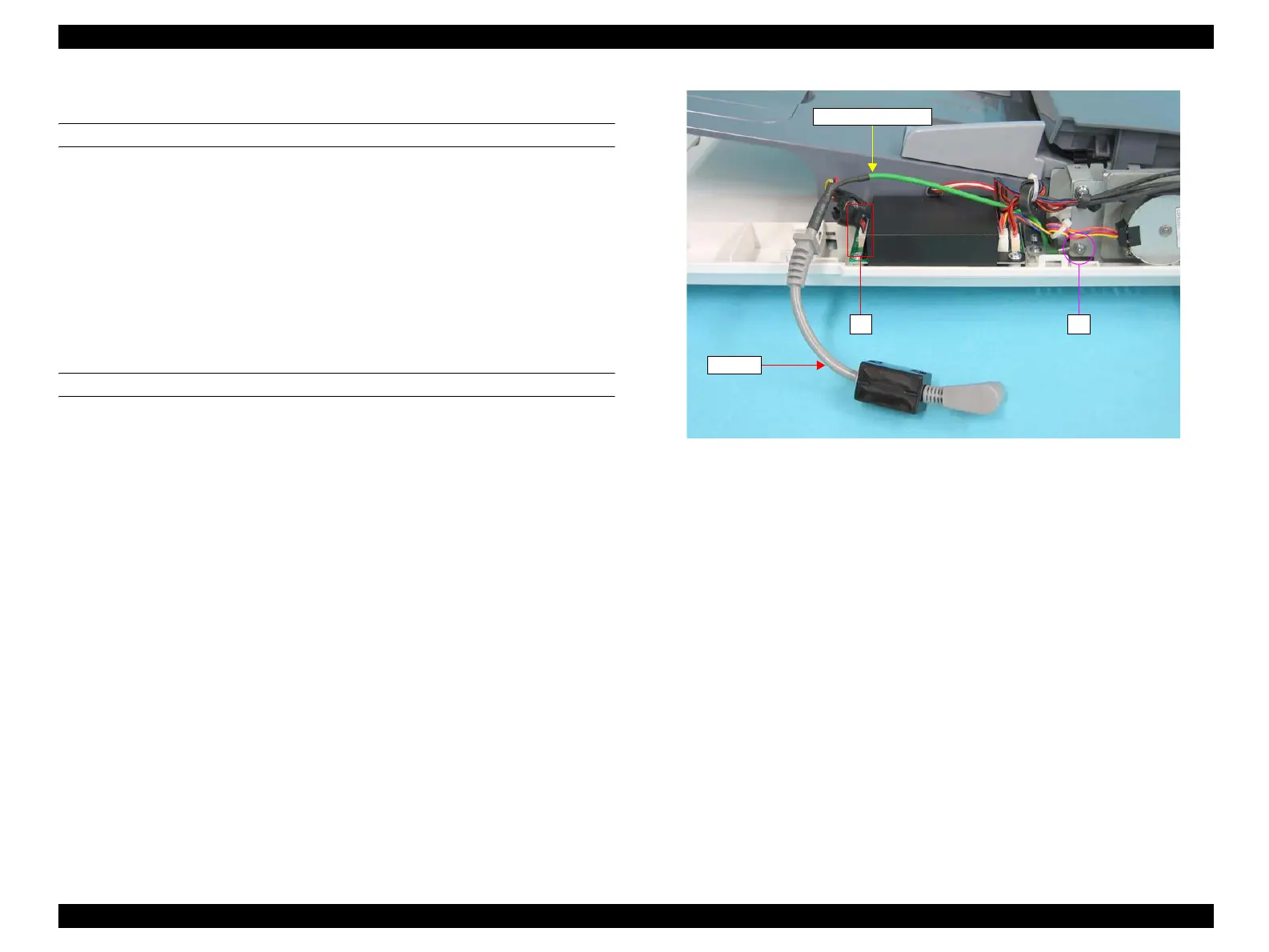EPSON AcuLaser CX11/CX11F Revision B
DISASSEMBLY AND ASSEMBLY ADF Section 494
4.4.1.2 CABLE
REMOVAL
1. Remove the Scanner. (p306)
2. Remove the ADF Unit. (p481)
3. Remove the ADF COVER R. (p492)
4. Disconnect P301 connector from the ADF PCB ASSY.
5. Remove the screw (M3 x 6 mm, S-type, A-head) that secures the grounding wire
of the CABLE, and remove the CABLE.
REINSTALLATION
1. Secure the grounding wire of the CABLE with the screw (M3 x 6 mm, S-type, A-
head).
2. Connect the CABLE connector to P301 connector on the ADF PCB ASSY.
3. Attach the ADF COVER R. (p492)
4. Attach the ADF Unit. (p481)
5. Install the Scanner. (p306)
Figure 4-175. Removal of CABLE
CABLE
4)
Grounding Wire
5)
manuals4you.commanuals4you.com
