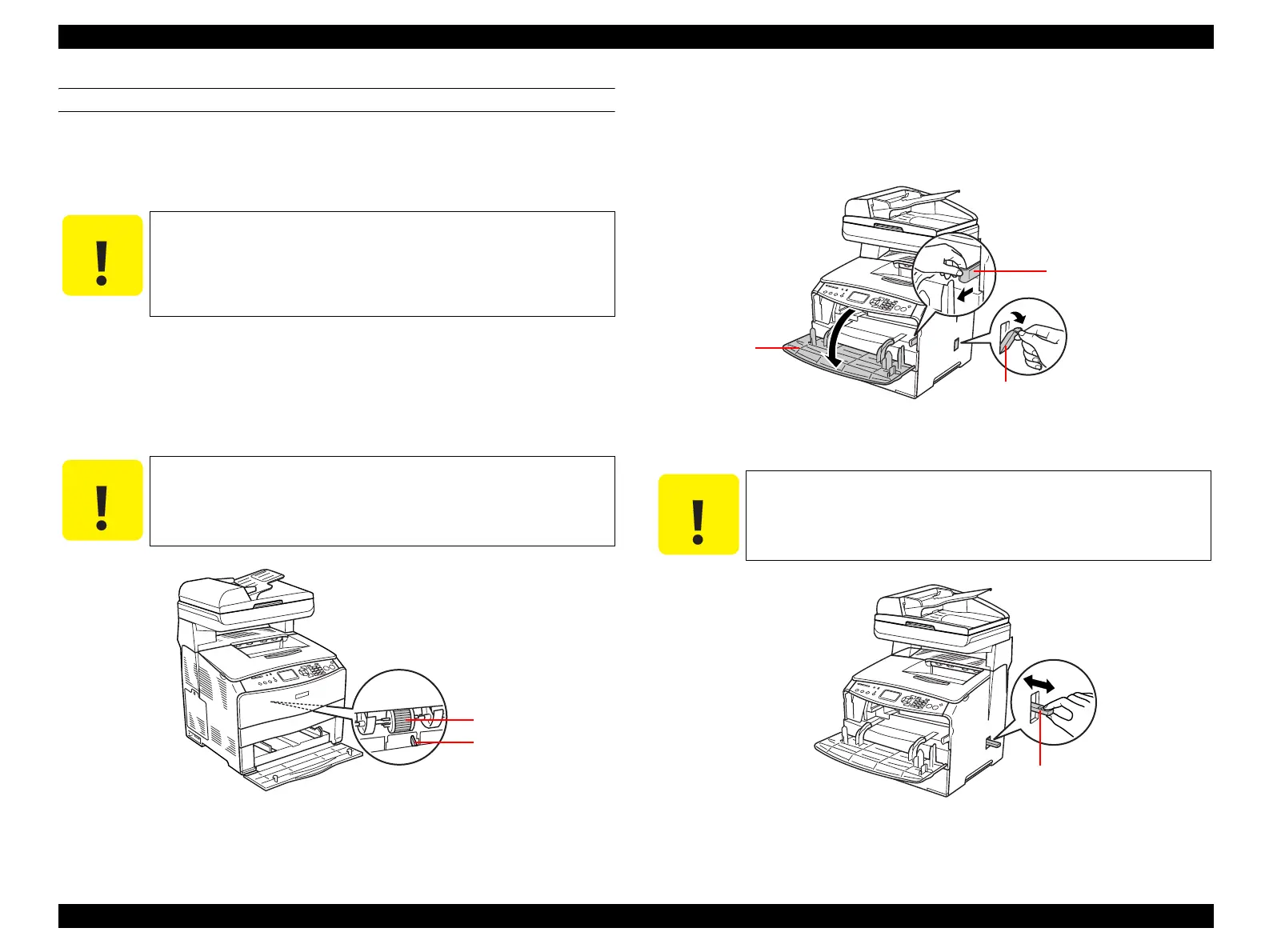EPSON AcuLaser CX11/CX11F Revision B
MAINTENANCE On-site Service 549
CLEANING
There is no part to be cleaned regularly in the AcuLaser CX11/CX11F. The following
describes the procedure to clean certain parts which should be cleaned on an as-needed
basis.
Cleaning the Pick Up Roller
1. Open the MP Tray Cover and take out the loaded papers.
2. Wipe the rubber part of the Pick Up Roller using a clean soft cloth moistened with
water.
Figure 6-2. Cleaning the Pick Up Roller
Cleaning the Exposure Window
1. Open the cleaner cover on the right side of the product, and open Cover A.
2. Pull the lever placed right inner side of the product in the direction of the arrow.
Figure 6-3. Cleaning the Exposure Window (1)
3. Slowly pull the cleaner outward and push it back. (1 cycle)
Figure 6-4. Cleaning the Exposure Window (2)
4. Push the lever back to its original position.
C A U T I O N
Do not use chemical solvent such as thinner, benzine, acetone
to clean the housing or any other exterior part of the product.
Doing so may deteriorate or deform those parts.
Be careful not to get the internal components wet when
cleaning.
C A U T I O N
When cleaning the Pick Up Roller, be careful not to damage the
actuator placed in front of the Feed Roller
Actuator
Feed Roller
C A U T I O N
To clean the printhead properly, pull the cleaner until it do not
move anymore, and push it back as far as it will go.
Lever
Cover A
Cleaner Cover
Cleaner
