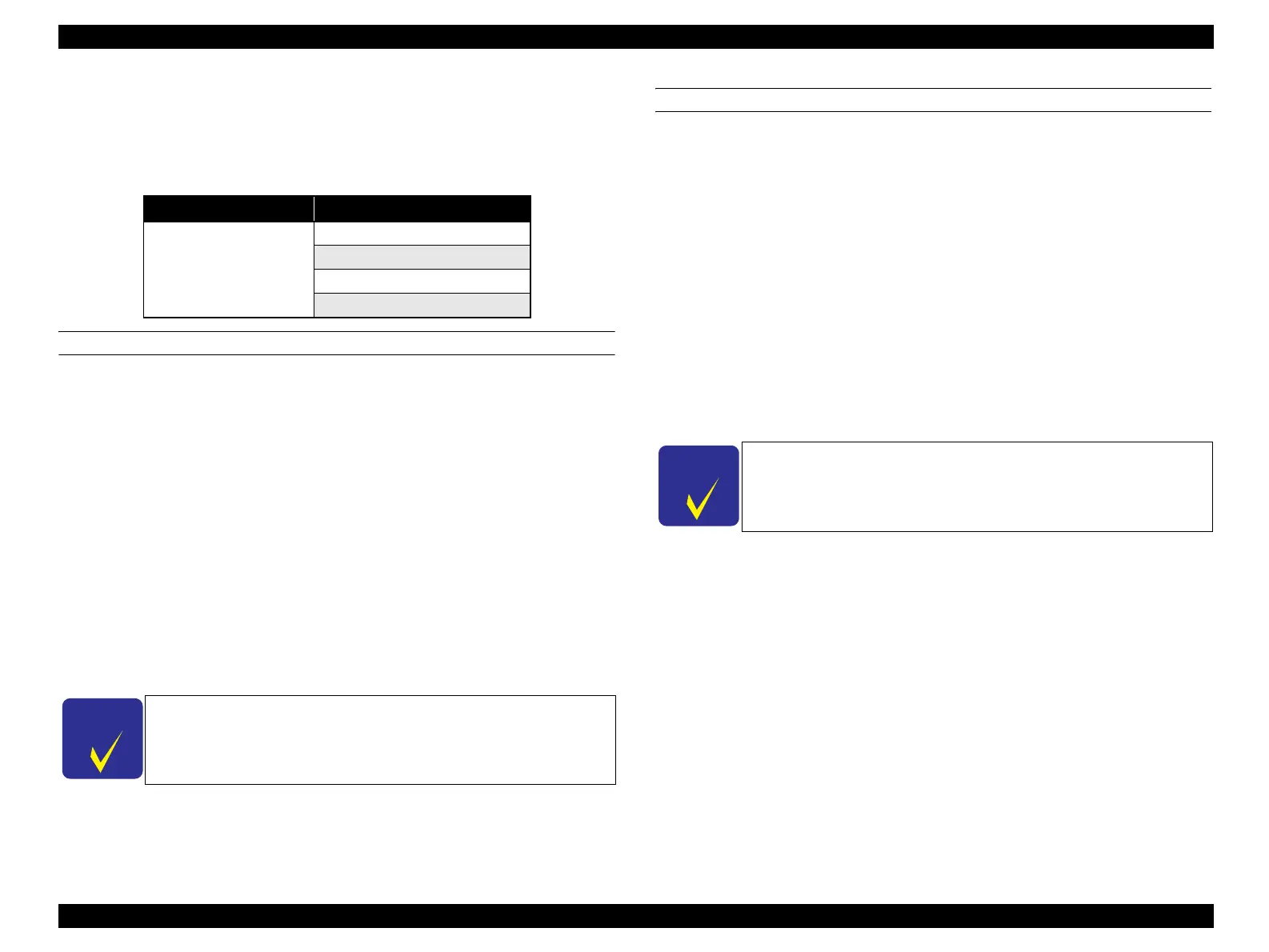EPSON AcuLaser CX11/CX11F Revision B
75
1.4.2 Fax Section
The following information sheets are available from the "Printing Report" menu which
is activated by pressing the [Advanced] button in fax mode.
SPEED DIAL LIST
The following stored information lists can be printed out.
One-Touch Dial List
Fax numbers assigned to the one-touch buttons (with their codes)
Speed-Dial List
Code
Name of the fax number
Fax number
Group Dial List
Group-dial code
Name of the group
Fax number (with the code)
ACTIVITY REPORT
The Activity Report provides a chronological history of the fax jobs stored in the
product (fax unit). The history is listed with the following items.
Information in the fax header
Information on each of the fax jobs
Start time
Fax number (sender or recipient)
Duration of the fax job
Pages
Mode
Result
Contents
Table 1-38. Items in "Printing Report"
Menu Item
Printing Report Speed Dial List
Activity Report
Fax Setting List
Memory Job Info
C H E C K
P O I N T
7
If no numbers is stored in the above Dial Lists, the product displays
a message; "Report Print Error" on the LCD.
C H E C K
P O I N T
7
If an error has occurred when starting up the product in
"Maintenance Mode", the error code (XXX-XXX) will be displayed
in the "Result" column.
justmanuals.comjustmanuals.com
