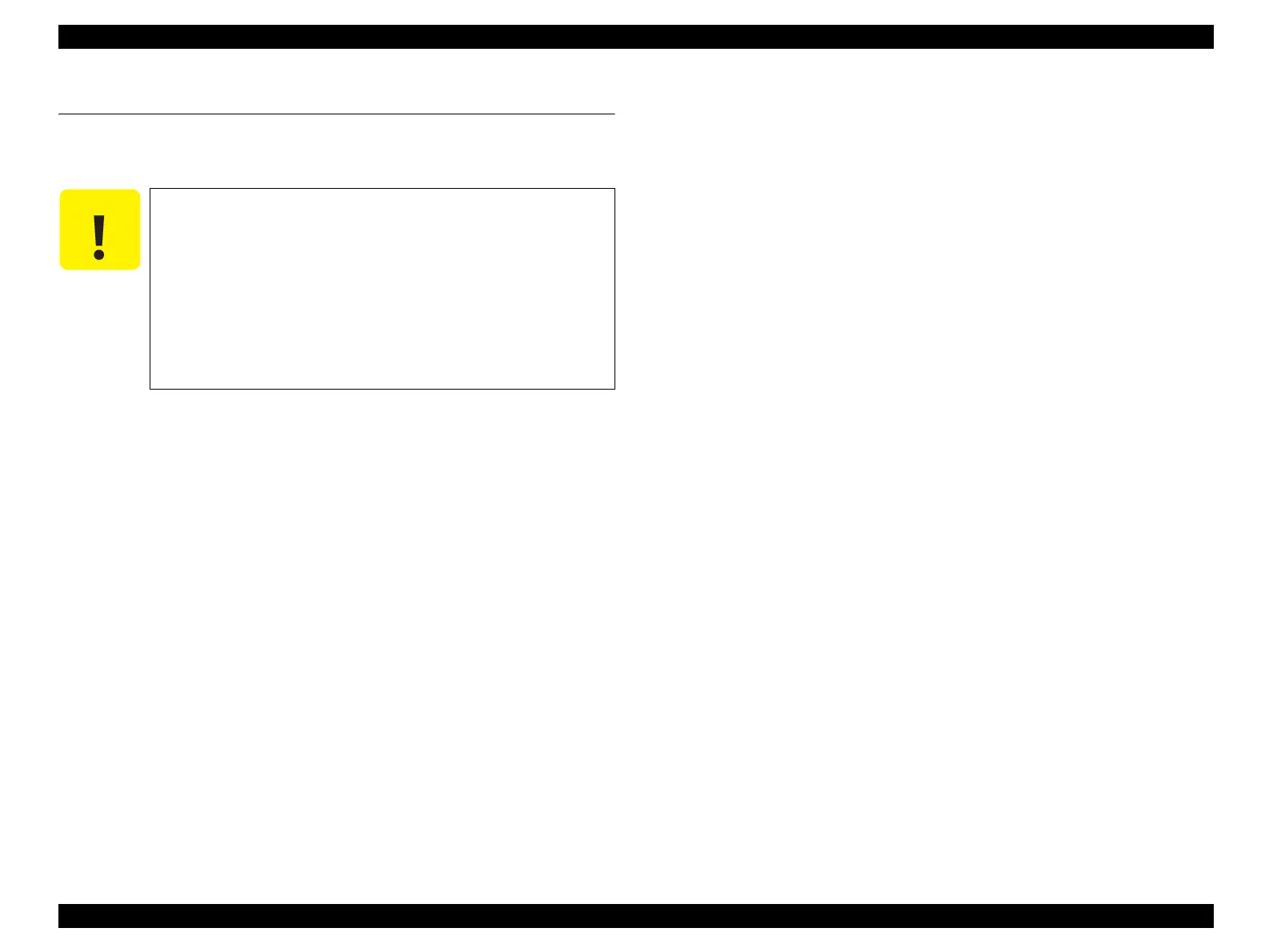EPSON AcuLaser CX11/CX11F Revision B
APPENDIX Fax Unit System 635
7.7 Fax Unit System
7.7.1 List of System Parameter
The list of system parameter is given on the following pages.
“ System” (p636)
“ Print” (p639)
“ Scan” (p640)
“ Phone Line” (p641)
“ Communication Control” (p648)
“ Report” (p657)
“ Image Data Processing” (p658)
See the pages given below for information on how to check and overwrite the system
parameter.
“3.3.2.3 Parameter Check” (p140)
“3.6.4.3 System Parameter Settings” (p298)
C A U T I O N
Some of the system parameter settings are restricted according
to the regulations or standards of the country or region. To
prevent those settings from being changed by mistake,
changing system parameter settings that are not described in
this manual is prohibited.
Be sure to observe the specified setting range for the system
parameter. Setting a value out of the range is not guaranteed.
If a malfunction of the fax operation occurs due to the
improper setting, the system parameter should be initialized.
See “3.3.2.1 Memory Clear” (p138)
